Casio Naurtech CETerm Ver.5.5 User Manual User Manual
Page 91
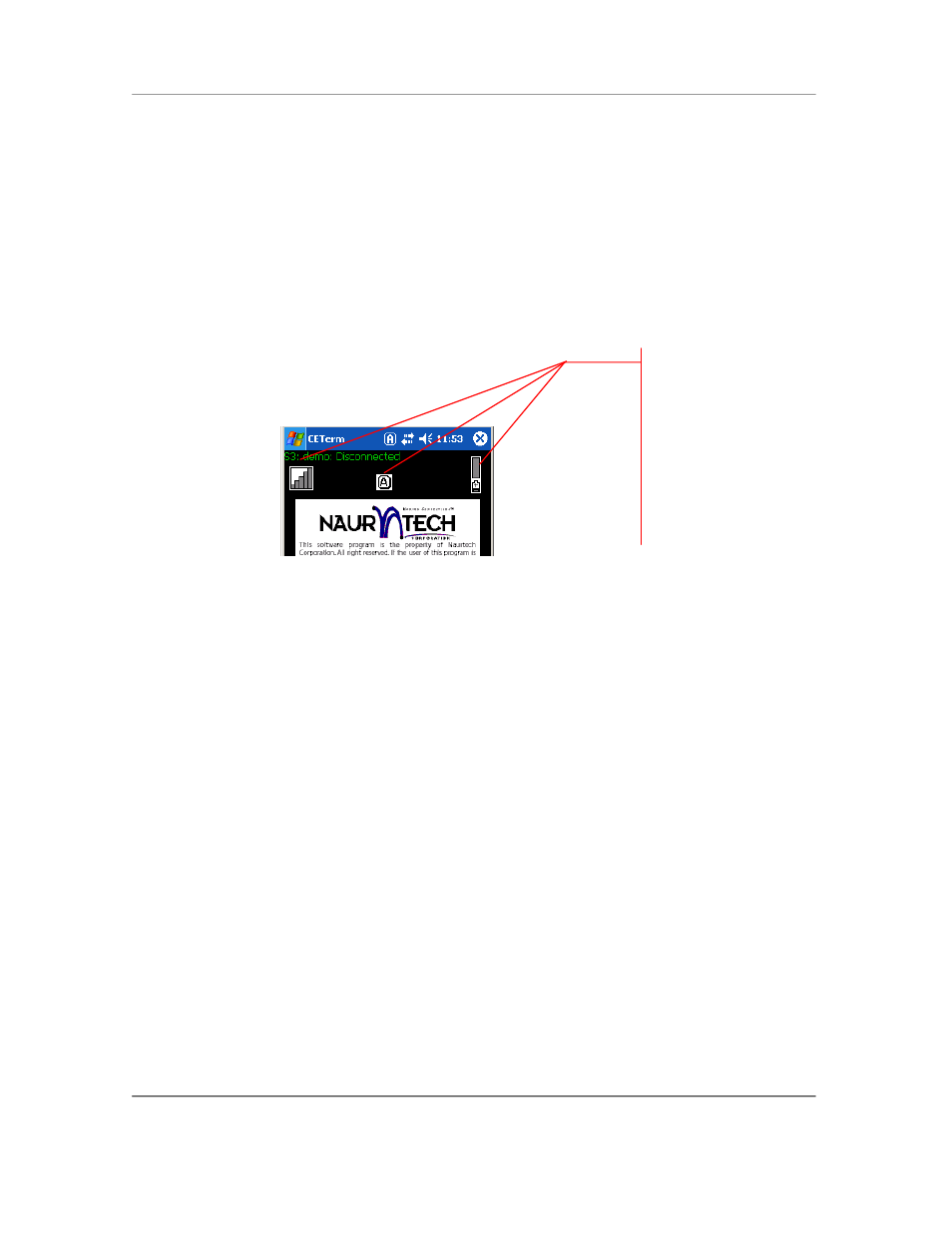
N
AURTECH
E
MULATORS
&
W
EB
B
ROWSER FOR
W
INDOWS
CE
/
W
INDOWS
M
OBILE
CETerm | CE3270 | CE5250 | CEVT220
Page 91
Type: Select the type of Indicator icon of your preference. These are designed
for minimal use of screen real estate in the orientation, which best conforms to
your host application.
X & Y: These are the top-left starting co-ordinates of the Indicator icon
You can tap the Indicator icon on for detailed status popup information. You can also
control the configuration and display of the Indicators from HTML META tags for Web
Browser sessions. Please refer to the Web Browser Programming Reference for details.
Battery Strength, RF Signal and
Keyboard State Indicators.
Double tab to get detailed
status in popup dialog.
Tap, hold and drag to
screen location
Automatic update of
strength icons
Can also be displayed as a
Keybar button
Configure notification
message if strength falls
below a specific threshold
