Vt extensions – Casio Naurtech CETerm Ver.5.5 User Manual User Manual
Page 60
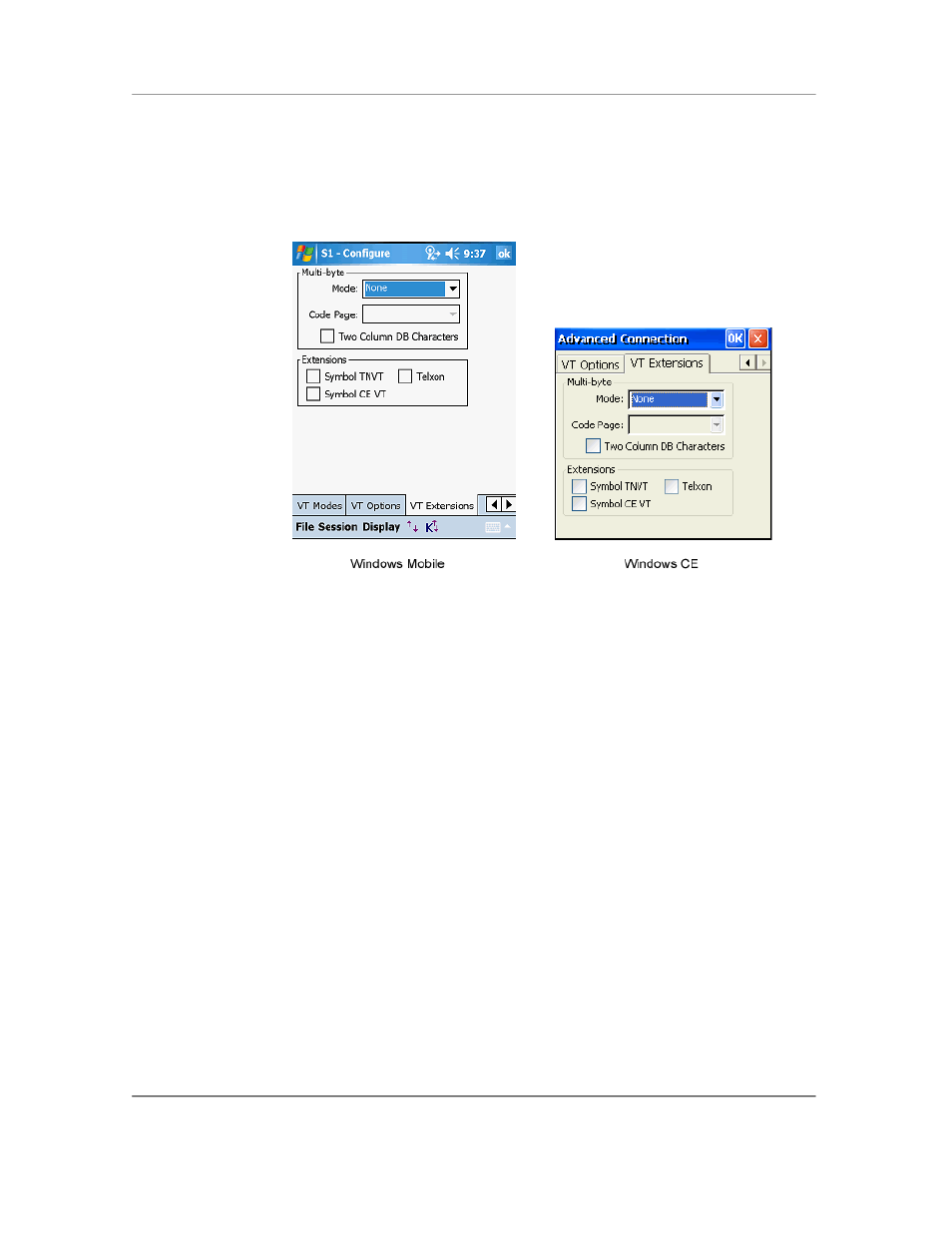
N
AURTECH
E
MULATORS
&
W
EB
B
ROWSER FOR
W
INDOWS
CE
/
W
INDOWS
M
OBILE
CETerm | CE3270 | CE5250 | CEVT220
Page 60
VT Extensions
This tab shows proprietary extensions for international multi-byte character sets and
legacy VT extensions.
Multi-byte: This group box wraps all configuration settings for international
languages such as Chinese Traditional, Chinese Simplified, Japanese, Korean,
Thai, Hebrew, Greek and others. This support is only available for VT emulation
sessions.
Mode: This selects one of the several multi-byte modes to support single-byte
and double byte character sets. Select the type of character set encoding. You
can select from:
None: Use standard VT international character sets or National
Replacement Character (NRC) Sets.
DBCS: Double Byte Character Set. Selecting this encoding will process
double-byte characters based on the selected code page. Note that 8-bit
VT commands are illegal in DBCS mode.
SBCS: Single Byte Character Set. Selecting this encoding will process
single-byte characters based on the selected code page. Note that 8-bit
VT commands are illegal in SBCS mode.
UTF-8: Selecting this encoding will process the data stream as Unicode
in the UTF-8 encoding. Note that most 8-bit VT commands are illegal in
UTF-8 mode.
