Session interaction, Multiple sessions, Password protection – Casio Naurtech CETerm Ver.5.5 User Manual User Manual
Page 104
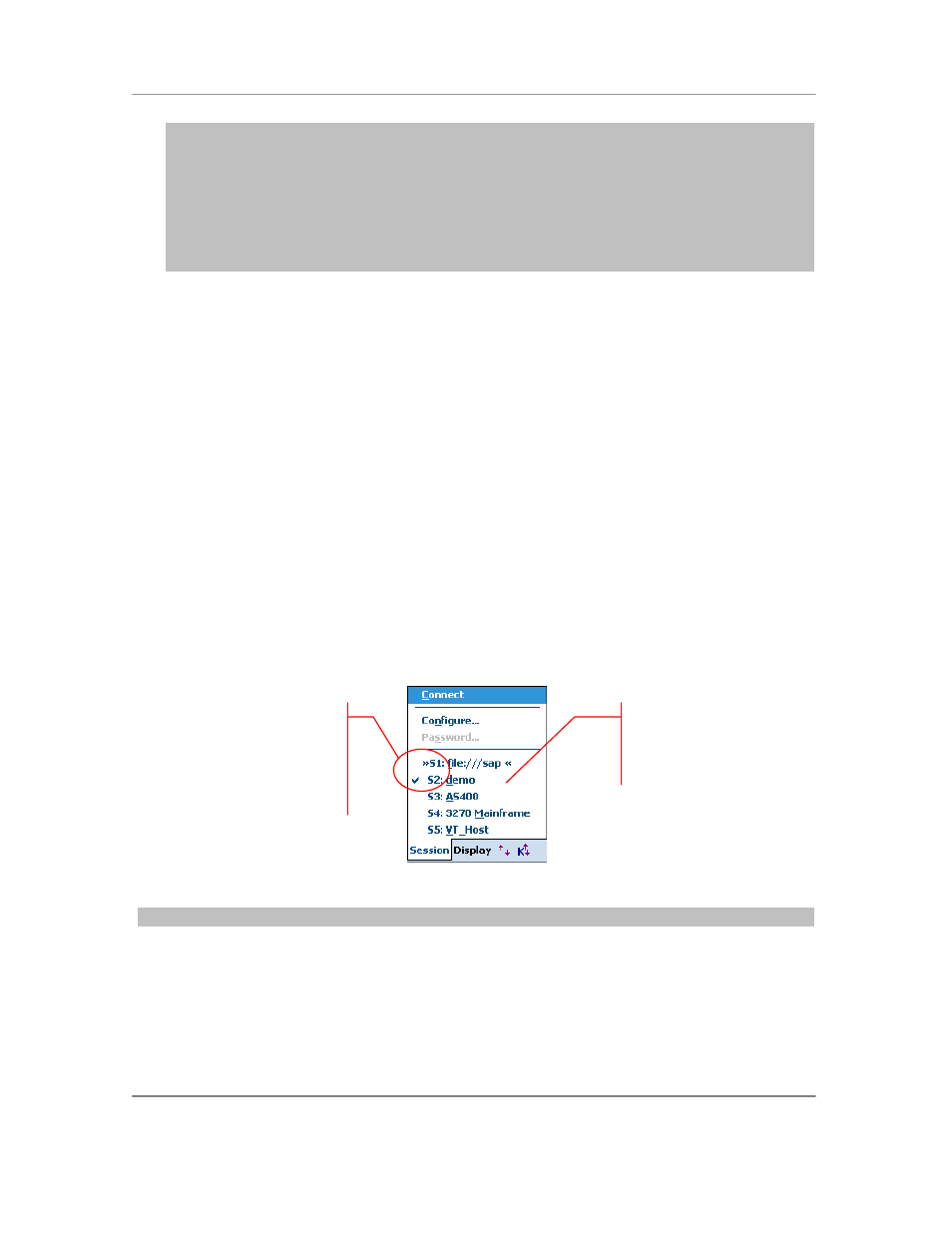
N
AURTECH
E
MULATORS
&
W
EB
B
ROWSER FOR
W
INDOWS
CE
/
W
INDOWS
M
OBILE
CETerm | CE3270 | CE5250 | CEVT220
Page 104
[HKEY_LOCAL_MACHINE]
[Software]
[Naurtech]
[CETerm]
ConfigServerURL = SZ:http://192.168.1.101/license.xml
NOTE>> T
he product name ―CETerm‖ in the registry key example above will change to
respective product names for CE3270, CE5250 and CEVT220.
Session Interaction
CETerm and all single emulation products allow up to five simultaneous host sessions. Any one
or all of these sessions may be simultaneously connected to a host, but only one session is in the
foreground at any time. This is the active session and it receives all user interaction. Connected
sessions in the background maintain their host session connections and update their (hidden)
screen content.
Multiple sessions
With version 5.5, you can run up to five independent sessions simultaneously. You can navigate
between these sessions either from the application menu or by using the "Next live session"
hotkey. The current active session is indicated in the application
[Session] menu as shown
below. Host addresses configured for each of the host sessions are indicated as part of the
session names.
Tip: To jump to the next connected host session; use the hotkey
[Ctrl][Shift][J]
Password protection
All sessions may be password protected for security. You can set a password for a host session
by first configuring the session and connecting to the host.
Up to five simultaneous host sessions
Can specify host DNS alias or IP
address
Indicates session is
connected to host
>> << Indicates
current active session.
