Printer – Casio Naurtech CETerm Ver.5.5 User Manual User Manual
Page 71
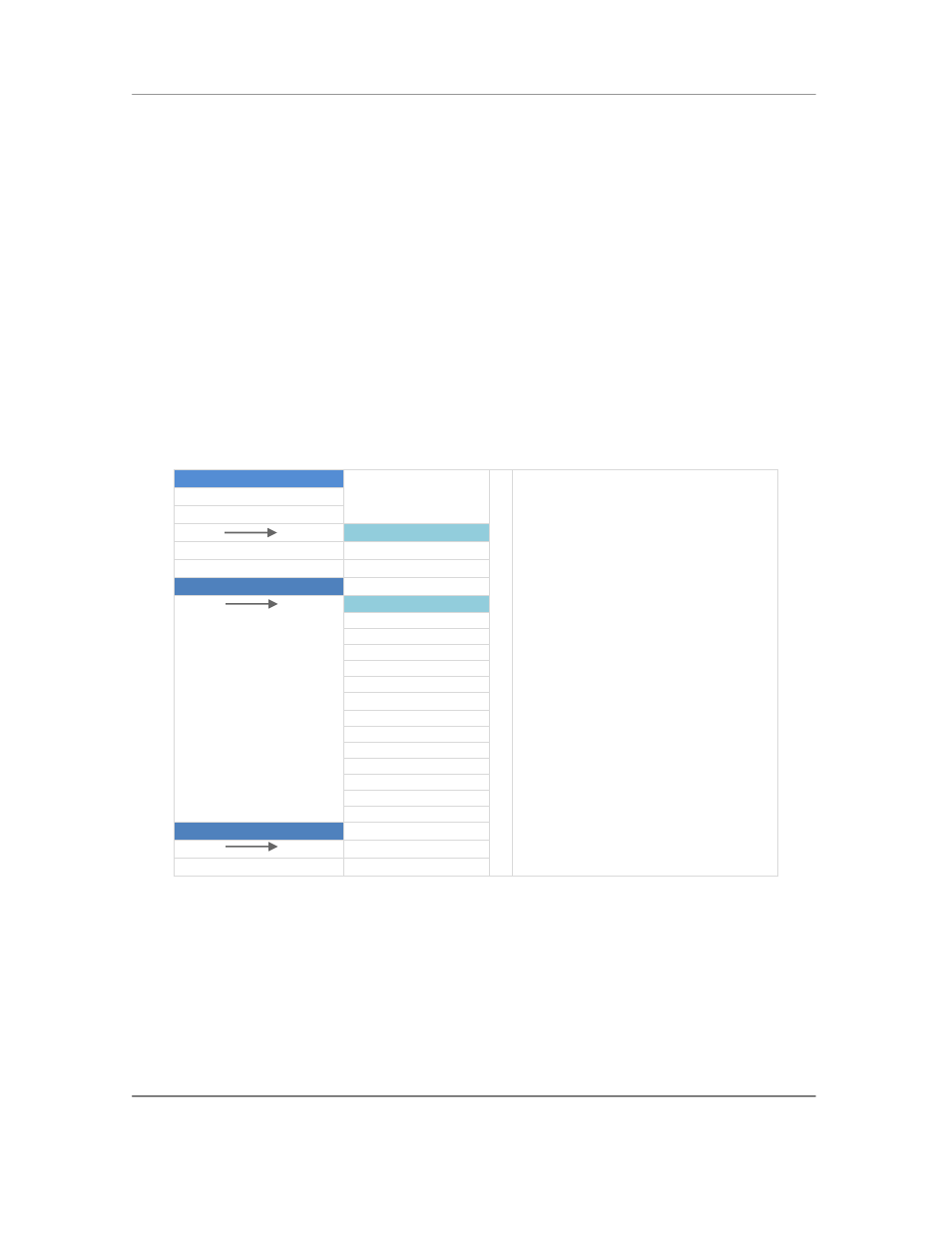
N
AURTECH
E
MULATORS
&
W
EB
B
ROWSER FOR
W
INDOWS
CE
/
W
INDOWS
M
OBILE
CETerm | CE3270 | CE5250 | CEVT220
Page 71
When forcing to fixed width, a "nominal" width must be computed for the font and
it is narrower than the widest characters. The next parameter can be used to
spread out the characters.
Width Factor: This applies to a factor to the "nominal" width used when
forcing proportional fonts to fixed width. A value of 100 is 100% of the
"nominal" width. Values larger than 100 spread out the characters and
values smaller than 100 squeeze them together. You may use "Force
Fixed Width" and the "Width Factor" with fixed-pitch fonts to get more
readable displays.
Printer
This table shows the hierarchy of settings for configuration a tethered or networked printer.
Host applications may print to serial, IrDA, Bluetooth or 802.11B network attached printers. You
can configure the printer from the "Printer" options tab.
Printer
Serial
Network (WLAN)
Network Printer
Print Queue
Serial Config
Serial Port Config
COM Port
Baud Rate
Data Bits
Parity
Stop Bits
Timeout
DTR Control
RTS Control
CTS Out
DSR Out
XOnOff Xmit
XOnOff Recv.
Bluetooth Discovery
