Copyright notice, Trademarks, Assumptions – Casio Naurtech CETerm Ver.5.5 User Manual User Manual
Page 2: Software version
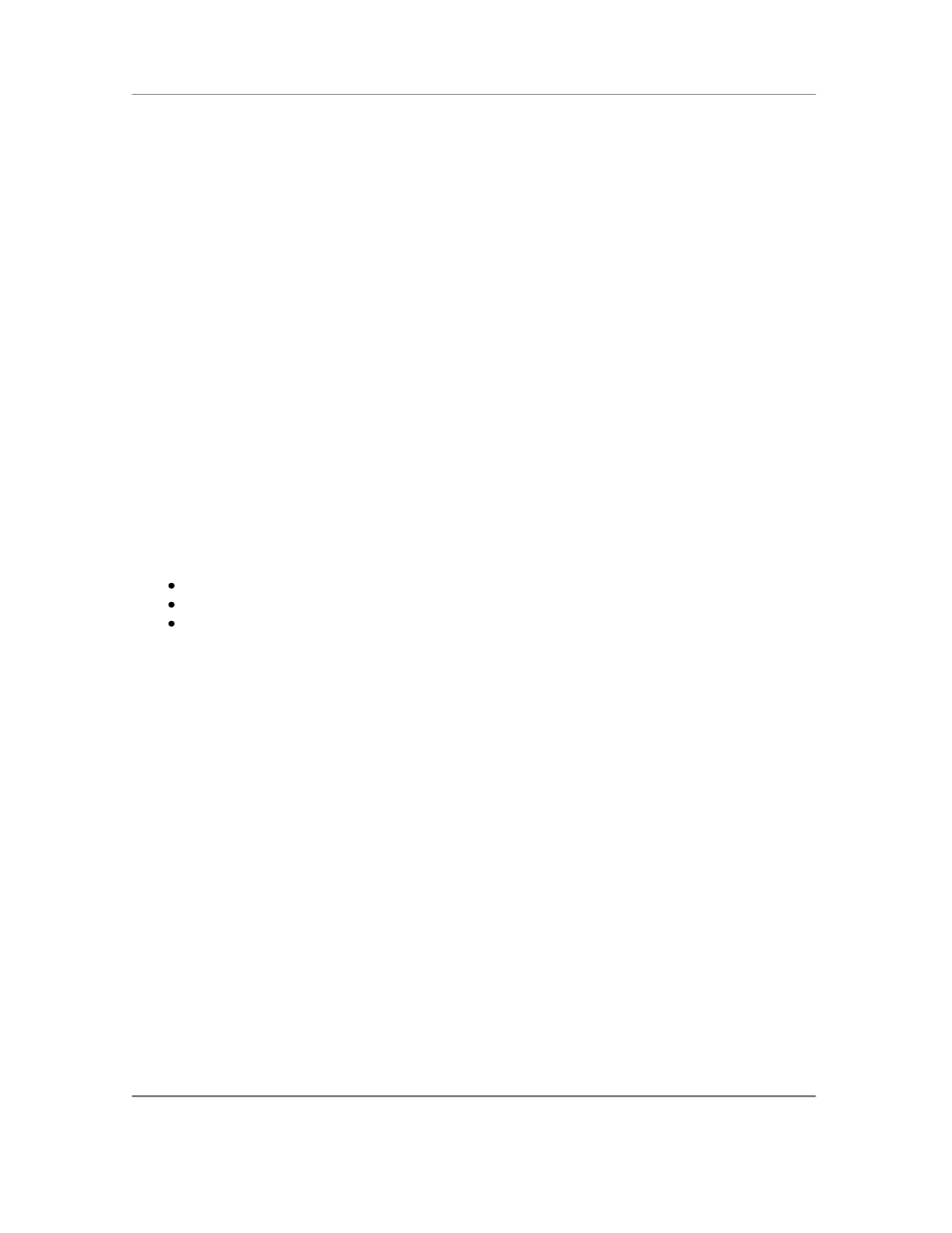
N
AURTECH
E
MULATORS
&
W
EB
B
ROWSER FOR
W
INDOWS
CE
/
W
INDOWS
M
OBILE
CETerm | CE3270 | CE5250 | CEVT220
Page 2
Copyright Notice
This document may not be reproduced in full, in part or in any form, without prior written
permission of Naurtech Corporation.
Naurtech Corporation makes no warranties with respect to the contents of this document and
specifically disclaims any implied warranties of merchantability or fitness for any particular
purpose. Further, Naurtech Corporation, reserves the right to revise this publication and to make
changes to it from time to time without any obligation to notify any person or organization of such
revision or changes.
Trademarks
CETerm
®
, CE3270™, CE5250™, CEVT220™ are trademarks of Naurtech Corporation.
Other product names mentioned in this manual may be trademarks or registered trademarks of
their respective companies and are hereby acknowledged.
Assumptions
This manual assumes you have a working knowledge of:
Microsoft Windows user interface metaphor and terminology.
Stylus based touch screen navigation terminology.
Basic programming and scripting concepts.
Dynamic HTML, the browser DOM, and JavaScript.
Basic operations and requirements of the host applications you want to access with the
Naurtech Emulators and Web Browser.
Software Version
This user's manual is for version 5.5 of Naurtech Terminal Emulation (TE) and Industrial
Web Browser. Additionally, two separate reference manuals are also provided for version
5.5. These provide programming specifics for the Web Browser and the Scripting
Automation, which are part of our products.
-
Naurtech Web Browser Programming Guide
-
Naurtech CETerm Scripting Guide
Both these manuals are available for download from the support section of our website at
www.naurtech.com.
