Casio Naurtech CETerm Ver.5.5 User Manual User Manual
Page 65
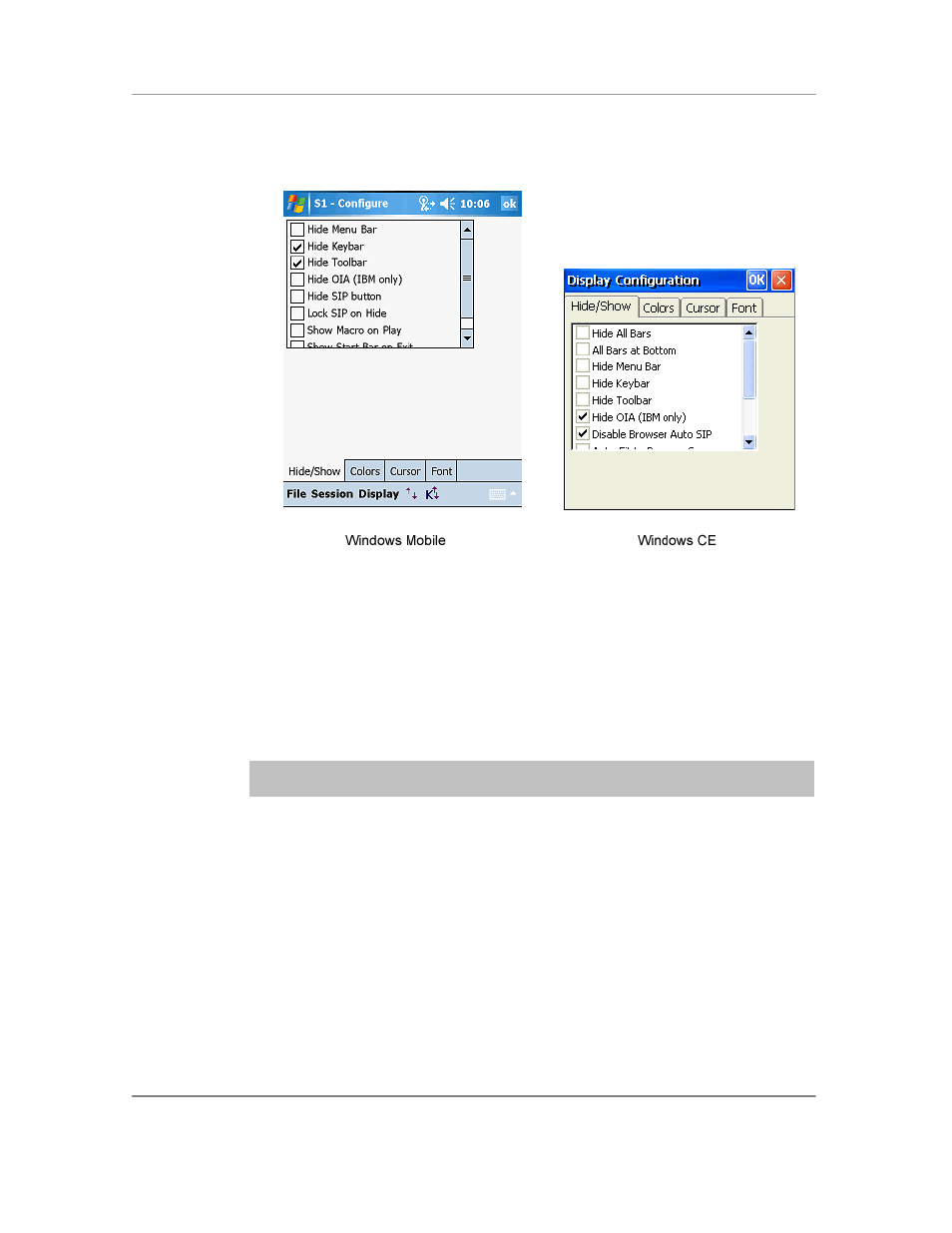
N
AURTECH
E
MULATORS
&
W
EB
B
ROWSER FOR
W
INDOWS
CE
/
W
INDOWS
M
OBILE
CETerm | CE3270 | CE5250 | CEVT220
Page 65
Windows CE OS platform devices. It is not available on terminals running
Windows Mobile OS.
Hide Menu Bar: Checking this box will hide the application menu. This is the
main application menu with
[File][Session][Display] options.
Hide Keybar: Checking this box will hide the configurable Keybar. The Keybar is
a set of configurable buttons that can be associated with application operations.
Hide Toolbar: Checking this box will hide the application toolbar. The toolbar is
the main application toolbar.
NOTE: Hiding the application Menu, Toolbar and Keybar will give you additional
rows of screen real estate and assist in locking down the device.
Hide OIA (IBM Only): Checking this box will toggle hiding of the OIA or the
Operator Information Area. This option applies only to IBM 3270 and 5250
emulations. Pressing the hotkey
[Ctrl][Shift][O] will alternate between the
hide and visible states.
Hide SIP Button : This configuration setting is only available for Windows Mobile
OS platform devices. Checking this box will hide Windows Mobile SIP (Soft Input
Panel) button.
Lock SIP on Hide: Checking this box will cause the SIP (Soft Input Panel) to be
locked down when closed. This configuration setting is only available for
Windows Mobile OS platform devices.
