0 installation, Dc n, Dc b – Magnum Energy Magnum Panel (MP Series) User Manual
Page 53
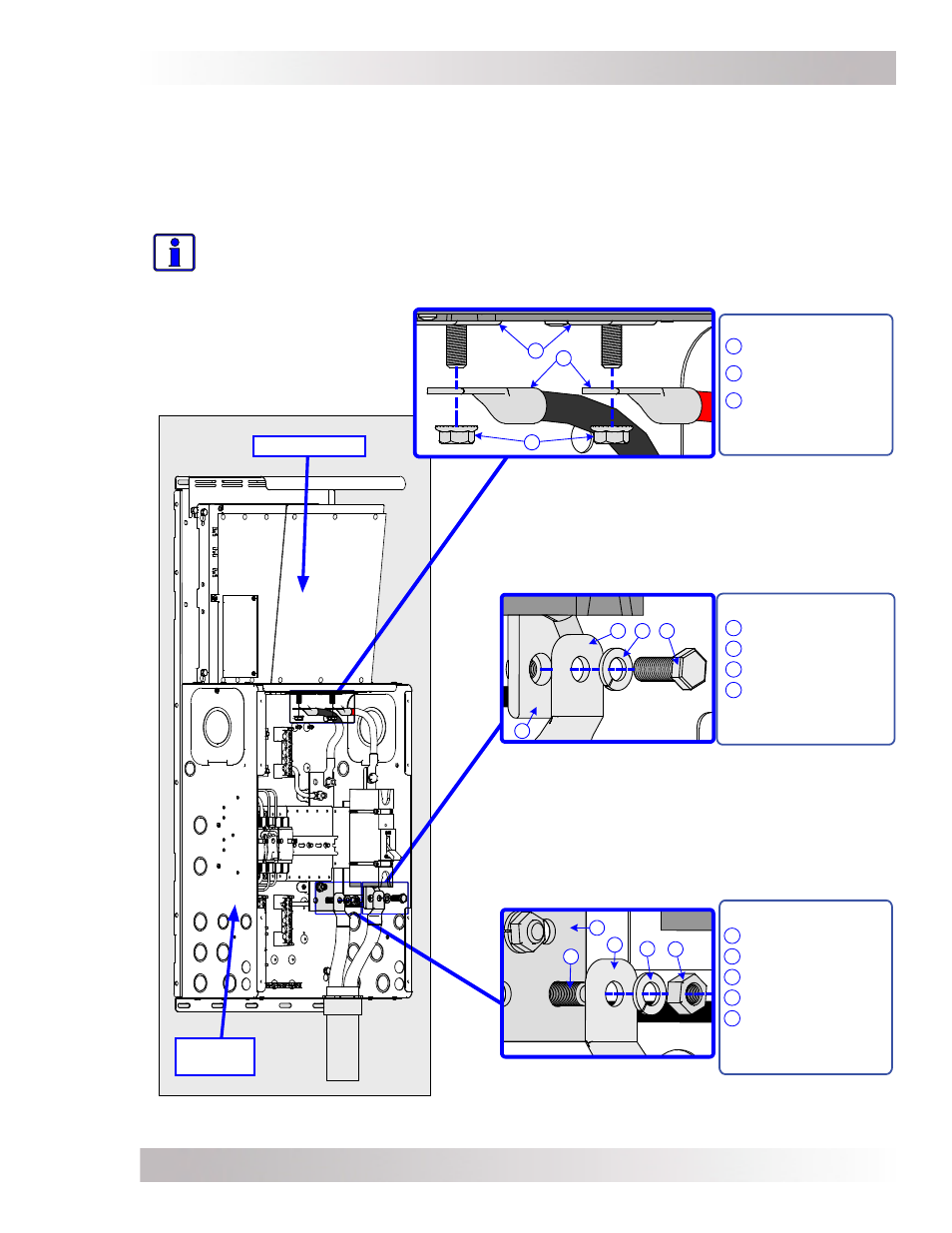
Page 46
© 2011 Magnum Energy, Inc.
3.0 Installation
2
1
3
4
3
1
2
1
3
4
5
2
B
ATTERY
N
EGATIVE
C
ONNECTION
TO
S
HUNT
B
USBAR
(B
OTTOM
)
3.7.3
DC Hardware Connections
Do not put anything between the DC cable lug and the DC terminals (i.e., on the Inverter DC
Disconnect, DC shunt busbars, batteries, or inverter terminals). Ensure the hardware used to hold
these connections is stacked correctly. Incorrectly installed hardware causes a high resistance
connection which could lead to poor inverter performance, and may melt the cable and terminal
connections. Follow Figure 3-20 to connect the DC cables and stack the hardware correctly.
Info:
After making the battery connections
and ensuring they are properly torqued,
cover the outside of the connection with petroleum jelly or an
antioxidant grease/spray.
Do not put jelly/anti-corrosion grease between the terminal and the battery cable.
Figure 3-20, DC Hardware Connections
I
NVERTER
DC N
EGATIVE
AND
P
OSITIVE
C
ONNECTIONS
B
ATTERY
P
OSITIVE
C
ONNECTION
TO
DC B
REAKER
(B
OTTOM
)
Bottom of Shunt Busbar
Hardware Stack-up:
1 DC Shunt Busbar
2 Hex Bolt (3/8-16)
3 Negative (-) Battery Cable Lug
4 Split-lock washer
5 5/16-18 Nut
DO NOT place anything between
the DC Shunt busbar and the
negative battery cable lug.
Inverter Hardware Stack-up:
1 Inverter DC Terminals
2
Inverter Cable Lugs
[(-) to Shunt Busbar,
(+) to Inverter DC Breaker]
3 5/16-18 Nut (Flange or Kep)
DO NOT Place anything between
the inverter DC terminals and the
inverter cable lugs.
Bottom of Inverter DC Breaker
Hardware Stack-up:
1 DC Breaker Terminal
2 Positive (+) Battery Cable Lug
3 Split-lock washer
4 Hex Bolt (3/8-16)
DO NOT place anything between
the DC breaker terminal and the
positive battery cable lug.
MP
E
NCLOSURE
M
AGNUM
I
NVERTER
