Yaskawa DSD 406 User Manual
Page 77
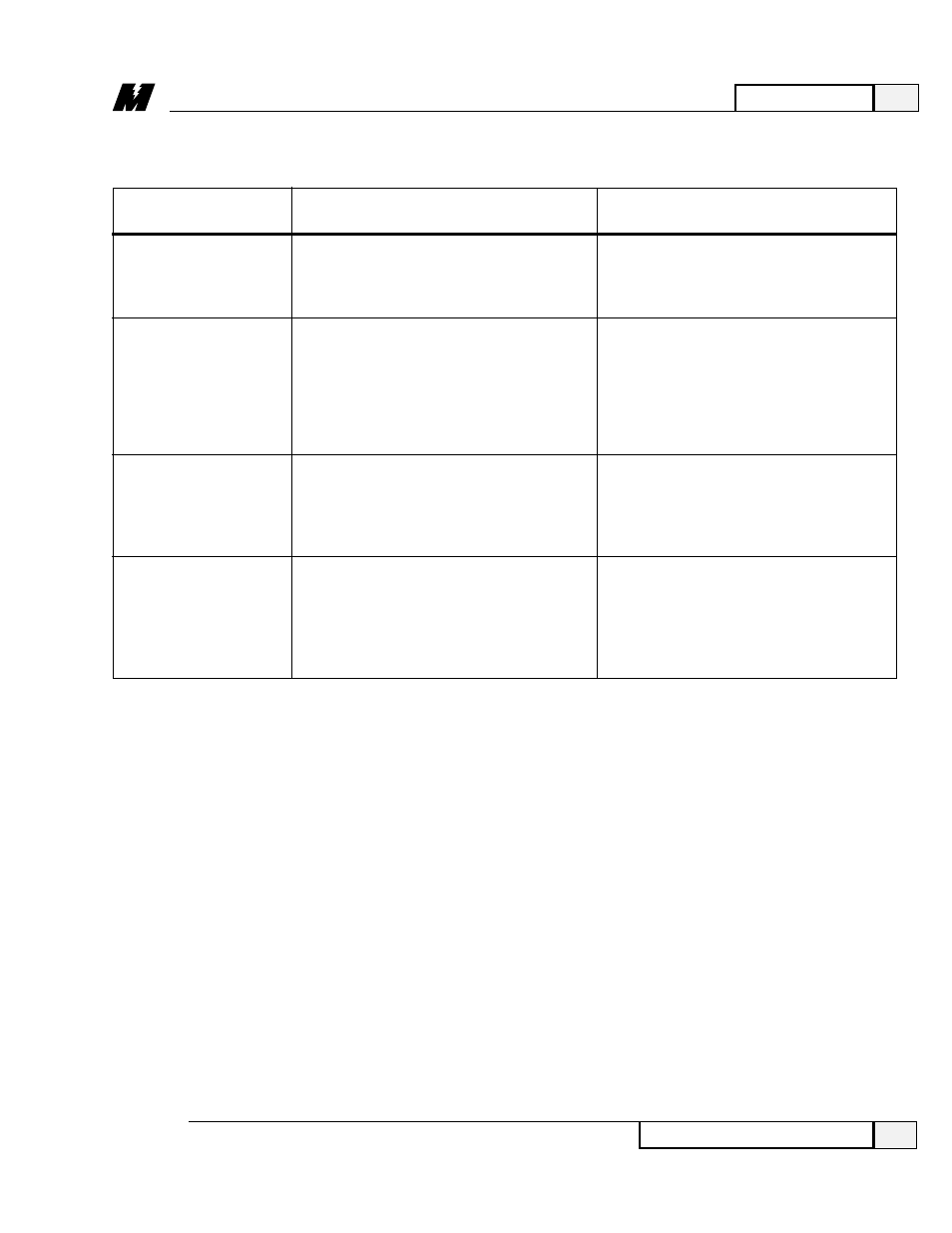
4
Maintenance
73
Troubleshooting Guide
3/21/96
Fault/Error
Possible Causes &
Code
Fault/Error Name
Corrective Actions
Table 3. Troubleshooting Guide – Continued
916
917
918
919
Forcing Fault
●
Reverse Armature Voltage Connection Fault
IST Setting Error
Line Voltage Setting Error
No rotation was selected while the loop
contactor was energized.
➊
Stop drive and re-enter Forcing mode.
The polarity of the armature voltage feed-
back is reversed or missing.
➊
Check polarity of wiring.
❷
Replace Armature Interface PCB.
See “Replacing Armature Interface PCB”/
Maintenance Section.
Setting for IST is above hardware
limitations of approximately 325% of rated
drive armature current.
➊
Check setting and adjust as required.
Setting for Rated Line Voltage is not within
the acceptable range of 160-525 VAC or
zero (which will allow the drive to decide if
the input voltage is either 230 or 460 VAC).
➊
Check setting and adjust as required.
