General upload/download procedures – Yaskawa DSD 406 User Manual
Page 37
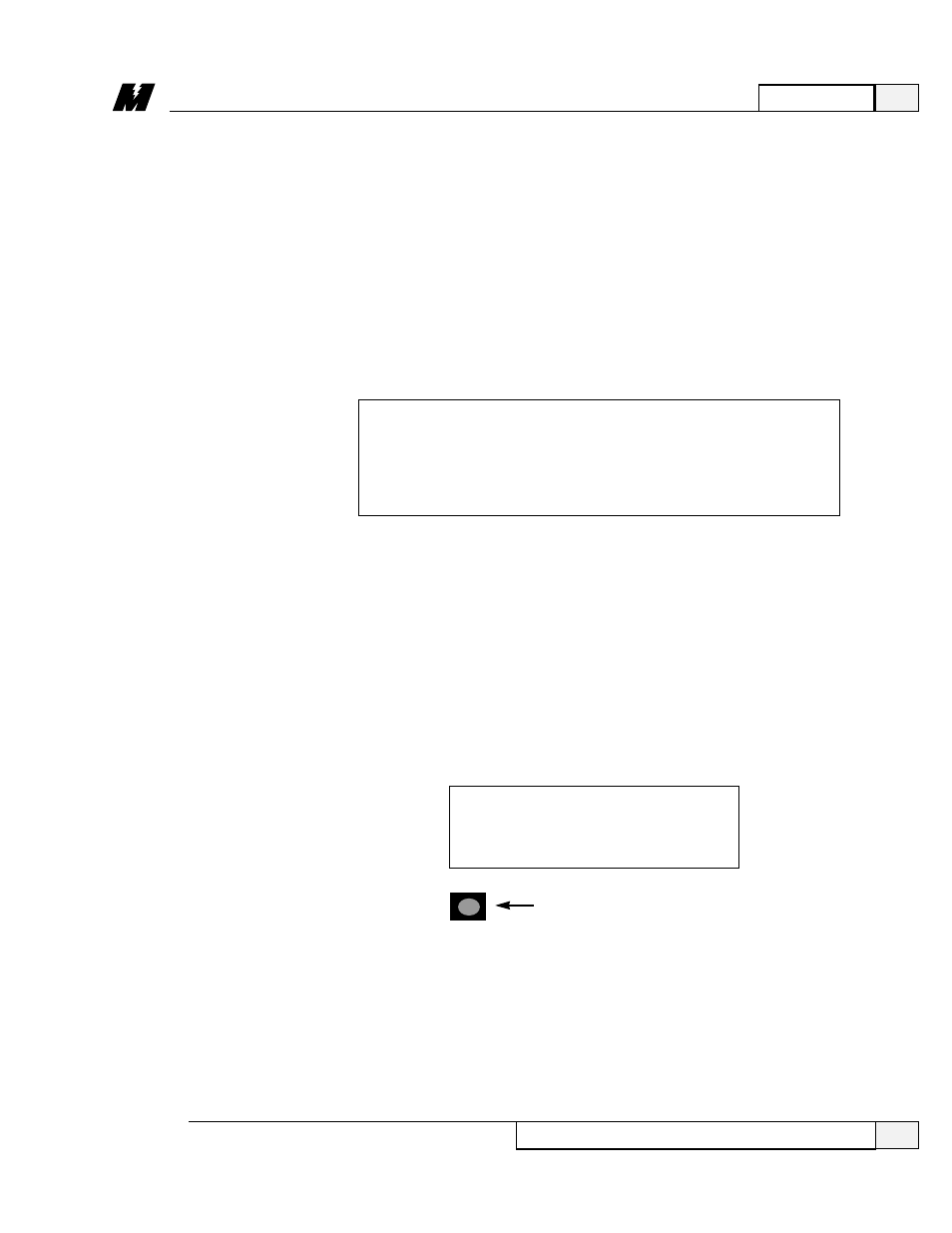
3
Operation
33
3/21/96
General
Upload/
Download
Procedures
●
Parameter download
is the process of the DSD 406/412 drive
sending all of its settable parameter values (i.e. the .PAR file) to
a computer. This process can be used for memory backup. A
parameter download is the only data transfer process that can
occur while the drive is running a motor.
NOTE
The DSD 406 / 412 can not be running a motor while uploading
parameters or a program. It cannot also be running a motor if a
program download is occurring. The PAC program stops
execution during this time.
To perform an upload or download use function # 992. This will allow
you to upload or download PAC programs and parameters. The
following steps explaining how to perform these operations from the
Command/Display Unit, SCDU, resident on the drive:
❏
Check to verify the DATA PENDING light is “OFF”. If not,
press the DATA/FCTN key.
❏
Use the
⇑
and
⇓
keys to select function # 992. The display will
show the function number.
❏
Press the DATA/FCTN key. At this point the DATA/FCTN key,
the
⇑
key and the
⇓
key may be pressed.
●
Press the DATA/FCTN key to return to the function entry
mode without performing any data transfers.
General Upload/Download Procedures
OFF
DATA
992
CAUTION
The NVRAM PROTECTION switch needs to be in the
“OFF” position to perform an upload.
The MEM UNPROT light will also need to be lit.
