Saue, Prot – Yaskawa DSD 406 User Manual
Page 56
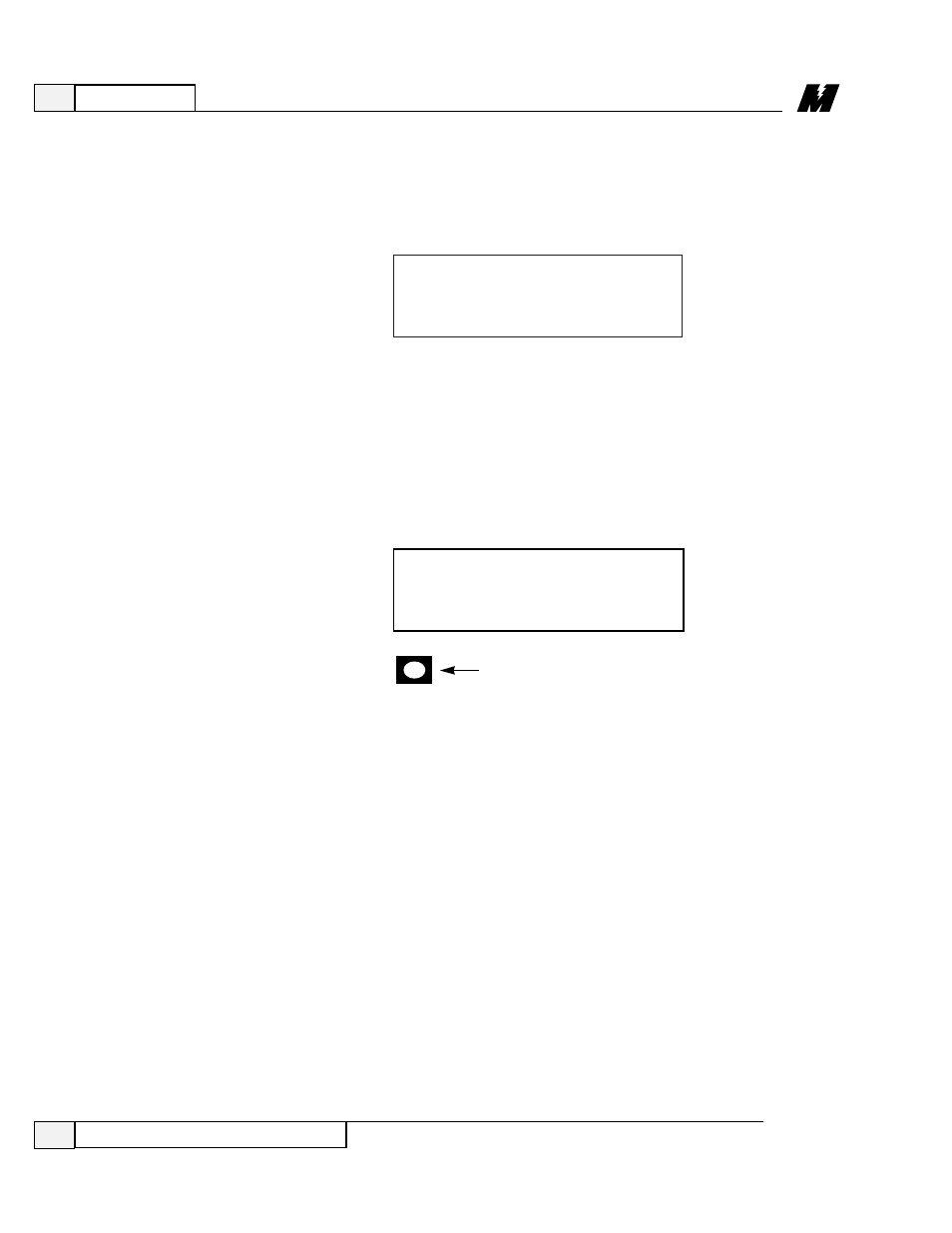
3
Operation
52
3/21/96
IMPORTANT
During normal operation, and during drive power-up or -down,
the NVRAM PROTECTION switch should ALWAYS be in the
“OFF” position which prevents writes to the NVRAM.
saue
DATA
RED
Non-Volatile “RAM”-Access
Note that as soon as either the
⇑
or
⇓
key is pressed, the data indicator will
change to RED.
❏ Press the ENTER key to actually perform the transfer of data. If ENTER is
pressed while 'SAVE' is displayed, the SCDU display may change to:
This display means that the NVRAM PROTECTION switch is in the “ON”
position preventing writes to the NVRAM. Move the switch to the "OFF"
position, press the DATA/FCTN key, and start over from step #2. (See
Figure 3 in Section 3, Controls and Indicators for the location of the
NVRAM PROTECTION switch.)
During SAVE or RESTORE operation, the DATA/FCTN,
⇑
and
⇓,
ENTER
keys will not function. Functionality will resume when operation is
complete.
prot
