Maintenance, Troubleshooting guide, Table 3. troubleshooting guide – continued – Yaskawa DSD 406 User Manual
Page 69
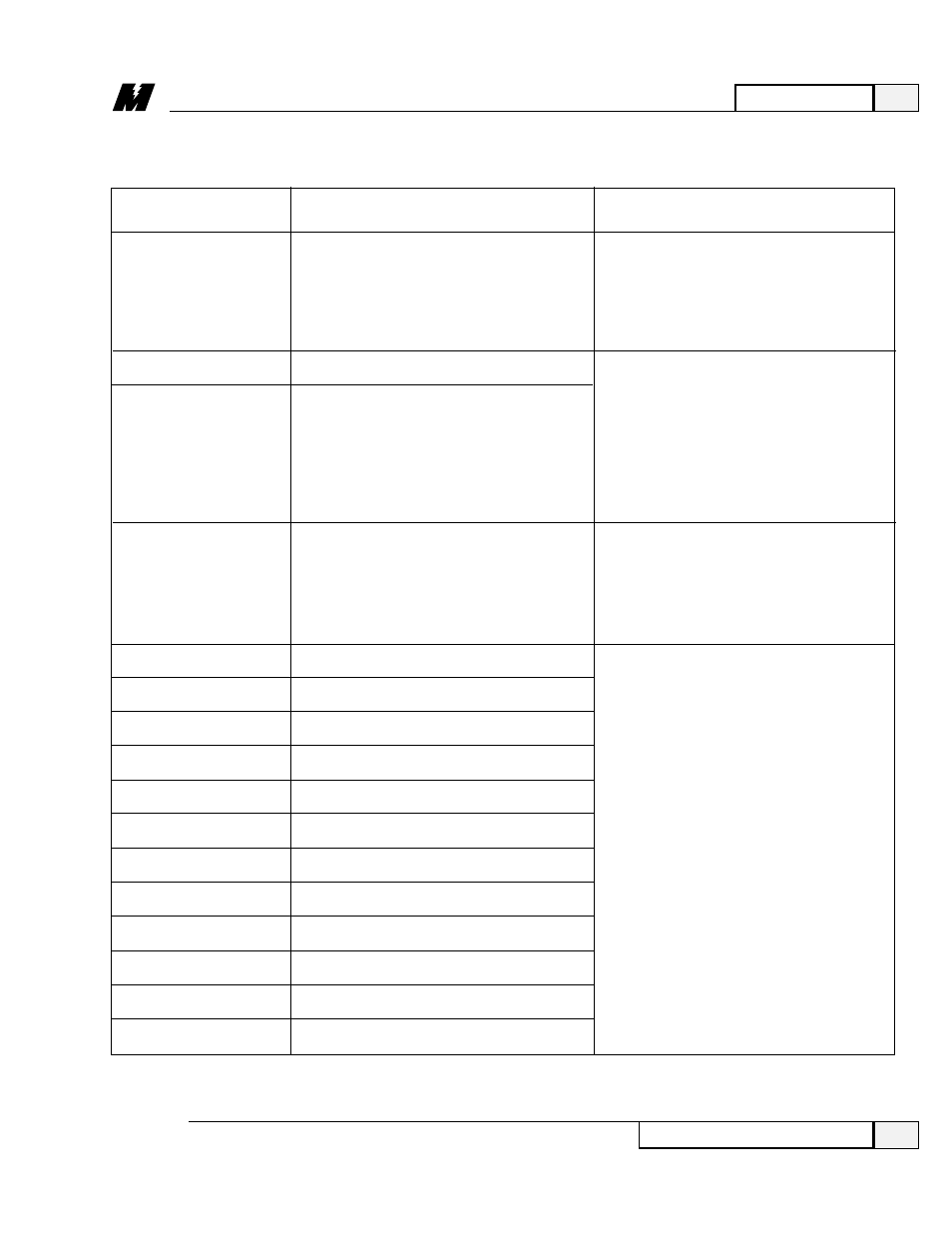
Fault/Error
Possible Causes &
Code
Fault/Error Name
Corrective Actions
4
Maintenance
65
Troubleshooting Guide
3/21/96
Often caused by slipping nip or improper
data entry to the drive.
➊
Regulator settings need adjusting.
❷
Check all parameters and inputs against
application limits.
1. Thumbwheel switch connected directly
to drive contains an invalid digit
2. Selected bank of Thumbwheel switches
is not present.
➊
Check cables and connections.
❷
Check Bank Select jumper positions on
the Thumbwheel Selector Switch
Assemblies.
Hardware Failure in the Power Conversion
Unit
➊
Replace main drive PCB board. See
“Replacing Drive Control PCB”/
Maintenance Section.
Hardware or Software Failure/Improper
Addressing Attempted
➊
Unplug and reseat all cables and socketed
devices.
❷
Replace drive main PCB board. See
“Replacing Drive Control PCB”/
Maintenance Section.
104
110
111
113
220
221
222
223
224
232
240
241
242
243
244
252
Sign Error in Speed Regulator
Bad Thumbwheel Digit
Missing Thumbwheel Switch
●
Missing PCU
●
68K ROM Bus Error
●
68K RAM Bus Error
●
68K NVRAM Bus Error
●
68K DPRAM Bus Error
●
LAN Bus Error
●
Unknown Bus Error
●
68K ROM Address Error
●
68K RAM Address Error
●
68K NVRAM Address Error
●
68K DPRAM Address Error
●
LAN Address Error
●
Unknown Address Error
Table 3. Troubleshooting Guide – Continued
