Load defaults function, L0ad – Yaskawa DSD 406 User Manual
Page 57
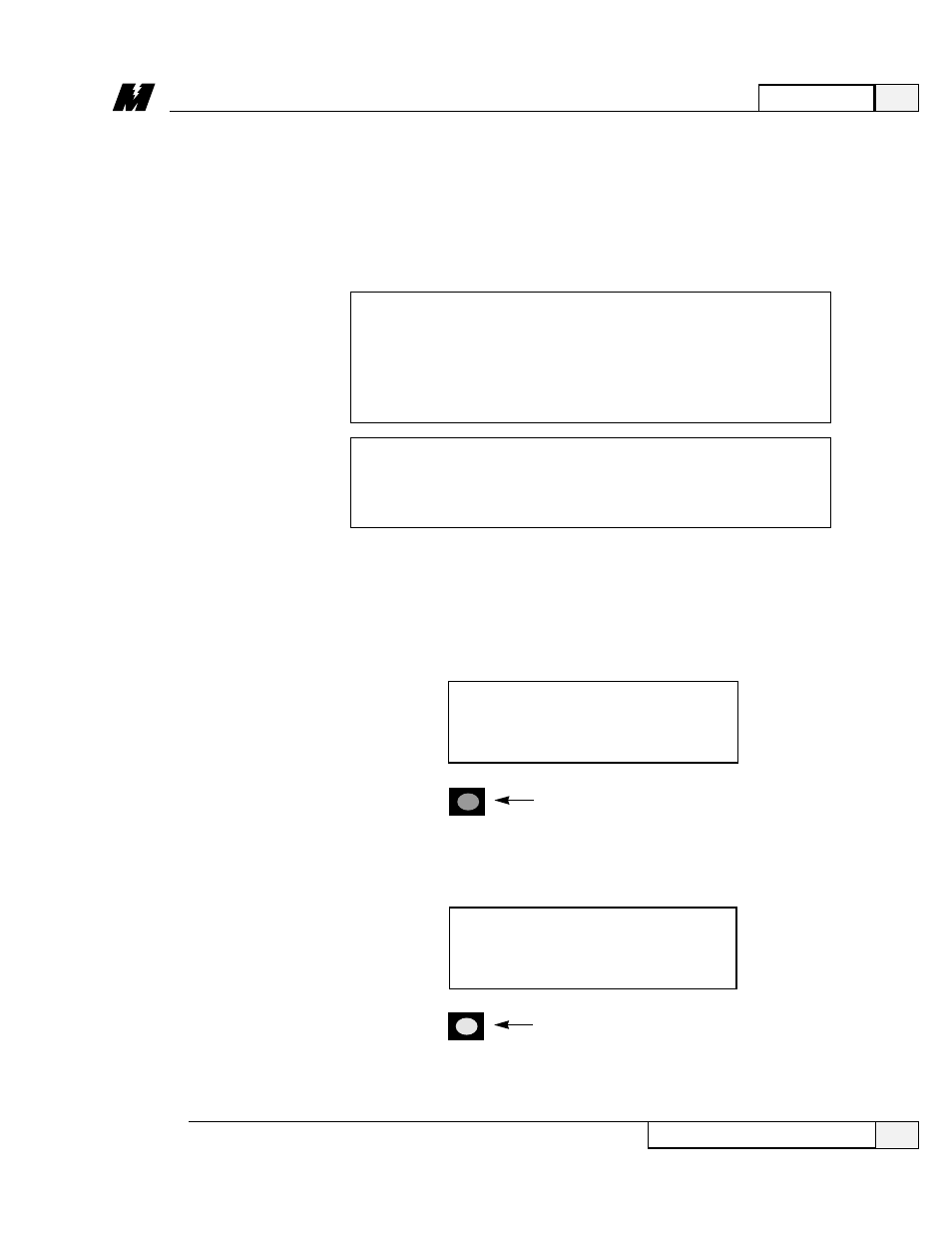
3
Operation
53
3/21/96
Load Defaults Function
Load Defaults
Function
Every parameter in the drive has a factory-set default value that is loaded when
the drive is powered up for the very first time. These default parameters may not
be optimal values for the drive when actually running, but they will generally
allow the drive to function. It is possible to reload these default parameters with
function # 995 of the SCDU. A re-load of the defaults would generally be done
when the drive is operating erratically and it is suspected that one or more
parameters were improperly set and saved.
CAUTION
Use of the LOAD DEFAULTS function will overwrite EVERY
parameter currently being used by the drive with the factory-set
default for each parameter. There is no way to restore
parameters to their previous value once this function is used.
CAUTION
The NVRAM protection switch must be off and the drive must
be in the stop condition.
Function # 995 is used to perform the transfer of data from the default parameter
list to the ACTIVE “RAM” parameter list. The process for accessing the Load
Defaults Function is as follows:
❏ Use the
⇑
and
⇓
keys to select function # 995 from the function level. The
data indicator is off during this step.
OFF
DATA
995
❏ Press the DATA/FCTN key to enter the "Data" level for function # 995. The
data indicator is GREEN to indicate that this function is currently being
accessed. The SCDU display may change to:
❏ Press the ENTER key to actually perform the Load Defaults transfer.
GREEN
DATA
l0ad
