Data – Yaskawa DSD 406 User Manual
Page 46
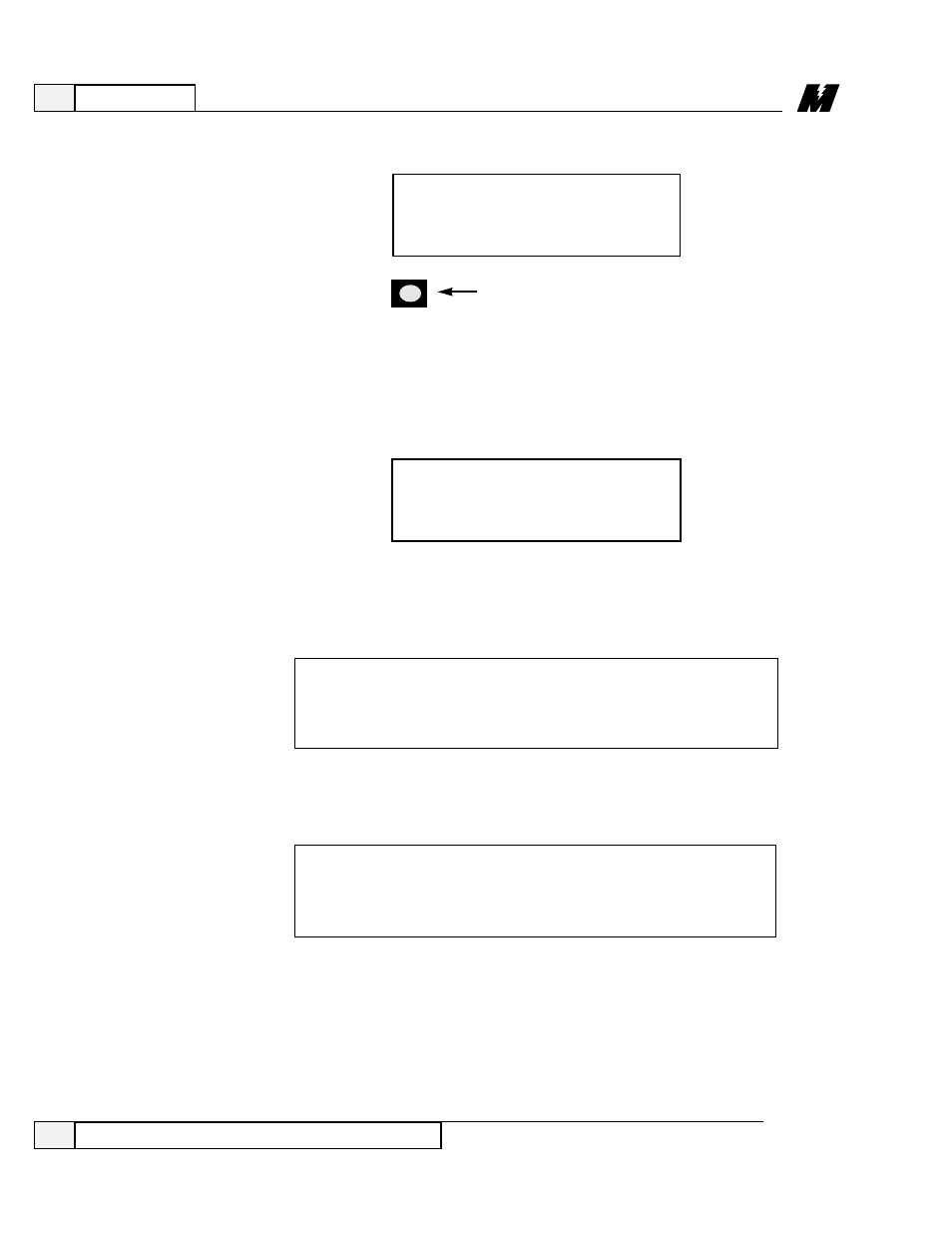
3
Operation
42
3/21/96
❏
Use the DATA/FCTN key to exit out of the parameter upload
without performing any data transfers.
❏
Press ENTER to accept the transfer of the parameters.
The current baud rate will be displayed.
❏
Use the
⇓
key to select the another baud rate if your terminal
does not support 9,600 baud. The maximum baud rate for a
download is 9,600.
❏
Press the ENTER key to accept the displayed baud rate. The
DSD 406/412 will begin to initiate transfer sequence.
Initiate a Y Modem Batch file transfer from the PC (i.e. for Qmodem
users, press the PgUp key for an upload and select the Y Modem batch
mode).
At this time, the DSD 406/412 is waiting to communicate with the PC.
When the transfer begins, a message will appear showing how much of
General Upload/Download Procedures
9600
CAUTION
The communications software must be set up to match
the baud rate of the drive.
❏
Press the ENTER key to accept the Upload selection.
GREEN
DATA
data
CAUTION
The maximum baud rate is different from a program
download.
