Yaskawa DSD 406 User Manual
Page 76
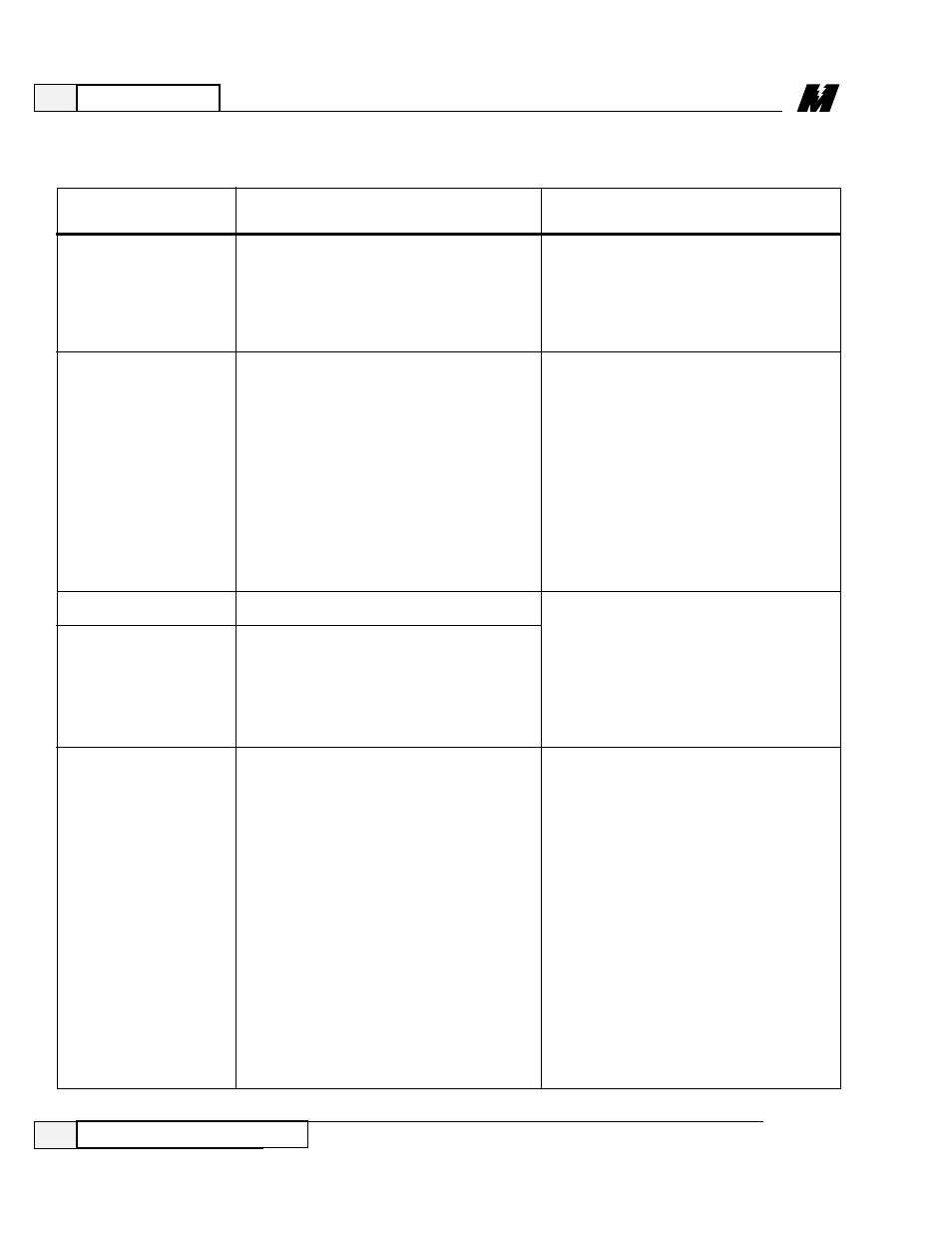
Fault/Error
Possible Causes &
Code
Fault/Error Name
Corrective Actions
Table 3. Troubleshooting Guide – Continued
909
(continued)
910
911
912
915
●
Blown Fuse Fault
●
Shorted or leaky SCR
●
Open SCR Fault
●
Bad Set-Up Parameter Fault
❸
a. Replace Armature Interface PCB.
See “Replacing Armature Interface
PCB”/Maintenance Section.
b. Replace main PCB. See “Replacing
Drive Control PCB”/Maintenance
Section.
Main Fuses blown:
1.
Power Circuit problem; shorts or loose
connections.
2.
Faulty SCR.
3.
Poor regulator tuning.
➊
Check power circuit for shorts or loose
connections and repair.
❷
Test for defective SCR(s) and replace as
necessary.
❸
See “Replacing Fuse(s)”/Maintenance
Section. PERFORM THIS STEP
LAST.
1. Loose gate lead connector.
2. Bad
SCR.
3.
Faulty Armature PCB.
➊
Replace faulty SCR.
❷
Replace Armature Interface PCB.
See “Replacing Armature Interface
PCB”/Maintenance Section.
One or more of the drive’s set-up
parameters is not in the range of
the HP selected:
●
Rated AC line volts setting is out of
range.
●
Rated Motor Armature Volts setting
is out of range.
●
Rated Load Current Setting is out of
range.
●
Rated Source Frequency Setting is
out of range.
●
Rated Field Current setting is out of
range.
●
IST setting is too high.
➊
Access the Fault or Error List to
determine the faulty parameter(s), and the
corresponding fault(s)/error(s).
4
Maintenance
3/21/96
72
Troubleshooting Guide
