Yaskawa DSD 406 User Manual
Page 54
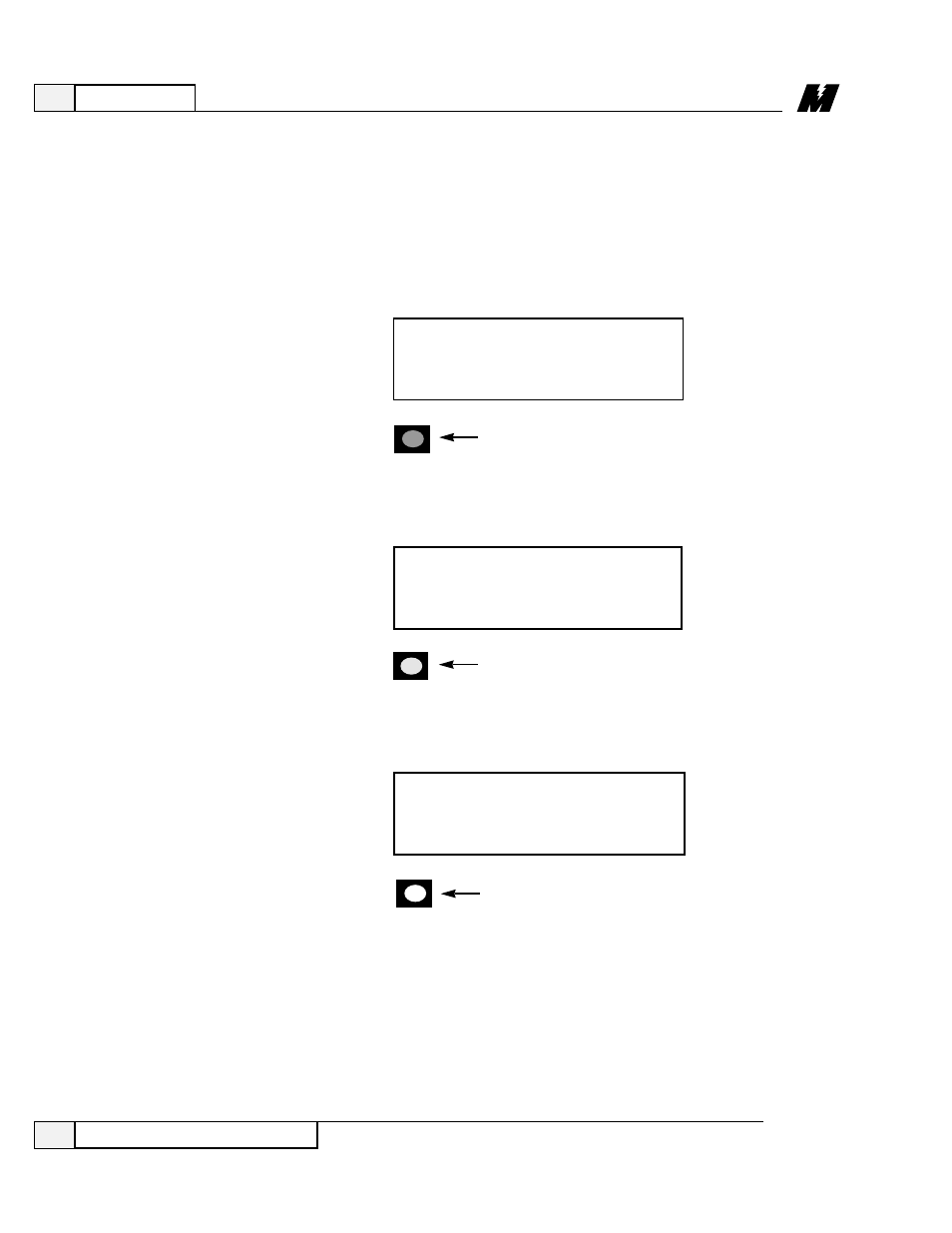
3
Operation
50
3/21/96
❷
The number of the PAC block that declared this error can be viewed by
pressing the ENTER key. If block 485 had declared the Numeric
Underflow error, for example, the SCDU would change to:
If the number displayed during this step is 0, the error was not declared by a
PAC block, but rather by the Kernel of the DCU.
Other errors currently in the Error List can be viewed by pressing the ENTER
key to display the Error Code again, then either the
⇑
or
⇓
key to move to the
next or previous slot in the list. The procedure outlined above should be
repeated as necessary to view the Error Code and PAC block number for other
errors in the Error List.
485
DATA
RED
Error Handling/Reporting
Function # 800 is reserved for viewing the Error List in NVRAM. The steps to
view the Error List are as follows:
❏ Use the
⇑
and
⇓
keys to select function # 800. The data indicator is off
during this step.
❏ Press the DATA/FCTN key to enter the "Data" level for the view error
function.
❶
The data indicator is GREEN to indicate that an error code is currently
being viewed. If the error in this slot is a Numeric Underflow for
example, the SCDU will display:
OFF
DATA
800
GREEN
DATA
102
