Monitor functions – Yaskawa DSD 406 User Manual
Page 34
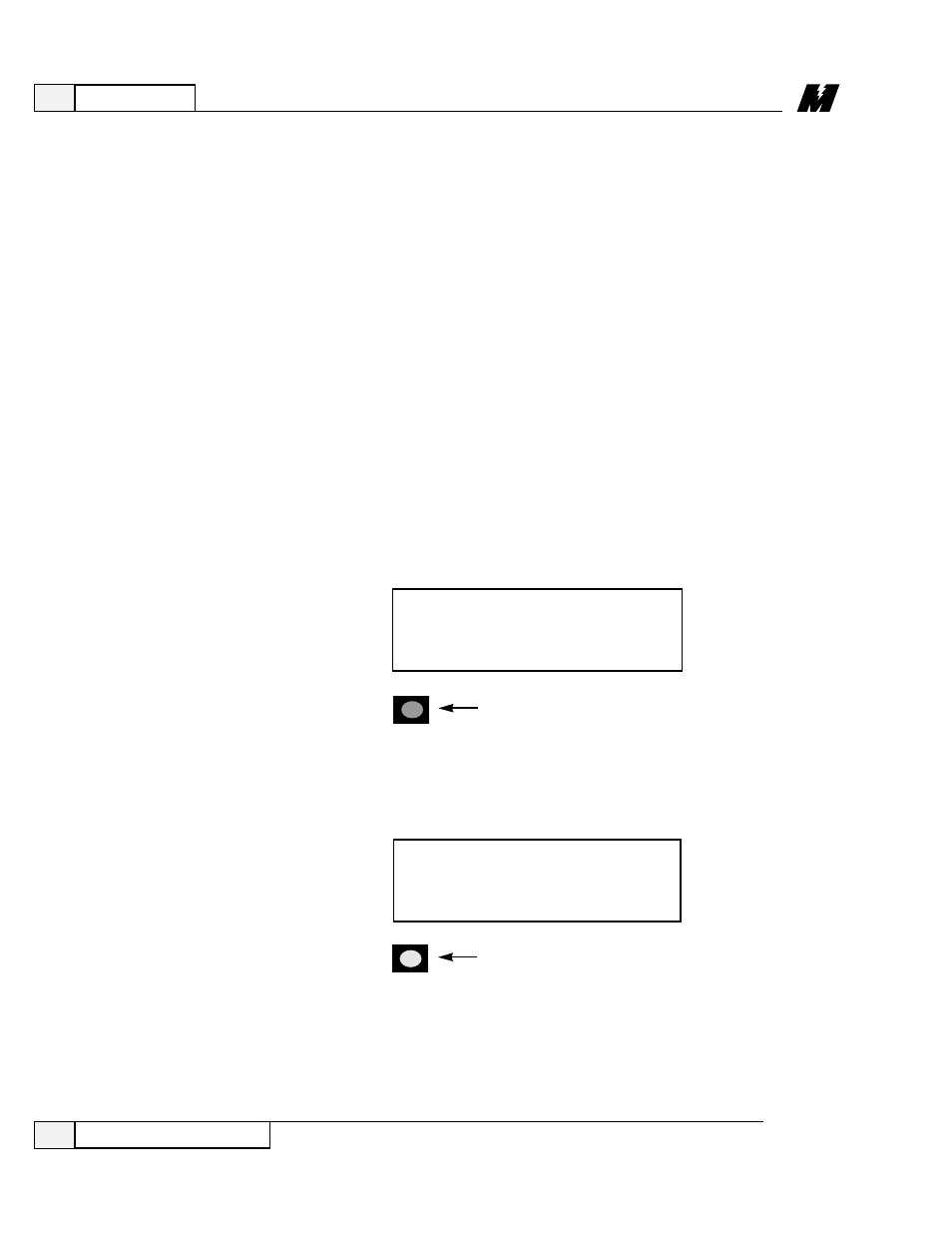
3
Operation
30
3/21/96
Monitor
Functions
Monitor Functions
Due to PAC programming considerations it may be possible to access a
value which cannot be changed. In this case the CDU function will proceed
as described until the ENTER key is pressed to change the value. In this
case the value will simply ignore any requested changes and remain the
same.
SCDU functions # 600 through # 799 inclusive are used to monitor those values
that cannot be directly changed by the operator. Items that would typically fall
into this category are Speed Feedback, Armature Current and Armature Voltage.
To view one of these values, it must have been previously programmed in the
PAC Diagram for the drive. The following steps show how to display a given
value on the SCDU display.
❏ Use the
⇑
and
⇓
keys to select the function number (between # 600 and
# 799) to be accessed. The data indicator is turned off during this step. For
example, if function # 604 is selected, the SCDU display will be:
❏ Press the DATA/FCTN key to enter the "Data" level for this function
number. The data indicator is GREEN to indicate that actual data is
currently being viewed. If the data for function # 604 is currently at 20.94
for example, the SCDU display will change to:
OFF
DATA
604
When the drive is reset or powered up the value reverts to the value stored in
NVRAM. If changes are to be permanent, use function # 994 (described
later) to save the changed value in NVRAM.
GREEN
DATA
20.94
The SCDU’s display is updated immediately if the value for the selected
function changes.
NOTE
: Values displayed with these function numbers cannot be modified.
