Yaskawa DSD 406 User Manual
Page 75
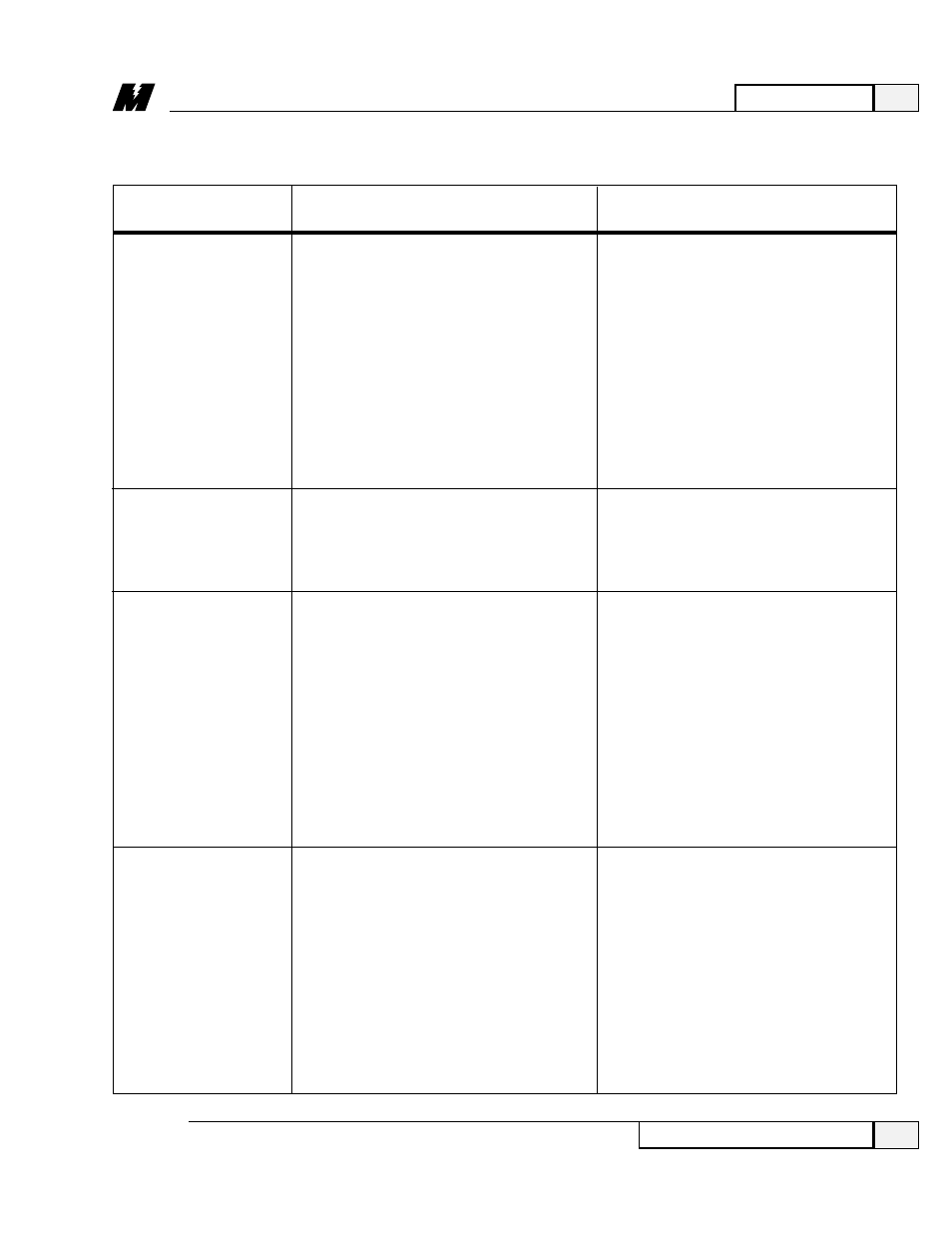
Fault/Error
Possible Causes &
Code
Fault/Error Name
Corrective Actions
4
Maintenance
71
Troubleshooting Guide
3/21/96
Table 3. Troubleshooting Guide – Continued
906
907
908
909
DCU Loss Fault
Thermistor Fault
Over Temperature Fault
Excessive Current Ripple Fault
1.
Too much code in the faster scans
and/or excessive DSD LAN traffic
caused the PCU to run out of scan time.
2.
DCU microprocessor failure.
➊
Reduce the number of LAN
broadcasts or reduce the number of
directed messages to this drive.
❷
PAC code might need to be
revised in order to optimize the
PAC execution time (contact Magnetek)
❸
Replace main PCB. See “Replacing
Drive Control PCB”/Maintenance
Section.
Thermistor on heat sink open or shorted.
➊
Check connections.
❷
Check Thermistor with ohmmeter.
❸
Replace Thermistor.
1.
Too high ambient temperature.
2.
Clogged air filter in cabinet.
3.
Clogged heat sinks.
4.
Cooling fan failure.
➊
Check for cause of increased
ambient temperature.
❷
Clean heat sink fins. See
“Preventive Maintenance”.
❸
Check Cooling Fan. See “Replacing
the Fan”/Maintenance Section.
1.
a. Loose connections in power circuit.
b. Loose connections in gate leads or
from DSD Drive Control PCB to
Armature Interface PCB.
2.
a. Faulty Armature Interface PCB.
b. Faulty DSD Control PCB.
3.
Poor current or speed regulator
tuning.
➊
Check all connections inside the power
cube.
❷
Run self-diagnostics to check for bad
SCRs.
