General operation, F 102, P-up – Yaskawa DSD 406 User Manual
Page 30
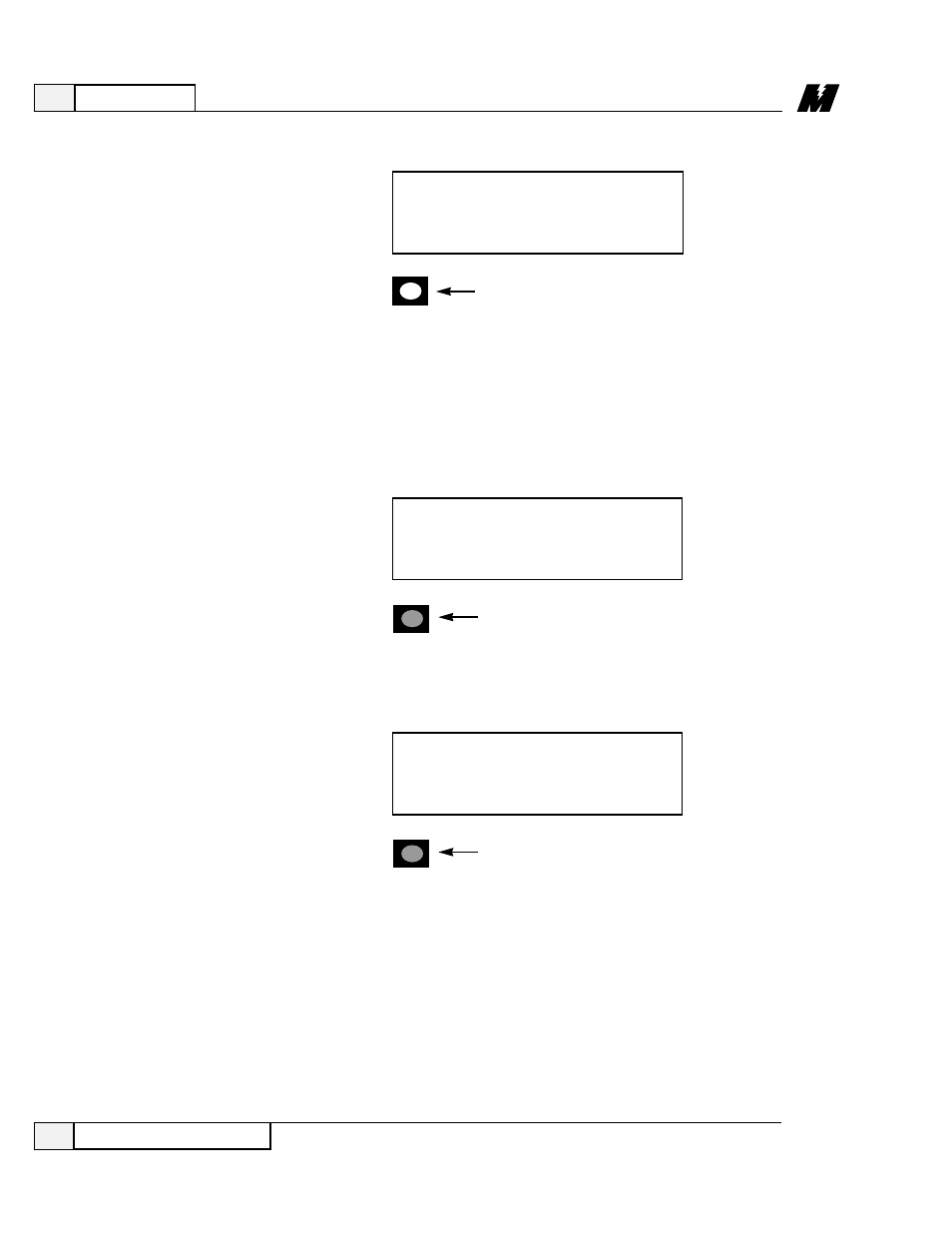
3
Operation
26
General Operation
3/21/96
If two fuses are blown, the SCDU display will be:
The drive will not operate unless all three line fuses are functional. If the SCDU
indicates a bad fuse, power must be removed from the drive, the fuse replaced
and power reapplied.
❏ After the drive has performed all three tests (lamp test, “RAM” test, and fuse
test), the SCDU displays one of two final messages. If there are any faults
present at this time, the SCDU will display a Fault code. The display will be
similar to:
where the leading ‘F’ indicates a fault and the 3 digits following the ‘F’
indicate the fault number. If however, there are no faults present, the SCDU
displays the normal power-up message:
General
Operation
This ‘P-UP’ display will remain on the SCDU until a key is pressed or a fault
occurs.
After the drive has powered up and the SCDU display is showing ‘P-UP’ or a
fault number, it can be used to enter new parameters, monitor drive operation,
and/or perform certain drive diagnostics. Every operation that the SCDU can
perform is called a ‘function’. There may be up to 1000 functions defined.
The function codes between # 000 and # 999 are grouped as follows:
- -
DATA
RED
OFF
DATA
f 102
OFF
DATA
p-up
