Eras – Yaskawa DSD 406 User Manual
Page 39
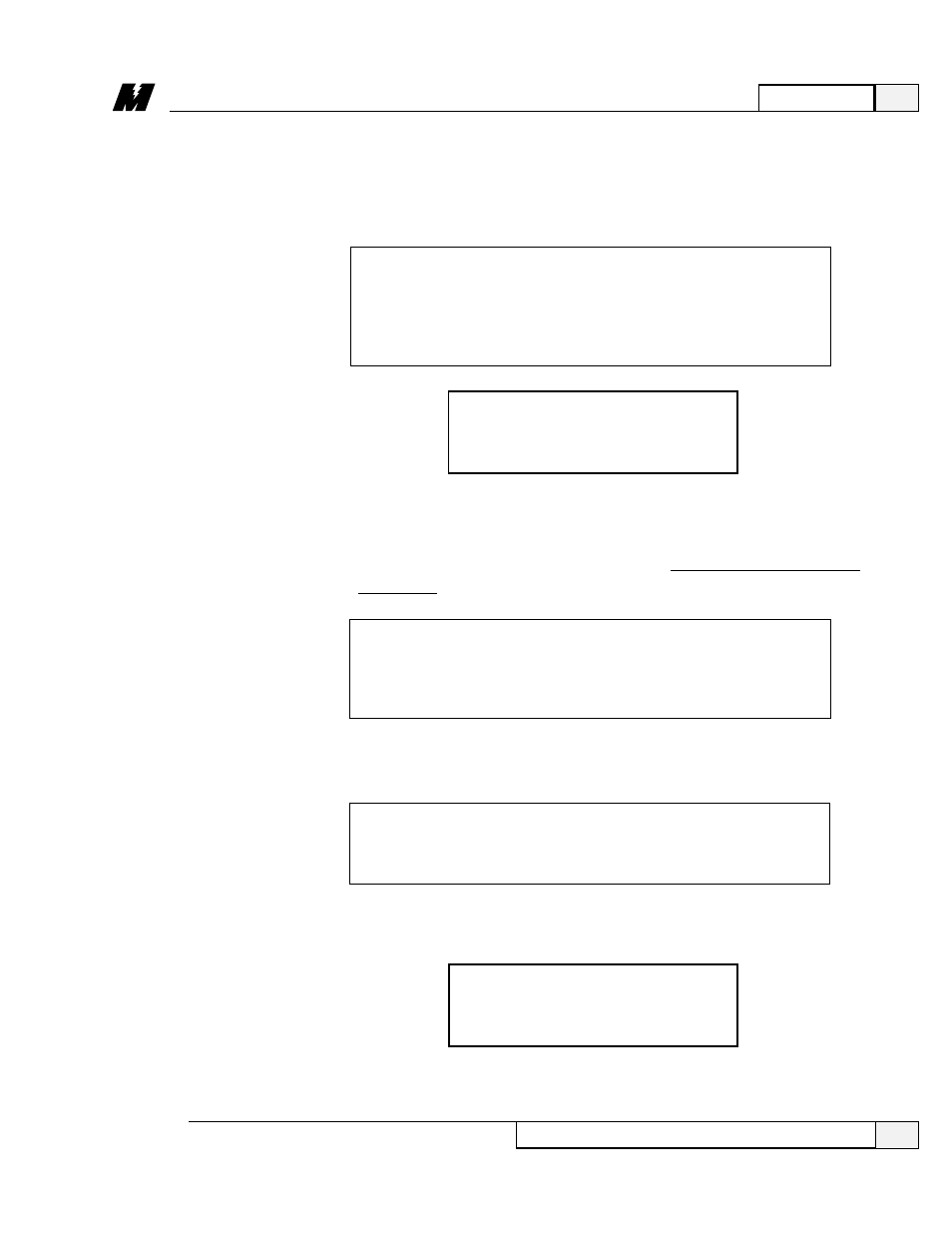
3
Operation
35
3/21/96
The DSD 406/412 will automatically go into the upload/download
function # 992, on power up of a drive without DCU software or
replacement of a Flash ROM chip. The default baud rate of 19,200 will
be displayed.
❏
Use the
⇓
key to select the another baud rate if your terminal
does not support 19,200 baud. This will decrease the baud rate.
The
⇑
key is not applicable here since 19,200 is the maximum
baud rate.
❏
Press the ENTER key to accept the displayed baud rate. The
DSD 406/412 will begin to initiate transfer sequence.
A message will appear explaining that permanent storage memory is
being erased.
CAUTION
The communications software must be set up to match
the baud rate of the drive.
CAUTION
When the program transfer begins it must be completed.
eras
General Upload/Download Procedures
Upload
Procedure for a
New Flash ROM
Chip
WARNING
After putting in a new Flash ROM chip and
19,200 baud is not displayed on the SCDU,
contact MagneTek for assistance.
19200
