E.0f.1, E.0f.0 – Yaskawa DSD 406 User Manual
Page 51
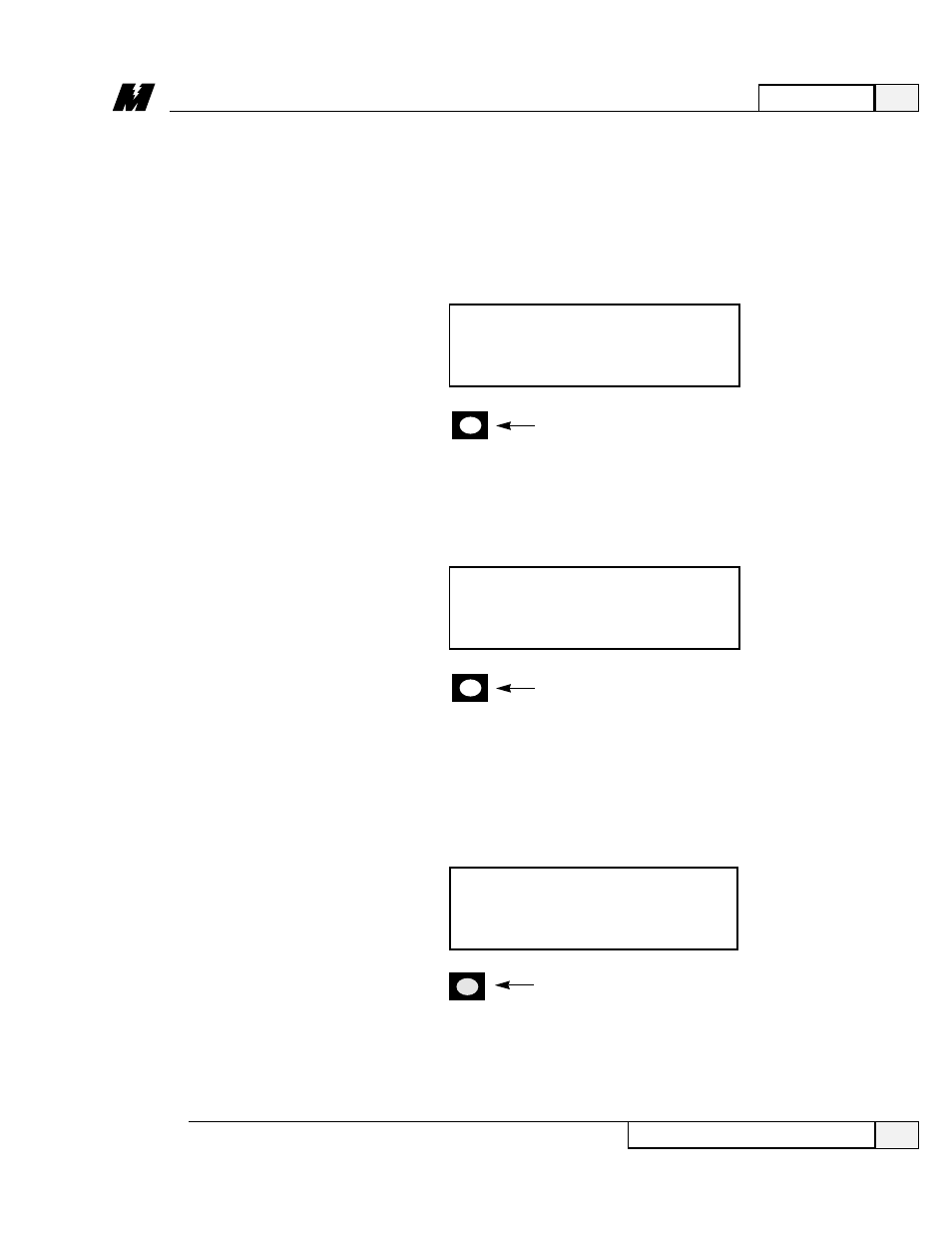
3
Operation
47
3/21/96
Error Handling/Reporting
❏ Press either the
⇑
or
⇓
keys repeatedly to change the numbers after the ‘E’
and ‘F’ from ‘1’ to ‘0’ and vice-versa. Starting from no declarations, the
displays are: ‘E.0F.0’, ‘E.0F.1’, ‘E.1F.0’, and ‘E.1F.1’. For example, if the
disposition for this error should be changed so that it is NOT recorded in
either the Fault or Error list.
❶
Press the
⇓
key once so the display changes to:
e.0f.1
DATA
RED
This display indicates that the Numeric Underflow error will now be
recorded in the Fault List, but not in the Error List.
❷
Pressing the
⇓
key once more will change the display to:
e.0f.0
DATA
RED
This is the desired status for the new disposition of the Numeric Underflow
error, which is to not report it to either the Fault or Error List.
❏ Press the ENTER key when the new disposition code is in the display. At
this point, the data indicator changes from RED to GREEN, and the SCDU
displays the error code again:
GREEN
DATA
102
