Yaskawa VS-616G5 Series Revision F Programming Manual User Manual
Page 66
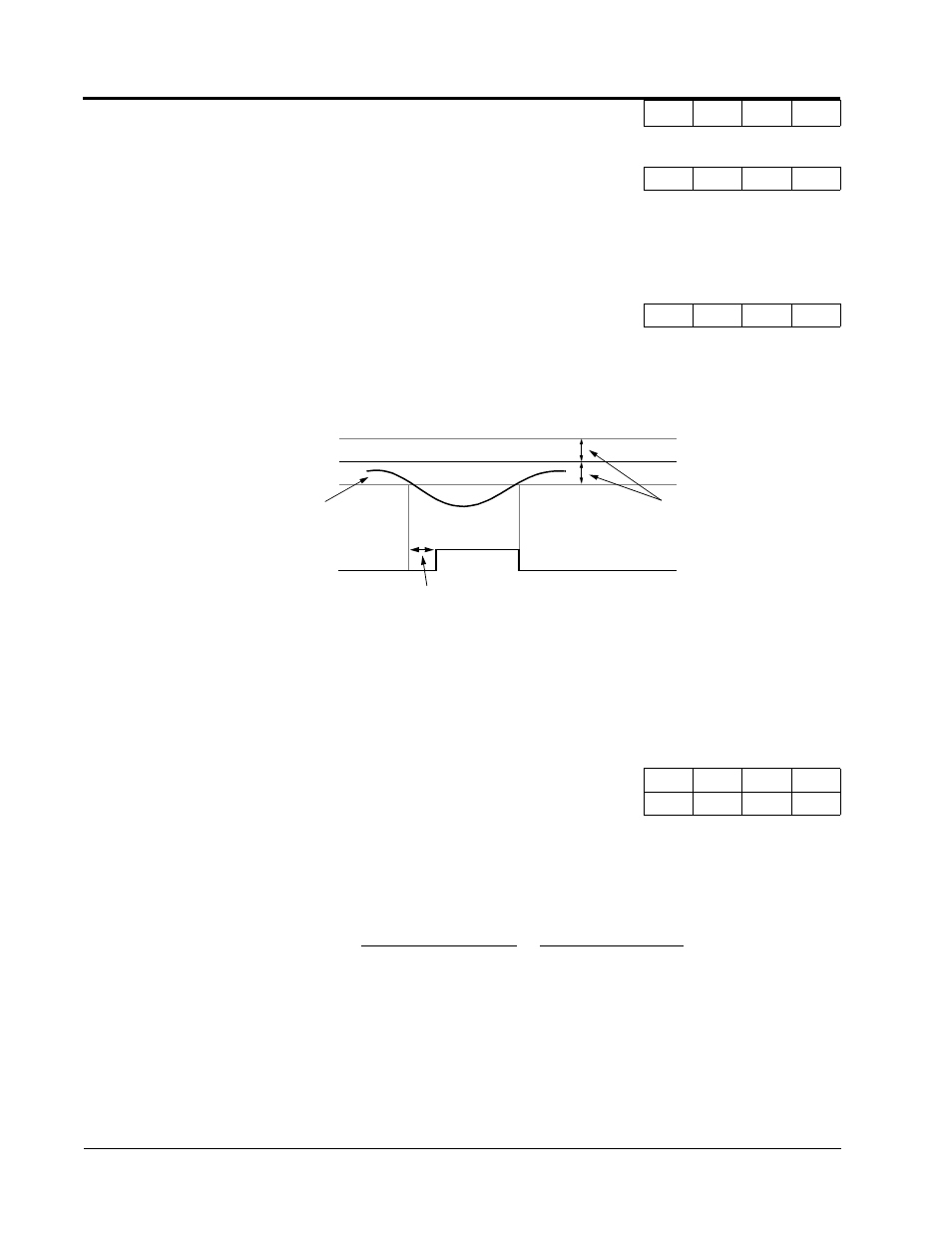
V/f
V/f w/PG Open Loop
Vector
Flux
Vector
66
VS-616G5 Programming Manual
Section F: Option Parameters
F1 PG Option Set-up
Setting Range:
0 to 50%
Factory Default:
115%
Sets the excessive speed deviation detection level as a percentage of maximum output frequency (E1-04).
Setting Range:
0.0 to 2.0s
Factory Default:
0.0s
Sets the elapsed time from when excessive speed deviation is detected to when a fault occurs.
A fault signal is output to stop operation after the deviation between speed reference and the motor
speed exceeds the set value of F1-10 and after the time set to F1-11 elapses. The stopping method is set
by F1-04. Also, detection is not activated while accelerating/decelerating or during torque control.
Setting Range:
0 to 1000
Factory Default:
0
Sets the number of teeth for each gear when gears are installed between the motor and the PG. When the
number of gear teeth is set, the motor revolutions per minute (rpm) are calculated as shown below.
This function is disabled when either F1-12 or F1-13 = “0”.
F1-10 PG Deviation Detection Level
PG Deviate Level
−
A
−
A
F1-11 PG Deviation Detection Time
PG Deviate Time
−
A
−
A
F1-12 Number of Teeth Gear 1
PG # Gear Teeth1
−
A
−
−
F1-13 Number of Teeth Gear 2
PG # Gear Teeth2
−
A
−
−
Figure 30 Overspeed Detection Timing Diagram
Speed Reference
OFF
ON
Motor Speed
F1-10
Speed Deviation
Fault Signal
F1-11
OFF
No. of Motor RPM’s =
No. of PG Output Pulses × 60
PG Pulses/Revolution (F1-01) ×
No. of Teeth Gear 2 (F1-13)
No. of Teeth Gear 1 (F1-12)
