5 checking the function of the varistors – SMA WB 3000-21 Installation User Manual
Page 72
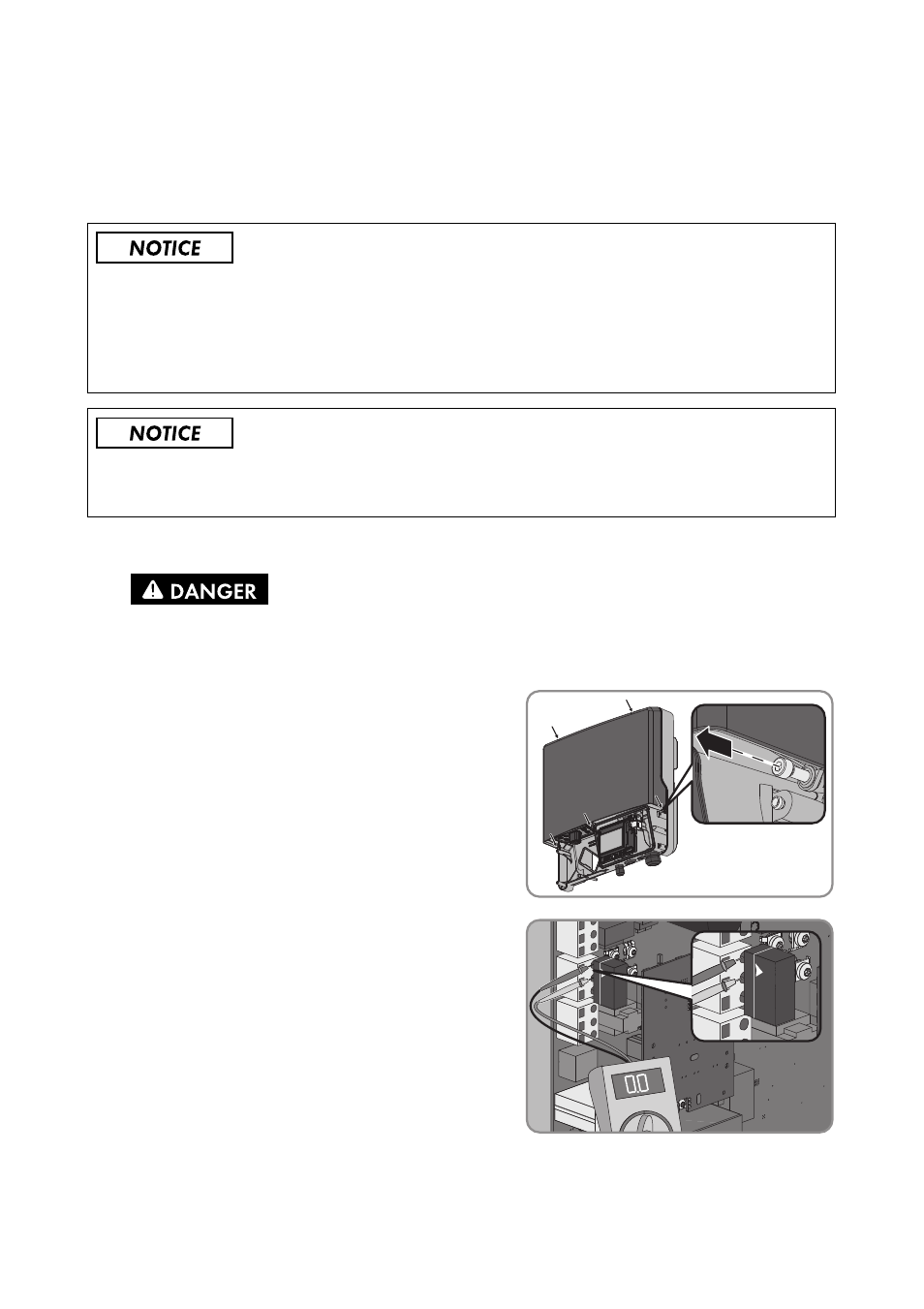
11 Troubleshooting
SMA Solar Technology AG
72
WB3-5TL-21-IA-en-10
Installation Manual
11.5 Checking the Function of the Varistors
If the inverter displays event number 7401, one of the varistors is probably defective. Check the
function of each varistor as described below.
1. Disconnect the inverter from voltage sources (see Section 9).
3. Loosen the screws on the upper enclosure lid using
an Allen key (AF 4) and remove the enclosure lid.
4. Use a multimeter to measure whether there is a
conductive connection between the upper and the
middle connection wire.
Destruction of the inverter due to overvoltage
If varistors are missing, the inverter is no longer protected against overvoltage.
• Do not operate the inverter without varistors in plants with a high risk of overvoltages.
• Only re-commission the inverter after you have replaced the defective varistors.
Destruction of the measuring device due to overvoltage
• Only use measuring devices with a DC input voltage range up to at least 1,000 V.
2.
Danger to life due to high voltages
• Wait five minutes before opening the upper enclosure lid.
ETFV
20K510
1
132
ETFV
20K510
1
132
