11 troubleshooting, 1 led signals, 2 messages – SMA WB 3000-21 Installation User Manual
Page 59: 1 event messages, 1 led signals 11.2 messages
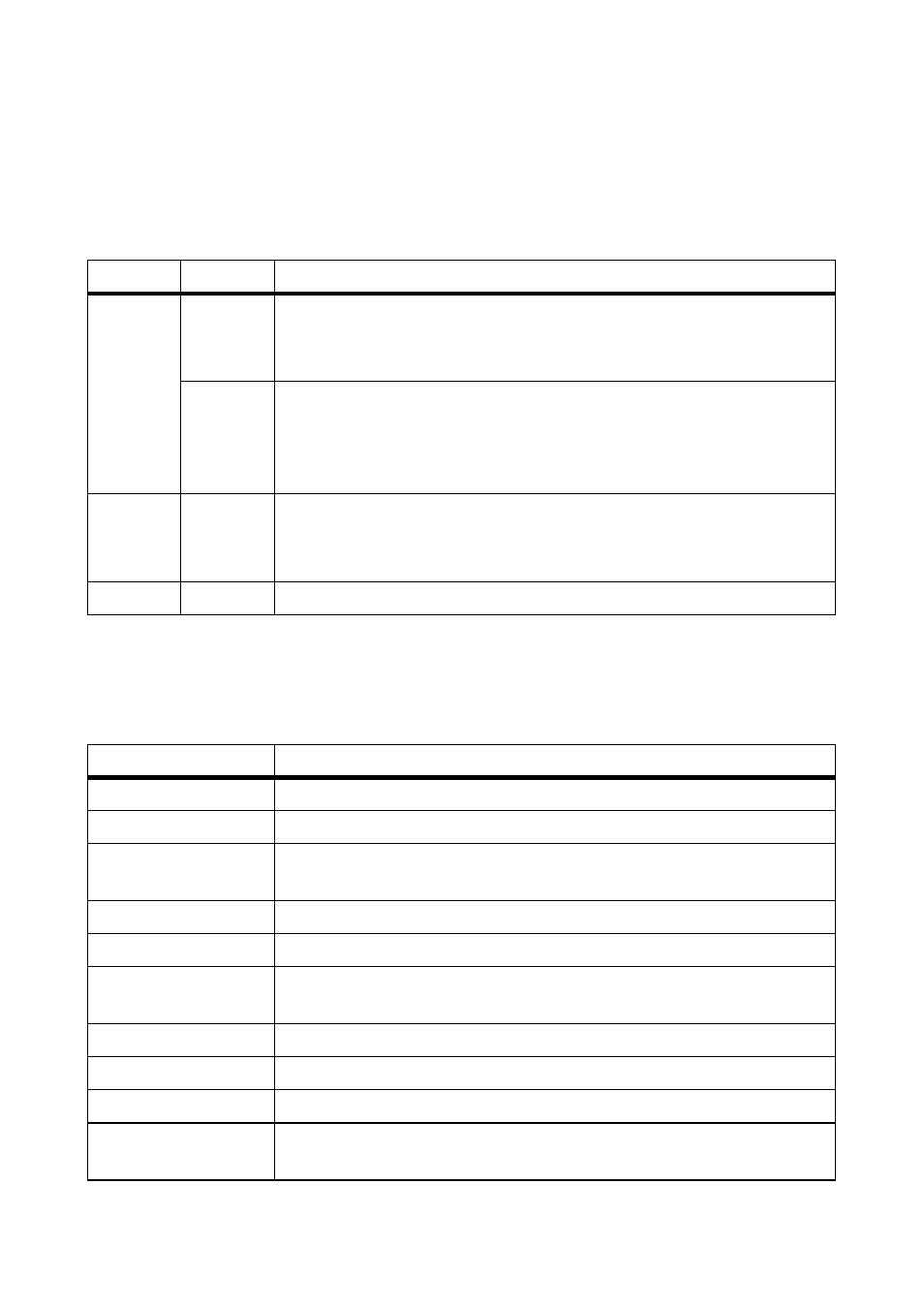
SMA Solar Technology AG
11 Troubleshooting
Installation Manual
WB3-5TL-21-IA-en-10
59
11 Troubleshooting
11.1 LED Signals
The LEDs indicate the operating state of the inverter.
11.2 Messages
11.2.1 Event Messages
LED
Status
Explanation
Green
Is lit
Operation
In case of an event, the event message is shown in the display
(see Section 11.2.1).
Flashing
The requirements for the connection to the power distribution grid have not
been met.
In case of an event, the event message is shown in the display
(see Section 11.2.1).
Red
Is lit
Error
The display shows the error message and event number
(see Section 11.2.2).
Blue
Is lit
Bluetooth communication is activated.
Display message
Cause
Update file OK
The update file found is valid.
SD card is read
The inverter is currently reading the SD card.
No new update
SDcard
There are no update files relevant for this inverter on the SD card or the
available update has already been carried out.
Update communication The inverter updates the communication component.
Update main CPU
The inverter updates the inverter component.
Update RS485i
module
The RS485 communication module (DM-485CB-10) is currently being
updated.
Update Bluetooth
The inverter updates the Bluetooth component.
Upd. language table
The inverter updates the language table.
Update completed
The inverter has successfully completed the update.
Grid
param.unchanged
The selected rotary switch position is not assigned or it is not possible to
change the grid parameters.
