3 display – SMA WB 3000-21 Installation User Manual
Page 17
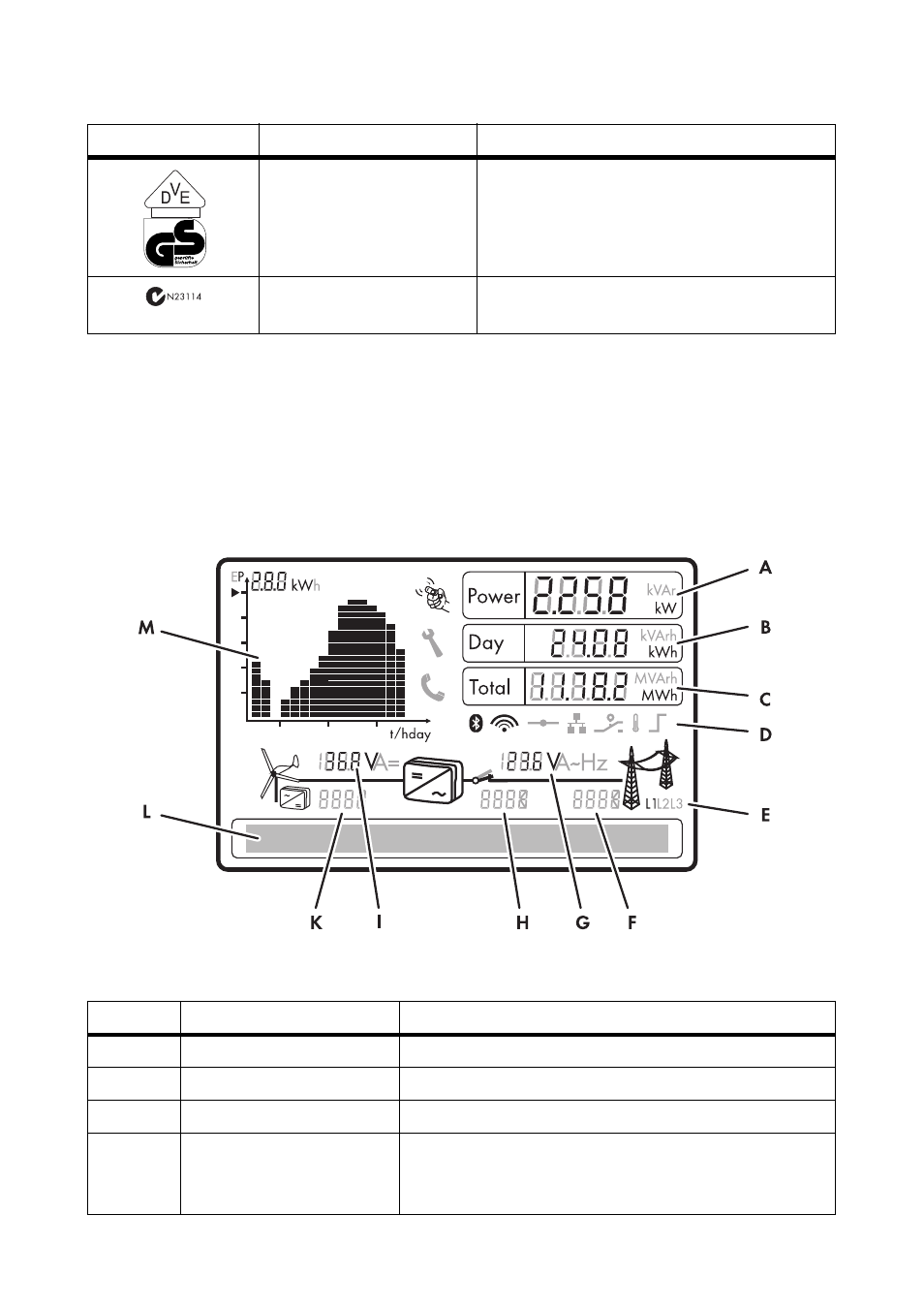
SMA Solar Technology AG
4 Product Description
Installation Manual
WB3-5TL-21-IA-en-10
17
4.3 Display
The display shows the current operating data of the inverter (e.g. current power, daily energy, total
energy) as well as events or errors. The power and energy are displayed as bars in the diagram.
There is a slot for an SD card on the left edge of the display enclosure. You can use the SD card to
carry out an inverter firmware update, for example (for information on firmware updates with an
SD card see the technical description "Firmware Update with SD Card" at www.SMA-Solar.com).
Figure 5: Display layout (example)
Certified safety
The product is VDE-tested and complies with
the requirements of the German Equipment
and Product Safety Act.
C-Tick
The product complies with the requirements of
the applicable Australian EMC standards.
Position
Description
Explanation
A
Power
Current power
B
Day
Daily energy
C
Total
Displays the total amount of energy fed in up until now
D
Active functions
The different symbols indicate which functions for
communication, grid management or temperature
derating are enabled or active.
Symbol
Description
Explanation
