3 setting the netid – SMA WB 3000-21 Installation User Manual
Page 45
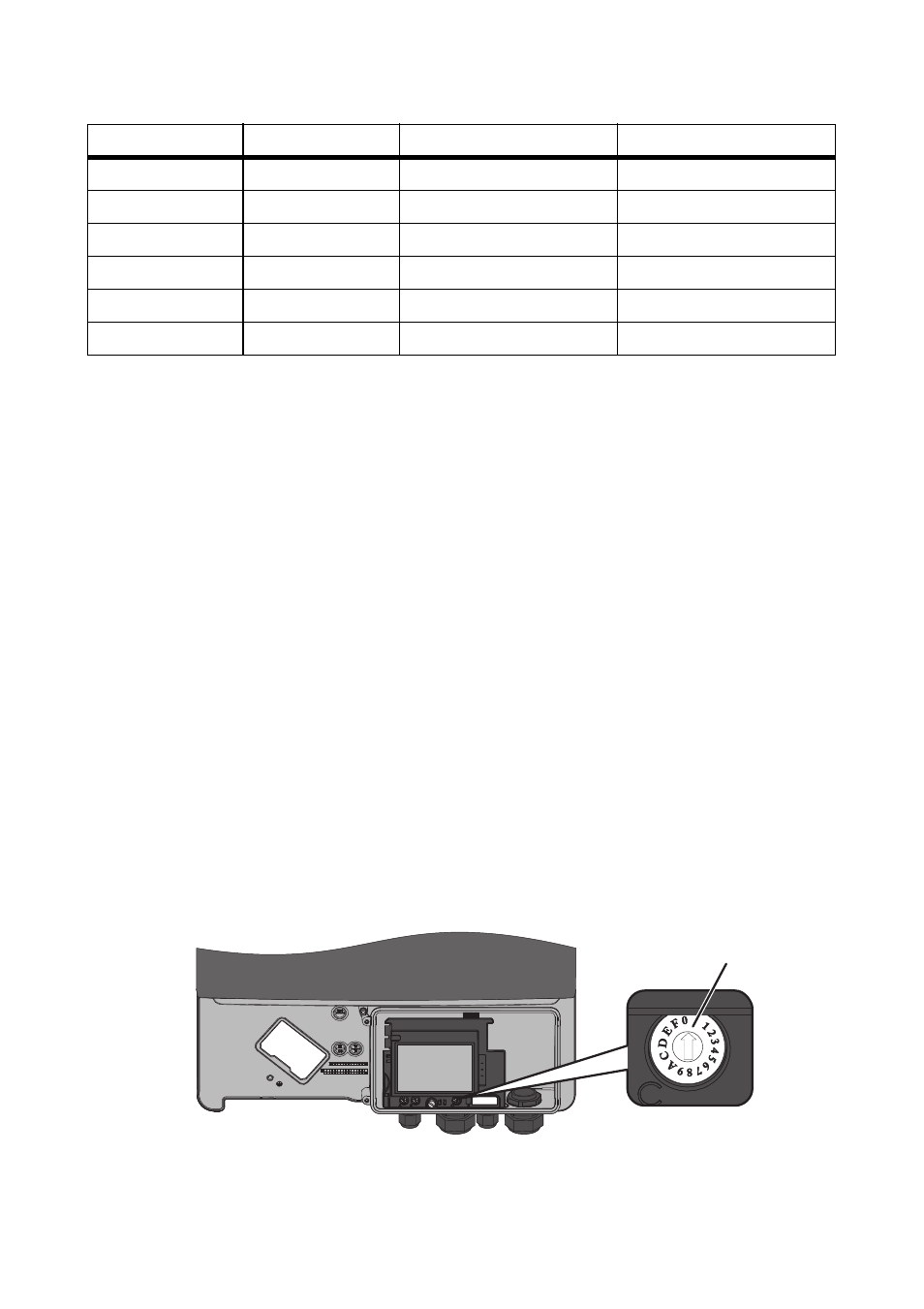
SMA Solar Technology AG
7 Initial Start-Up
Installation Manual
WB3-5TL-21-IA-en-10
45
7.3 Setting the NetID
By default, the NetID is set to 1 for all SMA inverters and SMA communication products with
Bluetooth. If your plant consists of an inverter and a maximum of one further Bluetooth device
(e.g. computer with Bluetooth or SMA communication product), you can leave the NetID set to 1.
You must change the NetID in the following cases:
• If your plant consists of an inverter and two further Bluetooth devices (e.g. computer with
Bluetooth or SMA communication product) or of several inverters, you need to change the
NetID of your plant. This enables you to communicate with several Bluetooth devices.
• If another plant with Bluetooth is located within 500 m of your plant, you must change the NetID
of your plant. This will help to separate both plants from each other.
• If you do not want to communicate using Bluetooth, deactivate the Bluetooth communication on
your inverter. This protects your plant from unauthorized access.
All Bluetooth devices in a plant must have the same NetID. Before commissioning, you can set a new
NetID in the inverter by using rotary switch C. The setting will be adopted up to five minutes after
commissioning.
Figure 13: Positions of rotary switch C
D
6
Island mode 60 Hz
Czech
E
0
Island mode 50 Hz
English
E
1
Island mode 50 Hz
German
E
2
Island mode 50 Hz
French
E
3
Island mode 50 Hz
Spanish
E
4
Island mode 50 Hz
Italian
* setting in accordance with VDE-AR-N 4105 for plants ≤ 3.68 kVA (Germany)
** setting in accordance with VDE-AR-N 4105 for plants from 3.68 kVA to 13.8 kVA (Germany)
*** setting in accordance with VDE-AR-N 4105 for plants > 13.8 kVA (Germany)
**** planned setting in accordance with CEI 0-21 for plants ≤ 6 kVA (Italy)
***** planned setting according to CEI 0-21 for plants with external grid and plant protection > 6 kVA (Italy)
Rotary switch A Rotary switch B Country data set
Display language
C
