SMA SI 3.0-11 Quick Reference Guide V.3.0 User Manual
Page 33
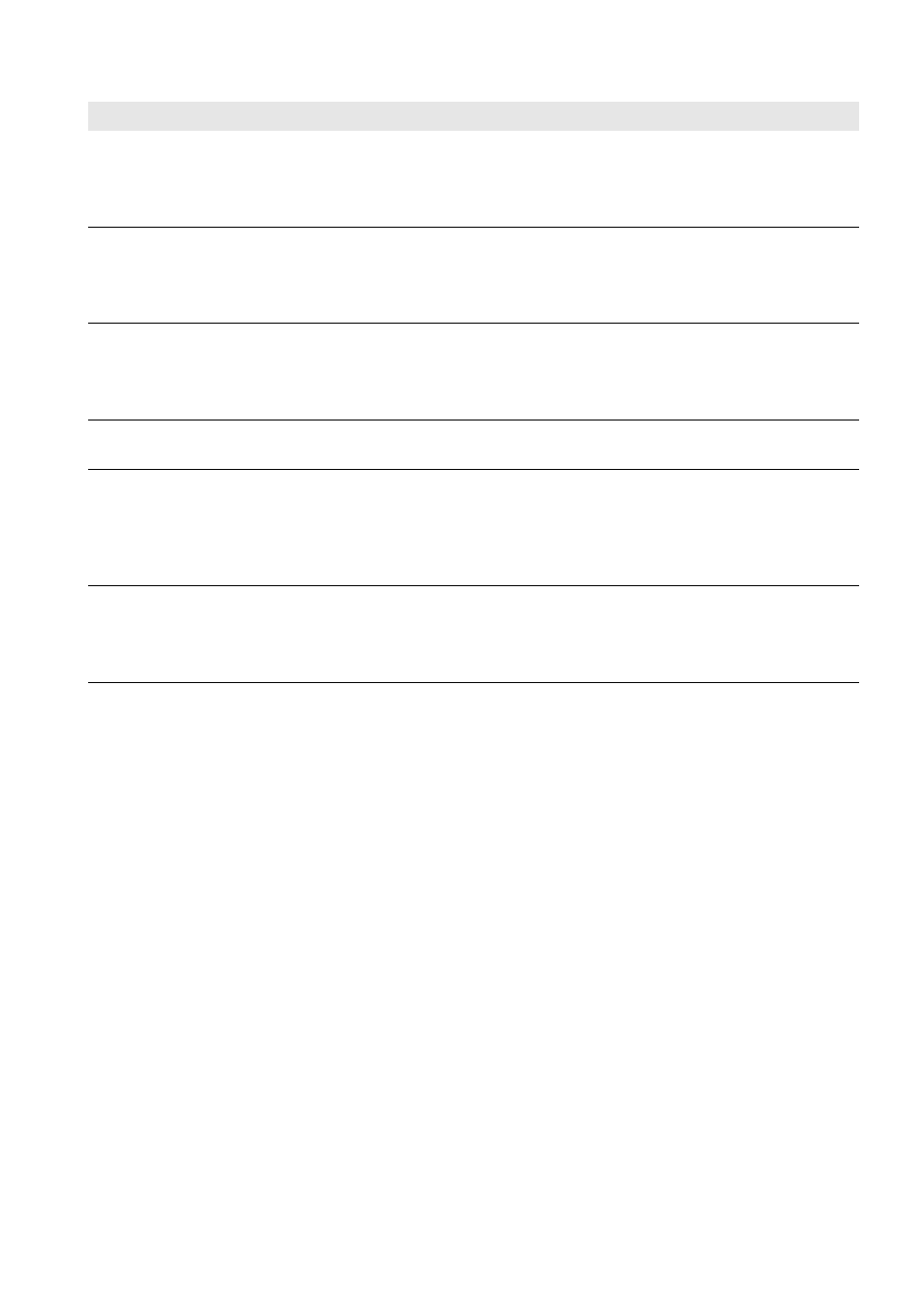
SMA Solar Technology AG
5 Battery Backup Systems Without All-Pole Disconnection
Installation - Quick Reference Guide
Ersatzstrom-IS-en-30
33
G
Control cable of the tie
switch
Sunny Island: connection Relay1 terminals C and NC
Automatic transfer switch: connection X4 terminals 1 and 2
If the multifunction relay activates, the contactor of the tie switch deactivates.
Conductor cross-section: 1.5 mm² to 2.5 mm²
H
Control cable of contactor
Q6
Sunny Island: connection Relay2 terminals C and NO
Automatic transfer switch: connection X5 terminals 1 and 2
If the multifunction relay activates, the contactor activates. This cable is only
required for phase coupling. Conductor cross-section: 1.5 mm² to 2.5 mm²
I
Measuring cable for
monitoring the tie switch
Sunny Island: connections DigIn+ and BatVtgOut+
Automatic transfer switch: connection X5 terminals 3 and 4
Inside the Sunny Island inverter, connect connections DigIn − and
BatVtgOut − . Conductor cross-section: 0.2 mm² to 2.5 mm²
K
Data cable to
Sunny Remote Control
Sunny Island: Display connection
L
Speedwire network cable
Sunny Island: ComETH connection
In order to connect the router/network switch, the Speedwire data module
Sunny Island must be mounted in the Sunny Island (see Sunny Island
Speedwire data module installation manual). The ComETH connection is on
the data module.
M
Data cable for battery
management
Sunny Island: ComSync In connection
You only have to connect a data cable to the battery if lithium-ion batteries
are used. The communication bus must be equipped with a terminator on
both ends.
Position Designation
Description/information
