SMA SI 3.0-11 Quick Reference Guide V.3.0 User Manual
Page 13
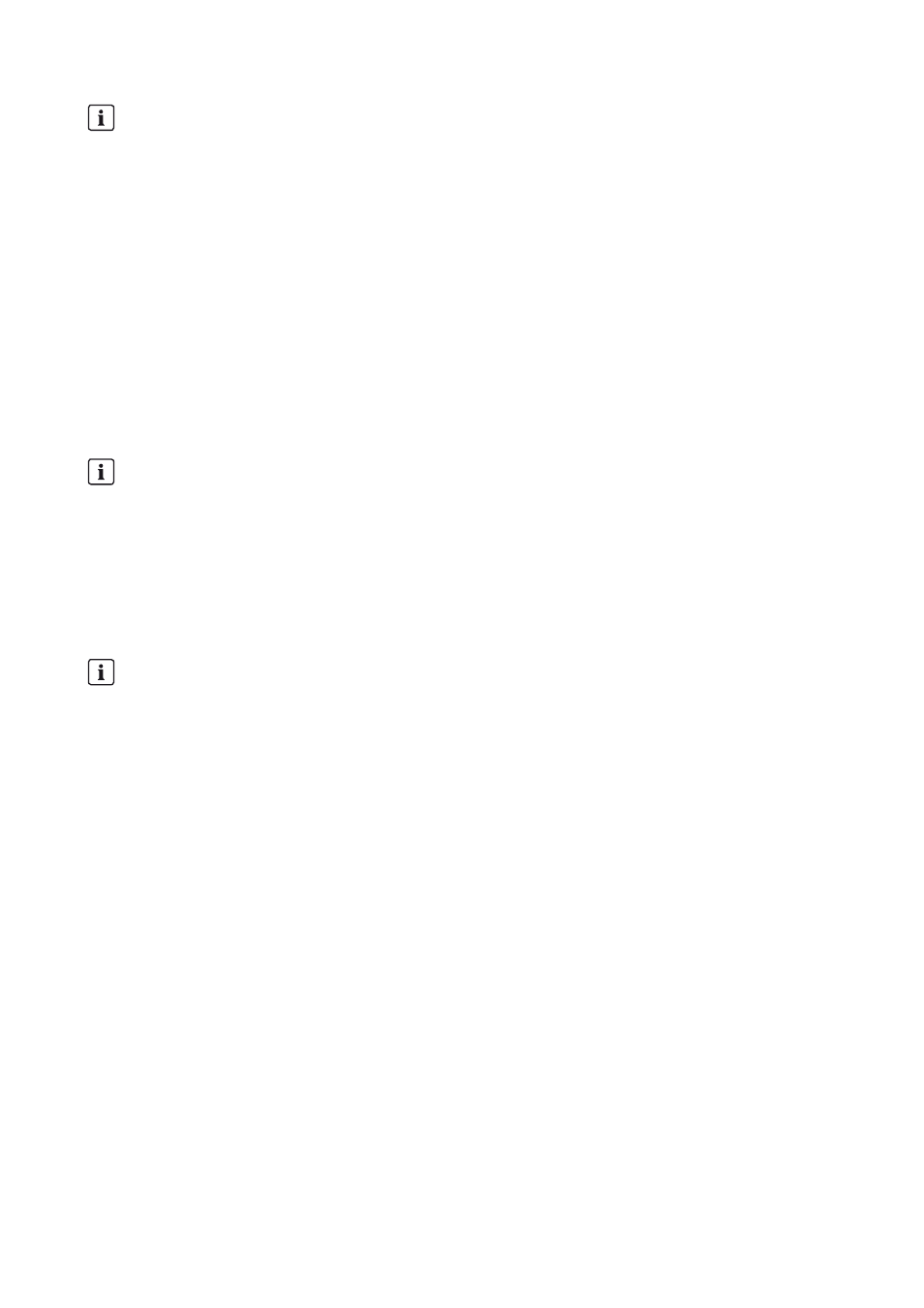
SMA Solar Technology AG
3 Information and System Description
Installation - Quick Reference Guide
Ersatzstrom-IS-en-30
13
Information on the automatic transfer switch
Wiring and connection of automatic transfer switches
• Do not bridge the neutral conductors of connections X1 to X5. If the neutral conductor connections are bridged,
residual-current devices could trip.
• Label the equipment and devices of the automatic transfer switch in accordance with the schematic diagrams.
This makes installation and commissioning easier and simplifies the support process in the event of service.
• Only install an SMA Energy Meter if the systems have increased self-consumption.
Install the SMA Energy Meter in such a way that it can measure the total purchased electricity and grid feed-in.
Connection of automatic transfer switches for single-phase battery backup systems
• With single-phase battery backup systems, connect circuit breaker F1 and the Sunny Island to the same line
conductor. Ensure that only this line conductor of the Sunny Island inverter is monitored for grid failure.
• Connect the PV inverter and the Sunny Island to the same line conductor if possible. This way, in the event of
grid failure, the PV inverters are supplied with voltage directly and then can feed in even if phase coupling is
deactivated.
Information on the Sunny Island
Connection of the neutral conductor
At connection AC2, there are two terminals N and N
TT
for the connection of the neutral conductor.
• In battery backup systems, at connection AC2, always connect the neutral conductor to terminal N
TT
.
This ensures that the Sunny Island disconnects at all poles.
Device types within a cluster
All Sunny Island inverters must be of the same device type.
Information on the communication devices
Requirements for the router and network switches for Speedwire devices
An SMA Flexible Storage System has the following requirements for the communication devices:
• All Speedwire devices must be connected to the same router or network switch.
• The router and optionally one or more network switches must fully support Multicast.
• The router must support "Internet Enabled Devices" with the interfaces SIP and STUN.
The most common routers and network switches support Multicast and "Internet Enabled Devices".
Electricity supply of communication devices
During a grid failure, only the devices in the battery backup grid are supplied with current.
• Connect the electricity supply of the Sunny Home Manager, router, and the optional network switches to the
battery backup grid.
The Sunny Home Manager does not support wind power inverters or CHP plants
The Sunny Home Manager only supports PV inverters. If your system combines various AC power sources (e.g.,
PV system and small wind turbine system), the Sunny Home Manager can only detect the PV inverters and limit their
power. In the Sunny Home Manager system, no wind power inverters or CHP plants are displayed in Sunny Portal.
Since the data from wind power inverters or CHP plants is not taken into account by the Sunny Home Manager, the
data calculated in Sunny Portal and the displayed diagrams may be inaccurate. However, you have the option of
displaying the wind power inverters via the Sunny Explorer software and configuring them if necessary
(see Sunny Explorer documentation).
