SMA SC 500CP-10-JP Maintenance Manual User Manual
Page 32
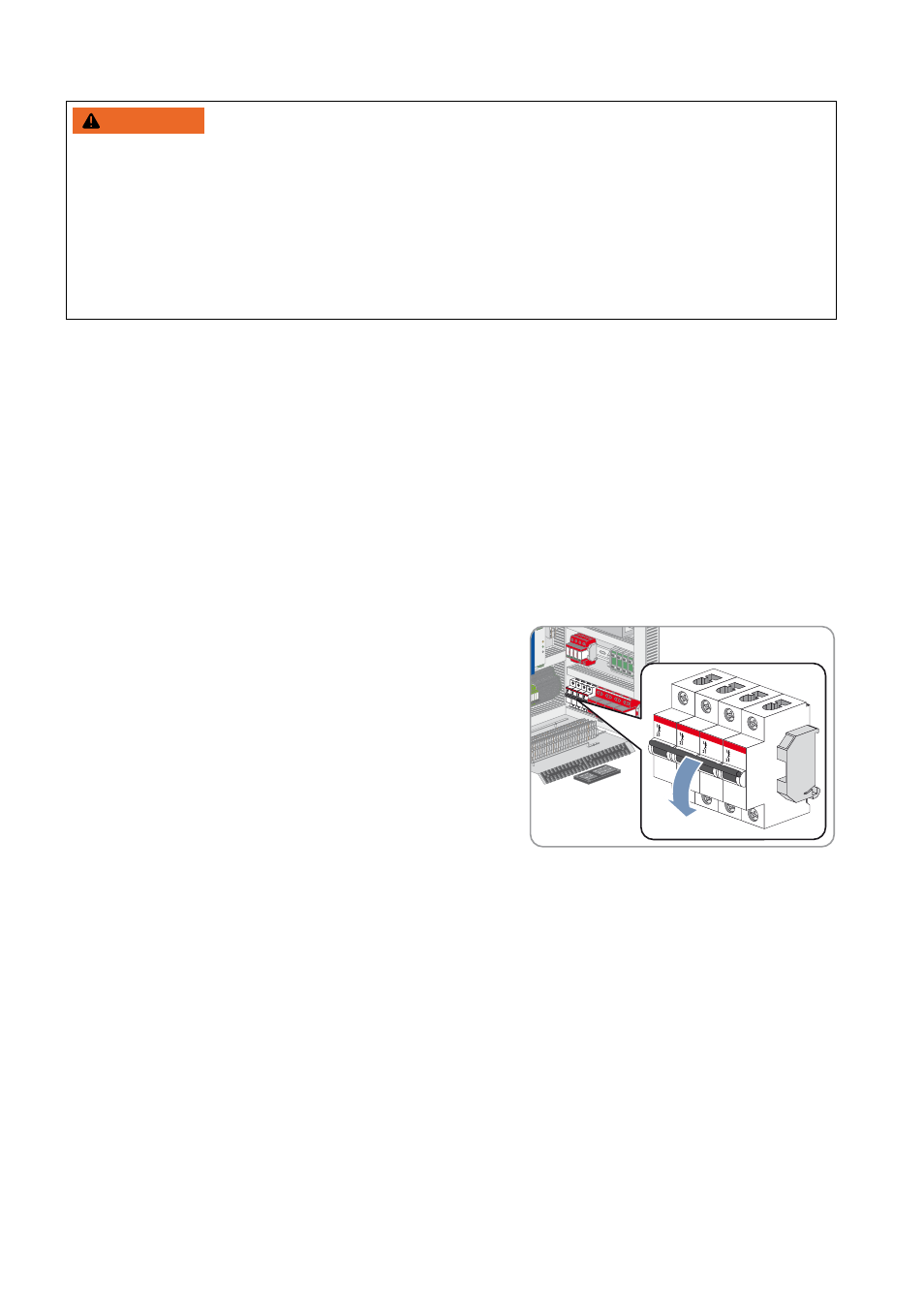
6 Maintenance under Voltage-Free Conditions
SMA Solar Technology AG
32
SCCP-JP-WA-A4-en-12
Maintenance Manual
Procedure:
1. Switch the inverter to Stop.
2. Open the doors of the interface cabinet.
3. Measure the voltage at the supply voltage output between L1 and N.
☑ The voltage is approximately 230 V.
✖ Voltage deviates significantly?
• Contact the SMA Service Line.
4. Measure the voltage at the control voltage output of the UPS at -X400 terminal 5 and -X402 terminal 5.
☑ The voltage is approximately 24 V.
✖ Voltage deviates significantly?
• Contact the SMA Service Line.
5. Switch off the circuit breaker of the external supply voltage and
disconnect the internal transformer for auxiliary power supply if
applicable.
6. Stop the time until the SC-COM switches off.
☑ The SC-COM switches off after 15 minutes at the earliest.
✖ The SC-COM switches off sooner?
• Contact the SMA Service Line.
:$51,1*
Danger to life from electric shock due to live voltage
High voltages are present in the conductive components of the inverter. Touching live components results in death or
serious injury due to electric shock.
• Wear suitable personal protective equipment for all work on the device.
• Do not touch any live components.
• Observe all warning messages on the product and in the documentation.
• Observe all safety precautions of the module manufacturer.
