4 servicing the interior of the switch cabinet, 1 checking the interior of the switch cabinet, 2 checking the fuses/disconnection blades – SMA SC 500CP-10-JP Maintenance Manual User Manual
Page 21
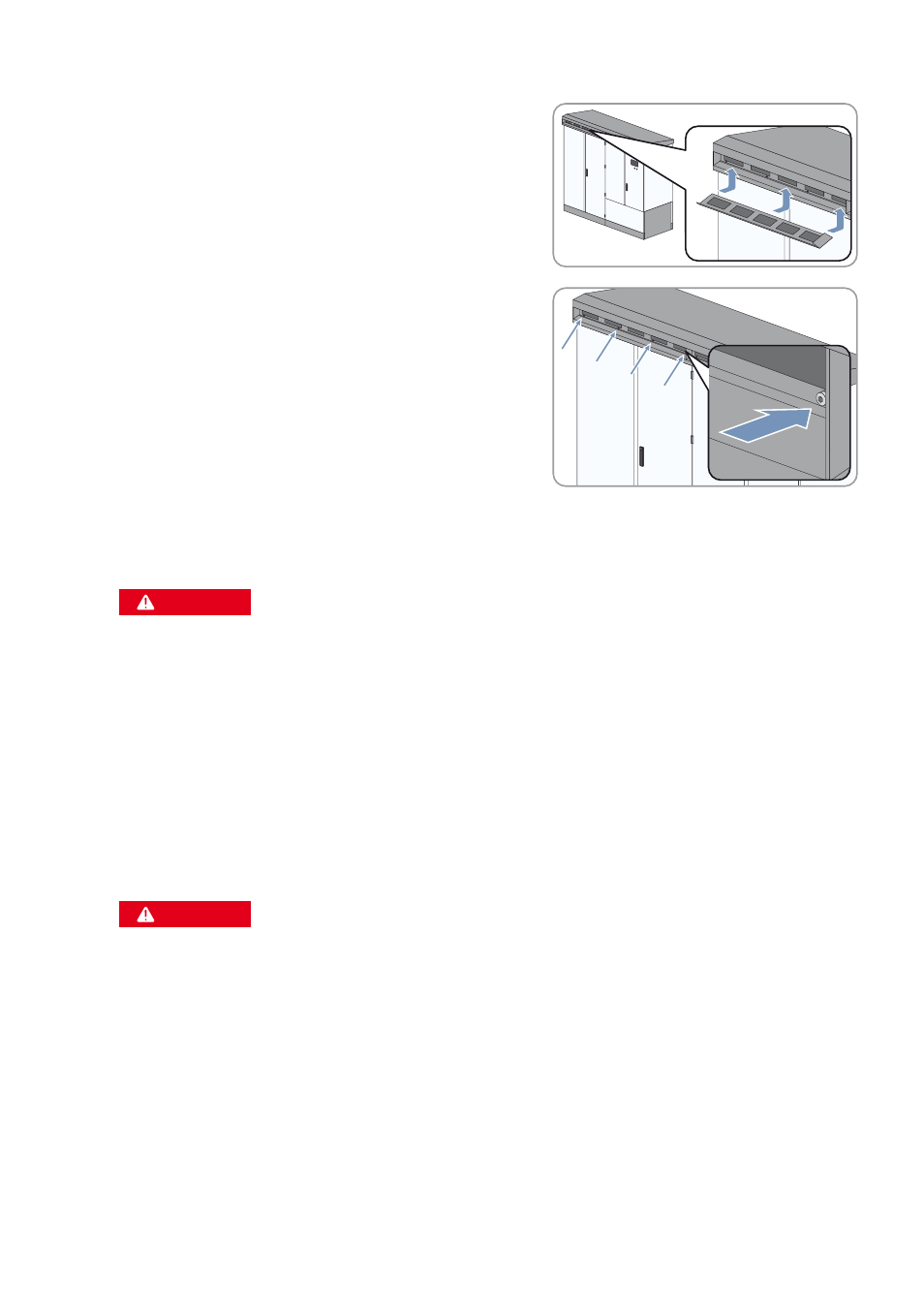
SMA Solar Technology AG
6 Maintenance under Voltage-Free Conditions
Maintenance Manual
SCCP-JP-WA-A4-en-12
21
11. Insert the left-hand ventilation grid.
12. Screw the left-hand ventilation grid on (torque: 20 Nm).
6.4 Servicing the Interior of the Switch Cabinet
6.4.1 Checking the Interior of the Switch Cabinet
2. Open the inverter doors.
3. Check whether the switch cabinet is tight and whether the interior is damaged.
Eliminate any detected damage immediately.
4. Remove dirt and dust from the interior of the switch cabinet and from all assemblies (e.g. DC load-break switch and
AC circuit breaker).
5. If there is moisture present, remove it.
6.4.2 Checking the Fuses/Disconnection Blades
2. Open the inverter doors.
3. Check the fuses/disconnection blades and tension springs for discoloration and changed appearance.
If they are discolored changed in any way,, replace them.
4. Check insulation and terminals for discoloration and signs of wear.
If they are discolored or look in any way different, contact the SMA Service Line.
1.
'$1*(5
Danger to life due to electric shock or electric arc by touching live components
• Switch off the inverter and wait at least 15 minutes it, until the capacitors have discharged completely.
• Disconnect the inverter (see Section 6.1).
1.
'$1*(5
Danger to life due to electric shock or electric arc by touching live components
• Switch off the inverter and wait at least 15 minutes it, until the capacitors have discharged completely.
• Disconnect the inverter (see Section 6.1).
