6 maintenance under voltage-free conditions, 1 disconnecting the inverter – SMA SC 500CP-10-JP Maintenance Manual User Manual
Page 17
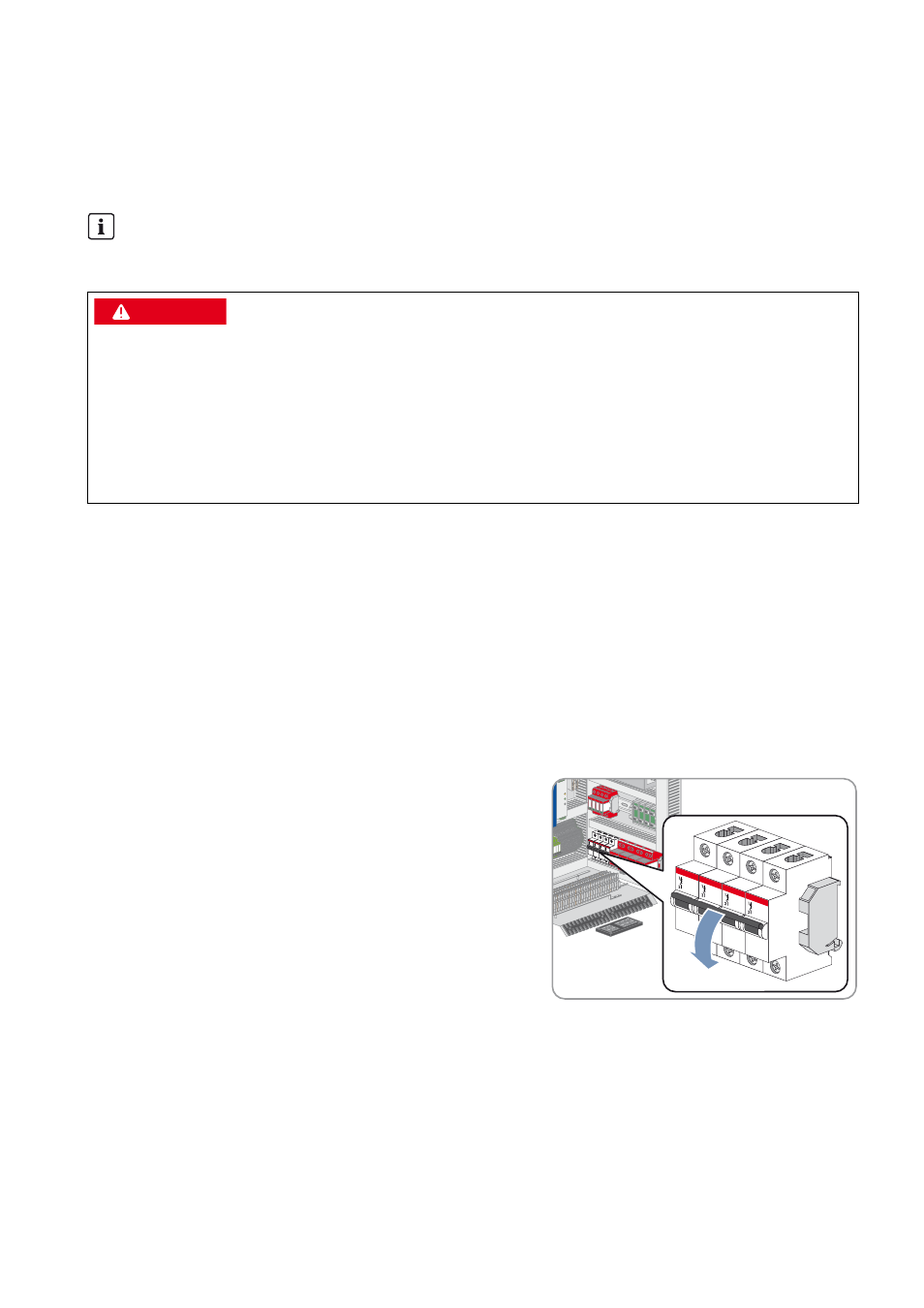
SMA Solar Technology AG
6 Maintenance under Voltage-Free Conditions
Maintenance Manual
SCCP-JP-WA-A4-en-12
17
6 Maintenance under Voltage-Free Conditions
6.1 Disconnecting the Inverter
Prior to performing any maintenance work, disconnect the inverter from all voltage sources as described in this section.
Procedure:
1. Set the key switch of the inverter to Stop.
2. Wait 15 minutes. This allows the capacitors to discharge.
3. Disconnect the external connection of the AC voltage of the medium-voltage transformer.
4. Disconnect the DC voltage in the main distributor (e.g. Sunny Main Box) or the sub-distributor
(e.g. Sunny String-Monitor).
5. Open the doors of the interface cabinet.
6. Switch off the AC circuit breaker in the inverter.
7. Disconnect the external voltage supply externally.
8. Disconnect any additional external voltage.
9. Switch off the circuit breaker of the external voltage supply and
disconnect the internal transformer for auxiliary power supply if
necessary.
Person authorized to operate the medium-voltage transformer
Only a duly authorized person is permitted to connect or disconnect the AC voltage of the medium-voltage
transformer.
'$1*(5
Electric shock due to live voltage
The components of the Sunny Central are energized. Touching components of the Sunny Central can result in serious
injuries or death.
• After switching off the inverter, wait at least 15 minutes before opening it, until the inverter capacitors have
discharged completely.
• Before performing any work on the inverter, disconnect it and secure against reconnection.
• Ensure that no voltage is present.
