Magnifying details, 1 gr aphics – HEIDENHAIN iTNC 530 (340 49x-06) User Manual
Page 593
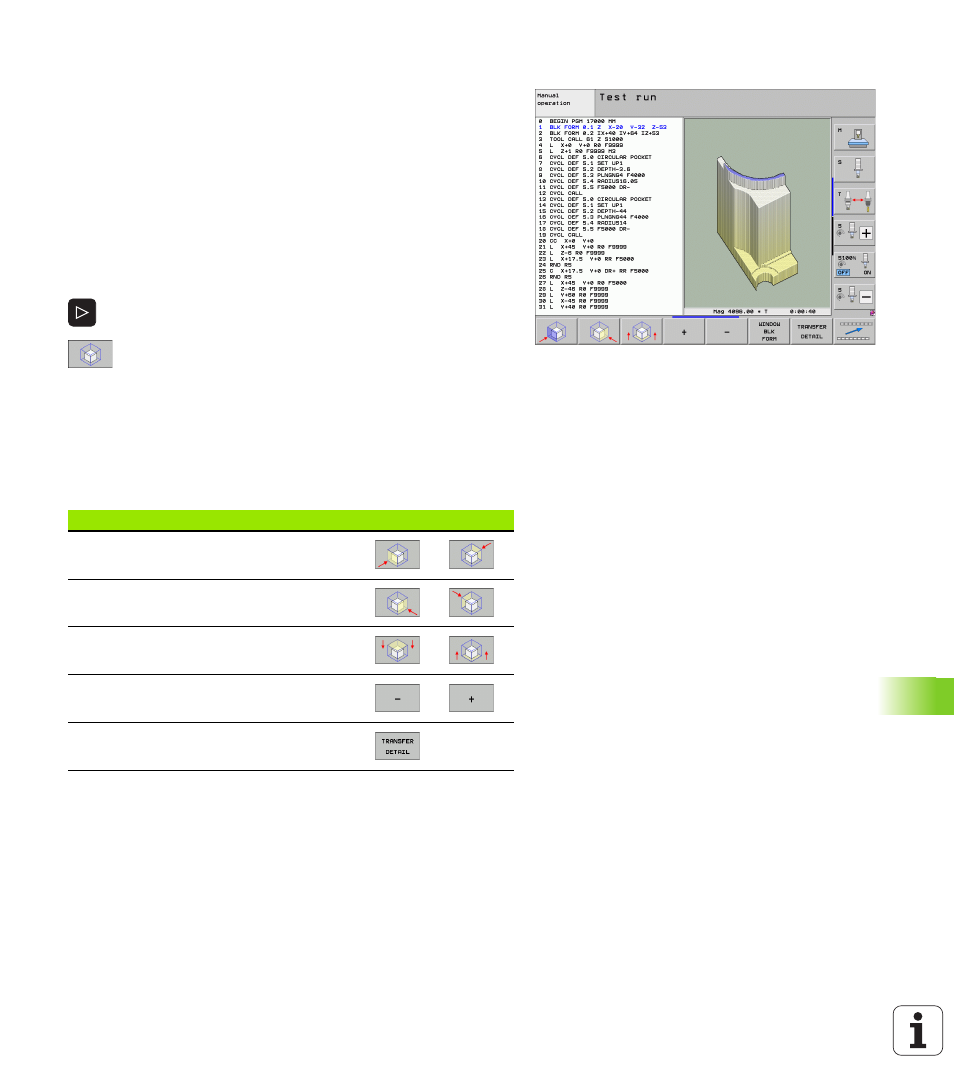
HEIDENHAIN iTNC 530
593
16.1 Gr
aphics
Magnifying details
You can magnify details in all display modes in the Test Run mode and
a Program Run mode.
The graphic simulation or the program run, respectively, must first
have been stopped. A detail magnification is always effective in all
display modes.
Changing the detail magnification
The soft keys are listed in the table
U
Interrupt the graphic simulation, if necessary
U
Shift the soft-key row in the Test Run mode, or in a Program Run
mode, respectively, until the soft key for detail enlargement appears
U
Shift the soft-key row until the soft-key for the detail
magnification functions appears
U
Select the functions for detail magnification
U
Press the corresponding soft key to select the
workpiece surface (see table below)
U
To reduce or magnify the workpiece blank, press and
hold the MINUS or PLUS soft key, respectively
U
Restart the test run or program run by pressing the
START soft key (RESET + START returns the
workpiece blank to its original state).
Function
Soft keys
Select the left/right workpiece surface
Select the front/back workpiece surface
Select the top/bottom workpiece surface
Shift the sectional plane to reduce or
magnify the workpiece blank
Select the isolated detail
