New functions with 340 49x-03 – HEIDENHAIN iTNC 530 (340 49x-06) User Manual
Page 14
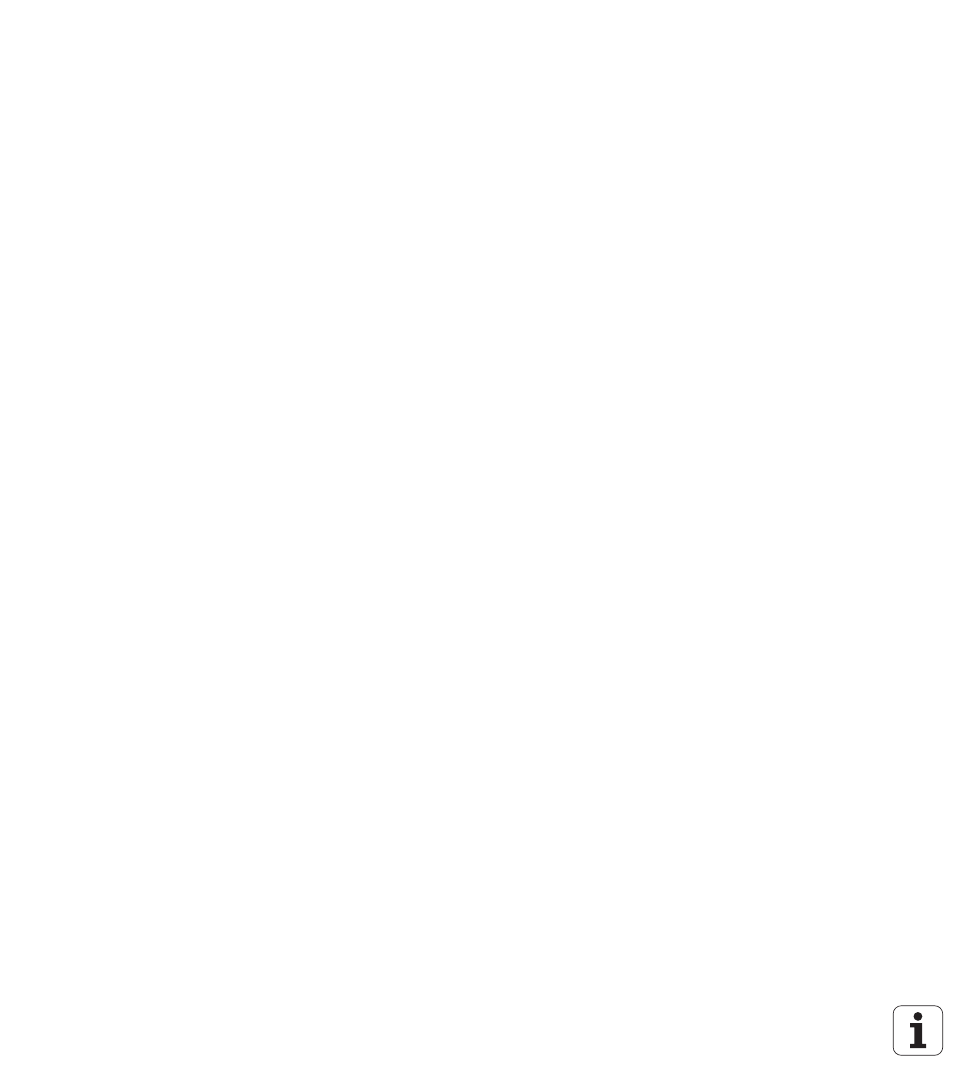
New functions with 340 49x
-03
14
New functions with 340 49x-03
The Adaptive Feed Control function (AFC) was introduced (see
“Adaptive Feed Control Software Option (AFC)” on page 412).
The global parameter settings function makes it possible to set
various transformations and settings in the program run modes (see
“Global Program Settings (Software Option)” on page 401).
The TNC now features a context-sensitive help system, the
TNCguide (see “The Context-Sensitive Help System TNCguide
(FCL3 Function)” on page 160).
Now you can extract point files from DXF files(see “Selecting and
storing machining positions” on page 268).
Now, in the DXF converter, you can divide or lengthen laterally
joined contour elements (see “Dividing, extending and shortening
contour elements” on page 267).
In the PLANE function the working plane can now also be defined
directly by its axis angle (see “Tilting the working plane through axis
angle: PLANE AXIAL (FCL 3 function)” on page 464).
In Cycle 22 ROUGH-OUT, you can define a feed-rate reduction if the
tool is cutting on its entire circumference (FCL3 function, see User's
Manual for Cycles).
In Cycle 208 BORE MILLING, you can now choose between climb or
up-cut milling (see User's Manual for Cycles).
String processing has been introduced in Q parameter programming
(see “String Parameters” on page 331).
A screen saver can be activated through machine parameter 7392
(see “General User Parameters” on page 660).
The TNC now also supports a network connection over the NFS V3
protocol (see “Ethernet Interface” on page 627).
The maximum manageable number of tools in a pocket table was
increased to 9999 (see “Pocket table for tool changer” on page
182).
Parallel programming is possible with smarT.NC (see “Select
smarT.NC programs” on page 126).
The system time can now be set through the MOD function (see
“Setting the System Time” on page 652).
