2 8 w orking with c y cles working with cycles – HEIDENHAIN TNC 310 (286 140) Pilot User Manual
Page 28
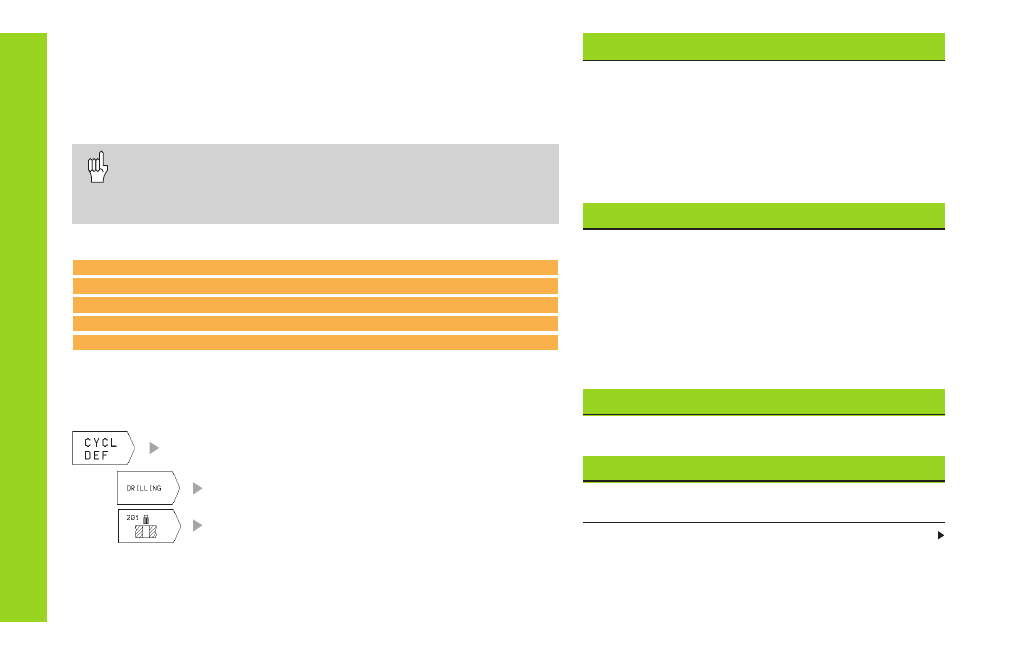
2 8
W
orking with C
y
cles
Working with Cycles
Certain frequently needed machining sequences are stored in the TNC
as cycles. Coordinate transformations and some special functions are
also available as cycles.
In a cycle, positioning data entered in the tool axis are always
incremental, even without the I key.
The algebraic sign for the cycle parameter DEPTH defines
the working direction!
Example
6 CYCL DEF 1.0 PECKING
7 CYCL DEF 1.1 SET UP 2
8 CYCL DEF 1.2 DEPTH -15
9 CYCL DEF 1.3 PECKG 10
...
Feed rates are entered in mm/min, the dwell time in seconds.
Defining cycles
Select the desired cycle:
Select the cycle group
Select the cycle
D r i l l i n g
1
PECKING
Page 30
200
DRILLING
Page 31
201
REAMING
Page 32
202
BORING
Page 33
203
UNIVERSAL DRILLING
Page 34
204
BACK BORING
Page 35
2
TAPPING
Page 36
17
RIGID TAPPING
Page 37
Pockets, Studs, and Slots
4
POCKET MILLING
Page 38
212
POCKET FINISHING
Page 39
213
STUD FINISHING
Page 40
5
CIRCULAR POCKET MILLING Page 41
214
CIRCULAR POCKET FINISHING Page 42
215
CIRCULAR STUD FINISHING
Page 43
3
SLOT MILLING
Page 44
210
SLOT WITH RECIP. PLUNGE
Page 45
211
CIRCULAR SLOT
Page 46
Point Pattern
220
CIRCULAR PATTERN
Page 47
221
LINEAR PATTERN
Page 48
Multipass Milling
230
MULTIPASS MILLING
Page 49
231
RULED SURFACE
Page 50
Continued on next page
