1 2 fundamentals – HEIDENHAIN TNC 310 (286 140) Pilot User Manual
Page 12
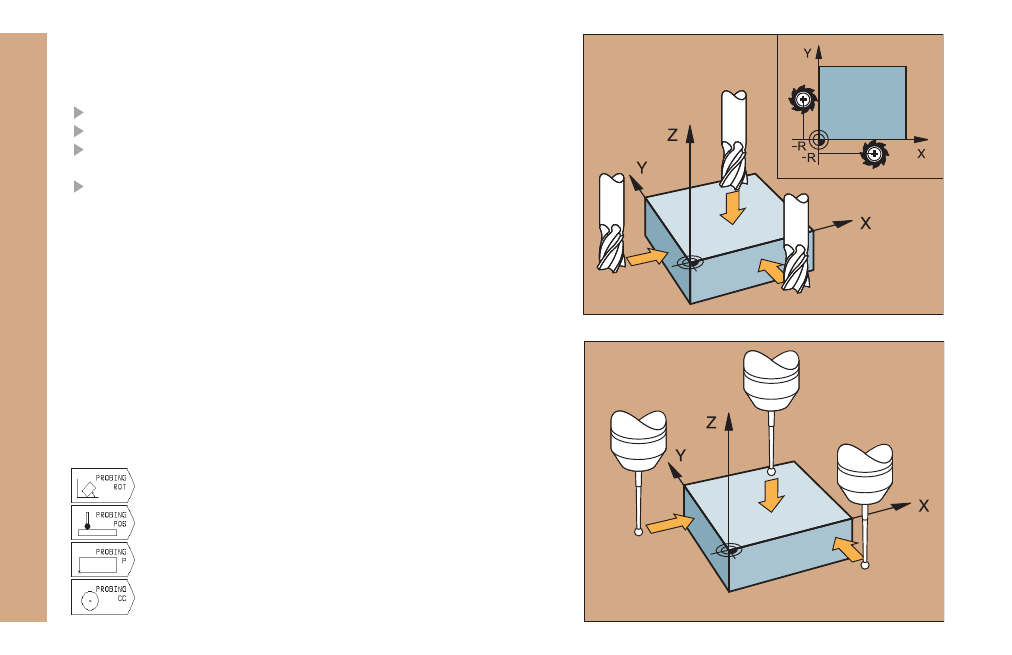
1 2
Fundamentals
Datum Setting Without a 3D Touch Probe
During datum setting you set the TNC display to the coordinates of a
known position on the workpiece:
Insert a zero tool with known radius
Select the manual operation or electronic handwheel mode
Touch the reference surface in the tool axis with the tool and enter
its length
Touch the reference surface in the working plane with the tool and
enter the position of the tool center
Datum Setting with a 3D Touch Probe
The fastest, simplest and most accurate way to set a datum is to use a
HEIDENHAIN 3D touch probe.
The following probe functions are provided by the manual operation
and electronic handwheel modes of operation:
Basic rotation
Datum setting in one axis
Datum setting at a corner
Datum setting at a circle center
