More feature construction examples, 6 constr ucting p a rt f e at ur es – HEIDENHAIN ND 1200 User Manual
Page 51
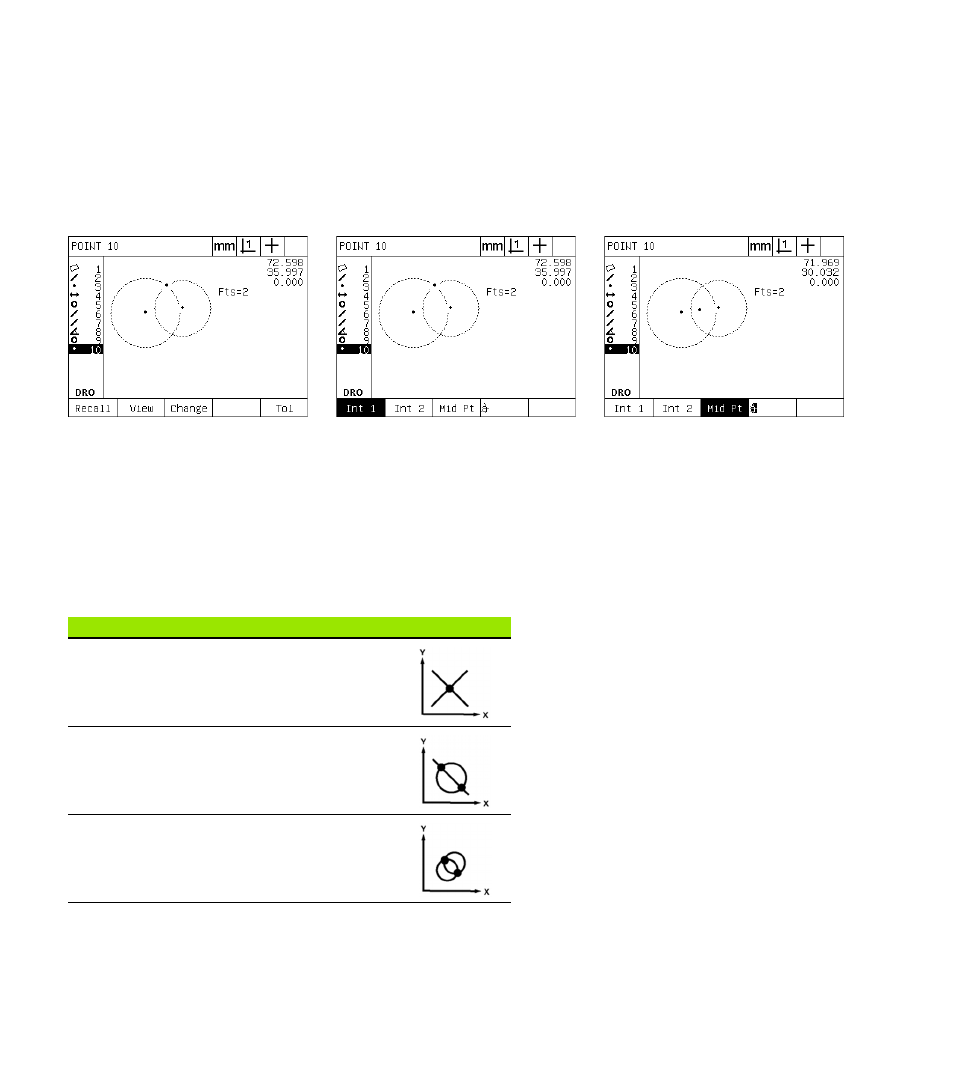
ND 1200 QUADRA-CHEK
51
1
.6 Constr
ucting P
a
rt
F
e
at
ur
es
U
Press the VIEW key to show a graphic image of the feature
construction. In this example the image shows that the Int 1 point
feature was constructed at the top intersection of the two circle
circumferences.
U
Press the CHANGE soft key to show alternative point features that
can be constructed from the two parent circle features.
U
Press the desired construction alternative soft key to change the
feature construction type. In this example, the Mid Pt point feature
was selected, and the point is constructed at the mid point between
the two circle center points.
More feature construction examples
A collection of some typical feature constructions are shown here
graphically as examples. Many more constructions are possible.
Invalid construction requests will initiate an error message.
VIEW soft key is pressed to show
graphic image of constructed feature
CHANGE soft key is pressed to show
alternative constructions
Point feature type is changed from Int 1
to Mid Pt
Construction
Parent features
Graphic
Point
Two lines: intersection
Point
Line and circle: intersection
Point
Two circles: intersection
