HEIDENHAIN ND 1200 User Manual
Page 26
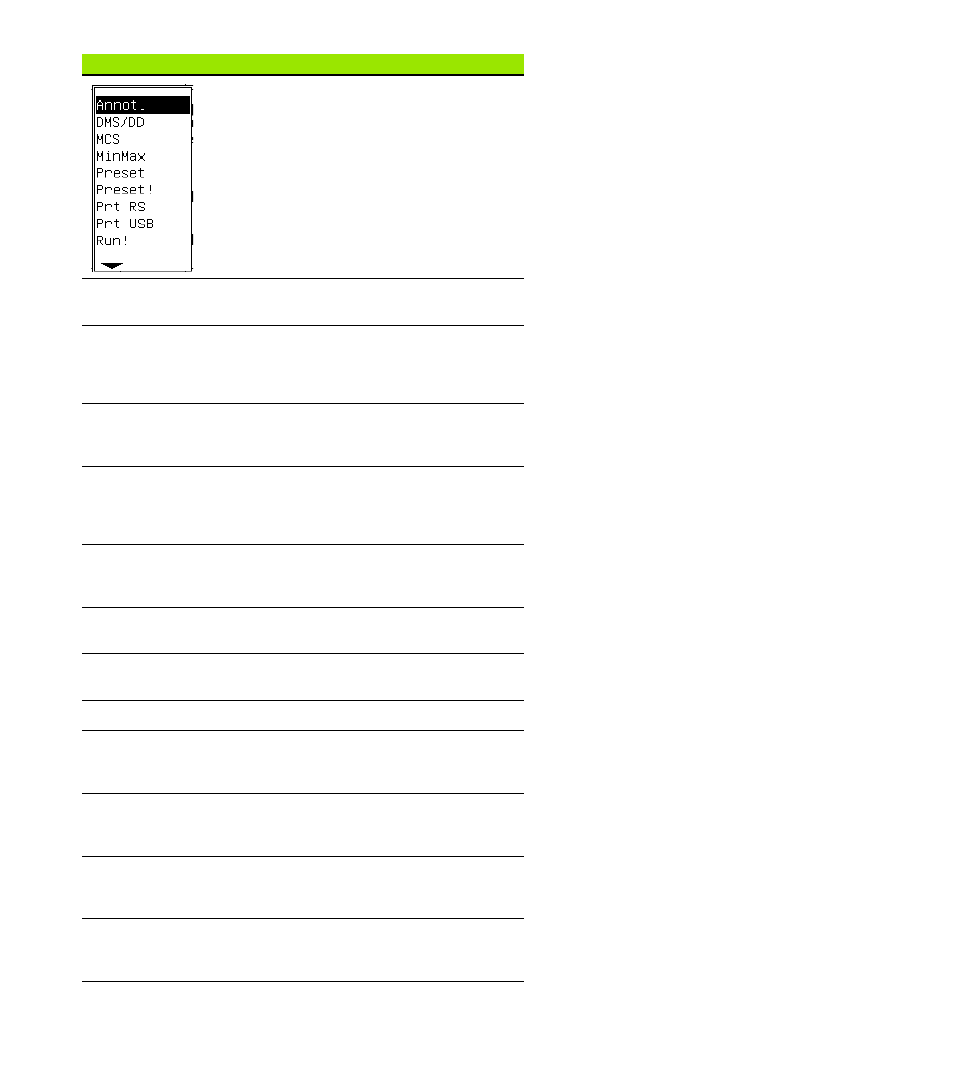
26
1 Operation
1
.2 Basic F
unctions of the ND 120
0
EXTRA menu
EXTRA functions
Press the EXTRA soft key
to display the EXTRA pop-
up menu. The EXTRA
menu is used perform
many measurement and
data transmission
functions. Highlight a
function and then press the
ENTER key. EXTRA menu
functions include:
Annot
Toggles between forward
and backward annotation.
DMS/DD
Toggles between the
display of degrees,
minutes, seconds and
decimal degrees.
MCS
Clears datums and re-
establishes machine
coordinates.
MinMax
Collects and stores
minimum and maximum
values until the FINISH key
is pressed.
Preset
Sets the position of one or
more axes to specified
values.
Preset!
Recalls the last preset
position.
Prt RS
Sends current data to the
RS-232 serial port.
Run
Runs the last program.
Send 2
Sends current X, Y data to a
printer, USB drive or
computer.
Send 3
Sends current X, Y, Z data
to a printer, USB drive or
computer.
Send 4
Sends current X, Y, Z, Q
data to a printer, USB drive
or computer.
Send D
Sends current diameter to
a printer, USB drive or
computer.
- TNC 122 User Manual (63 pages)
- TNC 122 Technical Manual (70 pages)
- TNC 360 Service Manual (157 pages)
- TNC 416 Technical Manual (510 pages)
- TNC 335 Technical Manual (581 pages)
- TNC 360 User Manual (237 pages)
- TNC 360 ISO-Programmierung (2 pages)
- TNC 415 (280 540) User Manual (227 pages)
- TNC 370D (92 pages)
- TNC 416 (289 pages)
- TNC 415 (280 540) Technical Manual (752 pages)
- TNC 415 (259 96x) Service Manual (195 pages)
- TNC 407 (280 580) User Manual (376 pages)
- iTNC 530 (340 420) Pilot (104 pages)
- TNC 407 (280 580) ISO Programming (333 pages)
- TNC 415 (280 540) Service Manual (252 pages)
- PT 880 Installation (112 pages)
- ND 100 User Manual (116 pages)
- ND 287 User Manual (147 pages)
- ND 280 Quick Start (12 pages)
- ND 200 (156 pages)
- ND 282 (10 pages)
- ND 287 Quick Start (26 pages)
- ND 282 B (39 pages)
- ND 281 A (44 pages)
- ND 281 B v.1 (53 pages)
- ND 281 B v.2 (65 pages)
- ND 221 v.2 (10 pages)
- ND 231 B v.2 (56 pages)
- ND 231 B v.1 (44 pages)
- ND 221 B v.2 (45 pages)
- ND 550 v.2 (8 pages)
- NDP 560 (10 pages)
- ND 523 (93 pages)
- ND 570 (8 pages)
- ND 750 v.2 (46 pages)
- ND 760 v.3 (72 pages)
- ND 770 v.1 (40 pages)
- ND 770 v.3 (41 pages)
- ND 760 E (44 pages)
- IOB 49 (21 pages)
- NDP 960 (68 pages)
- ND 780 Installation (132 pages)
- ND 970 (47 pages)
- ND 1100 Quick Start (36 pages)
