3 sof tw a re set u p – HEIDENHAIN ND 1200 User Manual
Page 123
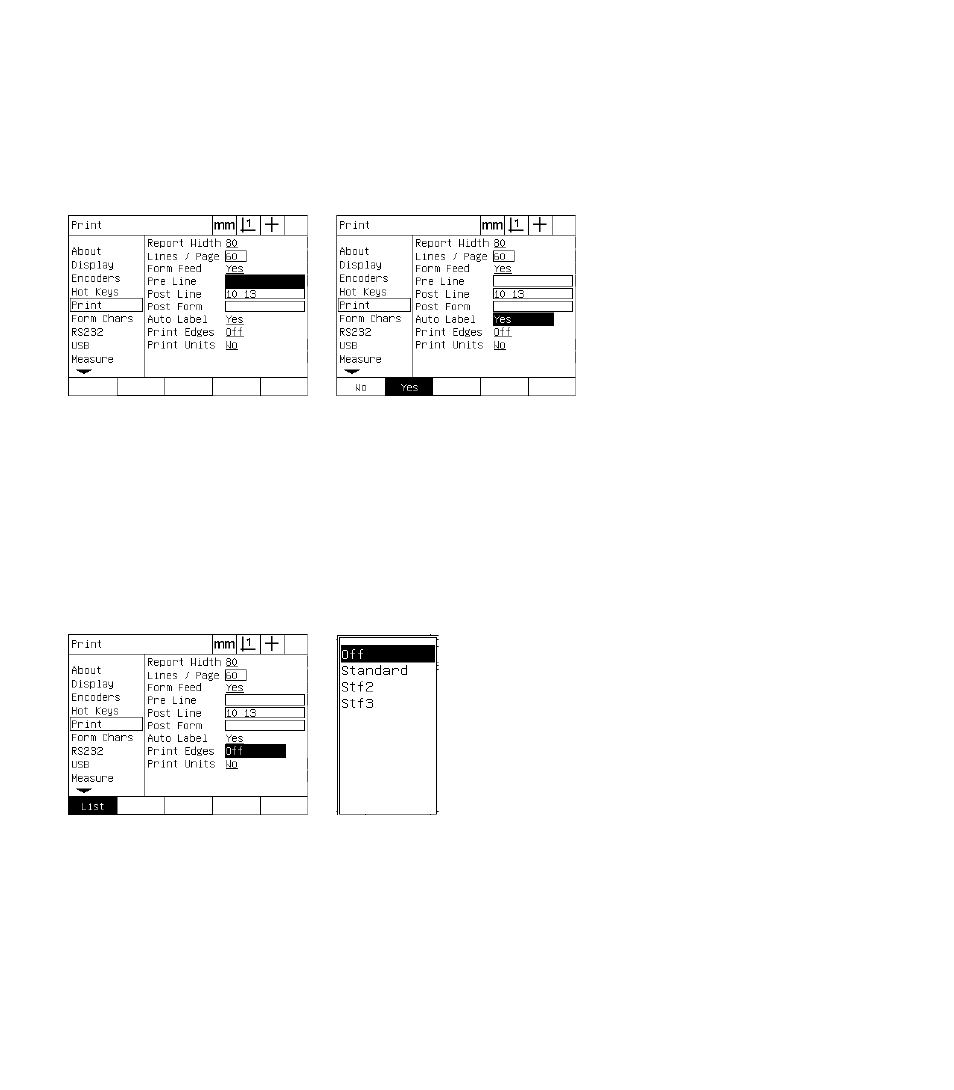
ND 1200 QUADRA-CHEK
123
2.3 Sof
tw
a
re
set
u
p
U
Highlight the Pre Line, Post Line or Post Form data field and then
enter the desired ASCII character. Up to four ASCII key codes can
be entered for each data field. For example, Ascii key codes entered
in the Pre Line field occur before each line of print on a report, so
entering an ASCII key code 32 inserts a space before each line of
print. Characters must be separated by a space. ASCII key codes are
shown on the next page.
U
Highlight the Auto Label choice field and press the YES soft key to
include descriptive labels with the printed data.
U
Highlight the Print Edges choice field and press the LIST soft key to
print a report when an optical edge is detected, select the printing
format from the list and then press the ENTER key. Formats include:
OFF: No report is printed
Standard: Print axis coordinates when edge is crossed
Srf2: Print axis coordinates and last coordinates before edge to
2 decimal places
Srf3: Print axis coordinates and last coordinates before edge to
3 decimal places
Enter pre line, post line or post form
ASCII control characters
Press the YES soft key to specify
automatic data labeling
Press the list soft key to configure
reports for detected edges
Select a printing format from the list
