HEIDENHAIN ND 1200 User Manual
Page 20
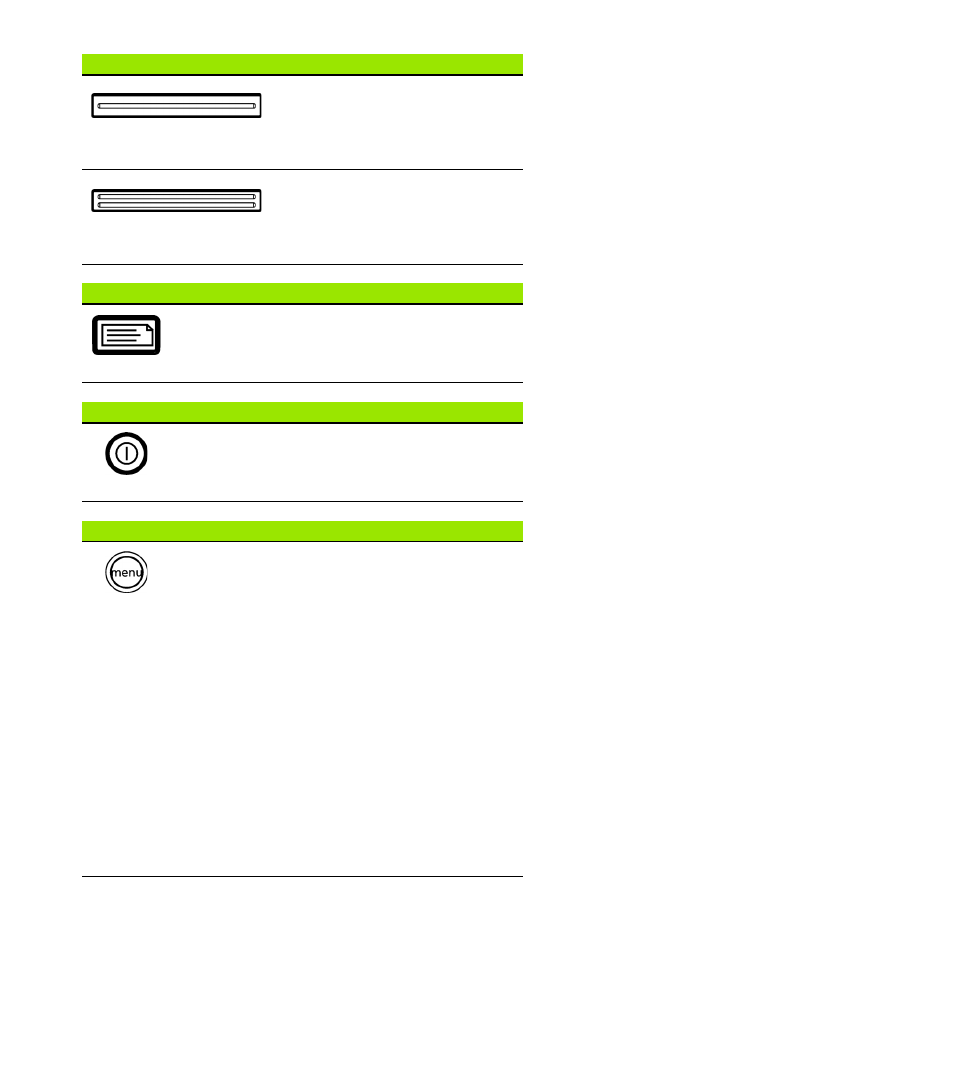
20
1 Operation
1
.2 Basic F
unctions of the ND 120
0
FAST TRACK keys
Function
Left frequently used function:
Press the left WIDE key to initiate
the function programmed for this
key. The factory default function for
this key is ENTER.
Right frequently used function:
Press the right WIDE key to initiate
the function programmed for this
key. The factory default function for
this key is FINISH.
SEND key
Function
Transmit measurement results: Press the
SEND key to transmit measurement data to a
computer, a USB printer or a USB memory
drive.
LCD ON/OFF key
Function
Turn the LCD off or clear data: Press the
LCD ON/OFF key to toggle between LCD on
and LCD off, or to clear feature data, datums
and part alignments (skews).
MENU key
Function
Display soft key menus: Press the MENU
key to display the titles of ND 1200 menus
above the soft keys. Menus include:
Setup: Used by supervisors to configure
the operational characteristics of the
system.
Prog: Used by operators and supervisors to
create and recall programs of recorded
measurement steps.
Extra: Used by operators to conduct
measurements and send measurement
result data.
Clear: Used by operators to clear
measurement data and datums.
Edge: Used by operators and supervisors
to install, calibrate and select optical edge
detectors.
