3 sof tw a re set u p – HEIDENHAIN ND 1200 User Manual
Page 129
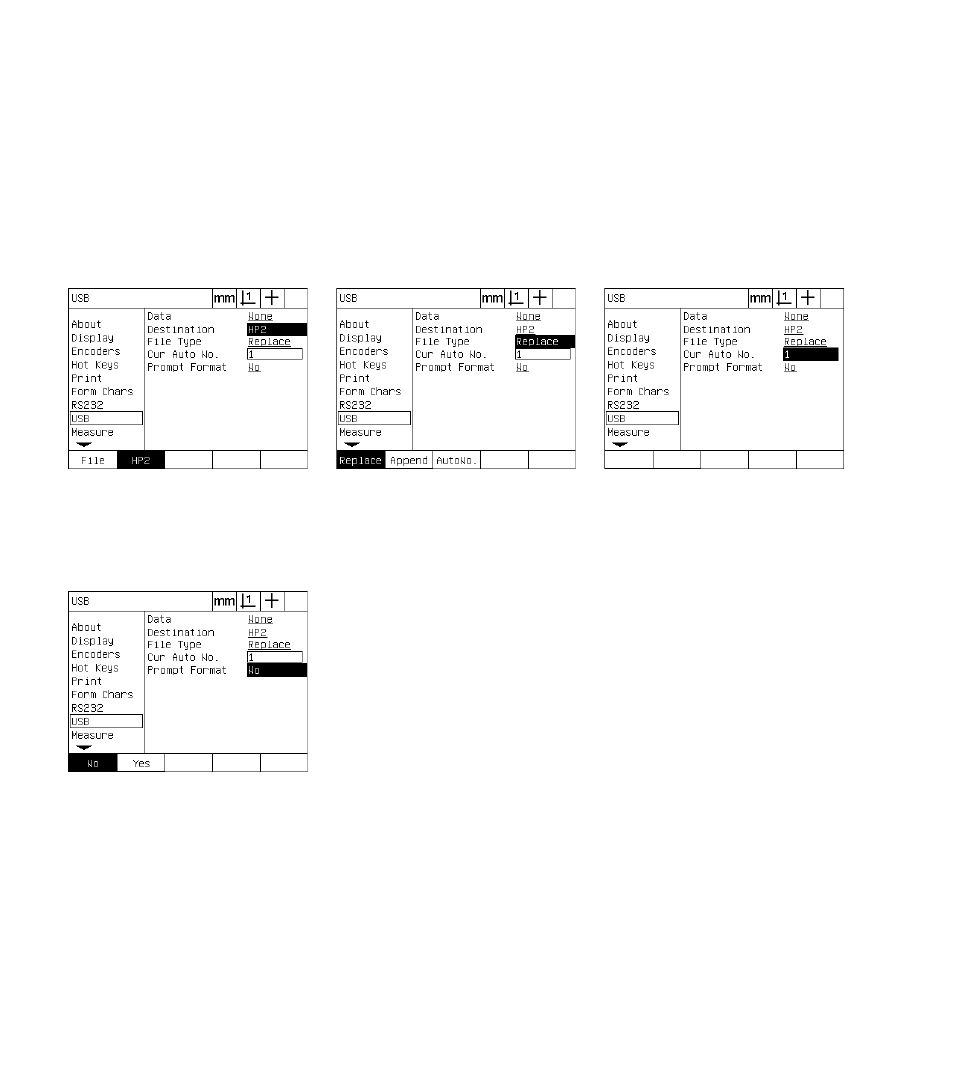
ND 1200 QUADRA-CHEK
129
2.3 Sof
tw
a
re
set
u
p
U
Highlight the Destination choice field and press the HP2 soft key to
select a printer or the FILE soft key to send data to a file on the USB
drive.
U
Highlight the File Type choice field and press a soft key to select one
of the following file types:
Replace: The existing file is replaced each time a file is sent
Append: The existing file is extended to include the new data
AutoNo: A new file is created each time data is sent. The new file
is automatically given the next number in a sequence that begins
with the number specified in the Cur Auto No data field.
U
Highlight the Cur Auto No data field and enter the first file number
in a sequence of automatically numbered files.
U
Highlight the Prompt choice field and press the YES soft key to
prompt the user for a data type. Press the NO soft key to send the
file using the data type specified in the Data field.
U
Press the FINISH key to return to the setup menu.
Press a soft key to select the data
destination
Press a soft key to select a file type
Enter the current first file number for
automatic numbering
Press the YES soft key to prompt the
user for data type
