Nd 780 installation instructions, Safety, Specifications – HEIDENHAIN ND 780 Installation User Manual
Page 10: Mounting
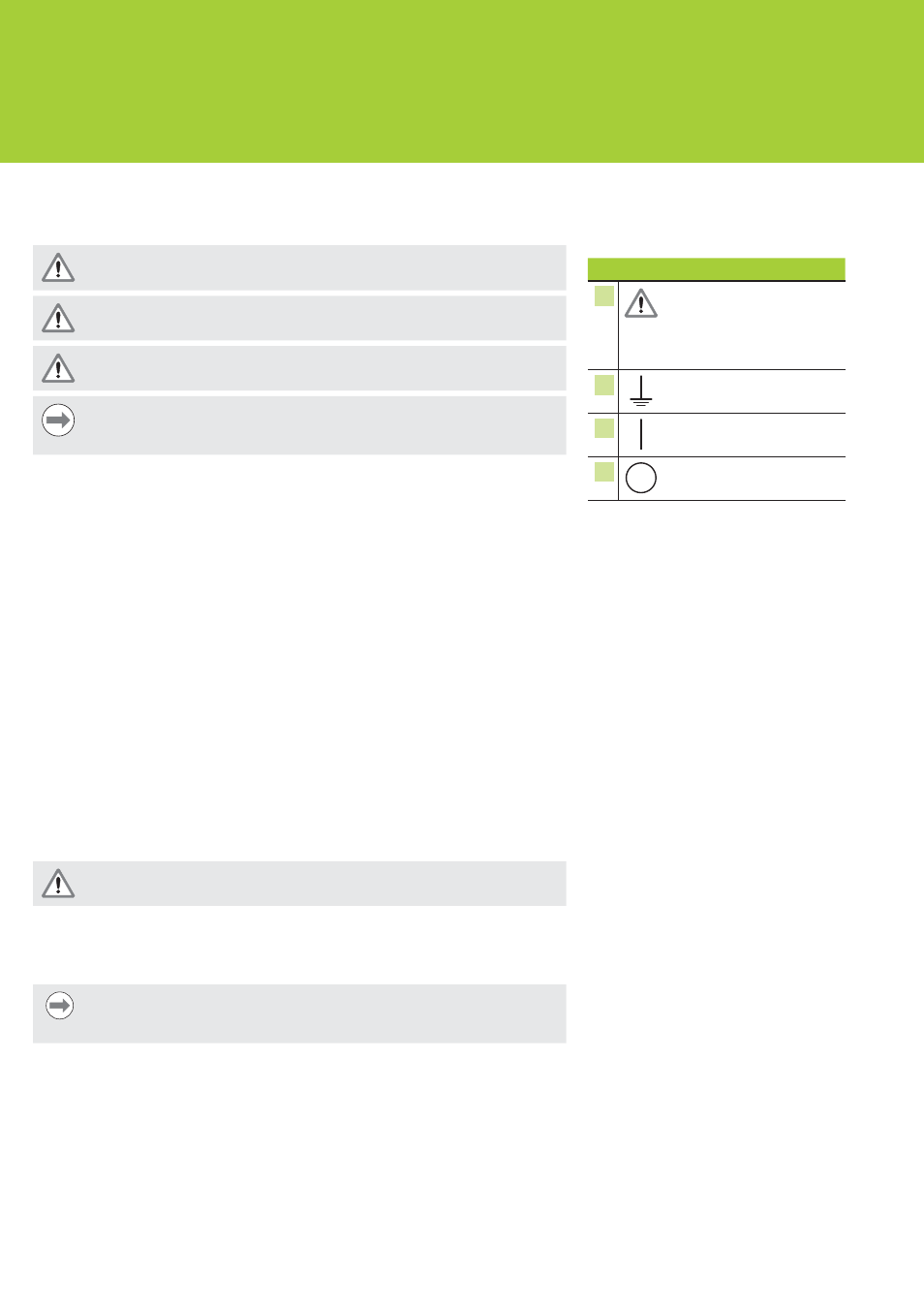
10
ND 780
Installation Instructions
3. Safety
The following messages provide safety information for preventing personal injury and
product damage:
Read and understand these instructions before use to avoid the possibility of
personal injury or death.
Hazardous live parts may be exposed if the product is opened. Do not open the
product. There are no serviceable items inside.
The protection provided by the equipment may be impaired if used in a manner
not specifi ed. Do not use this product in any way other than it’s intended use.
Notice
For safety, operation and handling of the product, keep this document for future
reference.
4. Specifications
The ND 780 is an advanced digital readout system for performing 3 axes measurements
at very high levels of precision and accuracy. This product is designed for indoor use
only. The ND 780 components shall only be installed as described in these instructions.
Mounting, installation and maintenance are to be performed by qualifi ed personnel only.
Power input:
AC 100 V ... 240 V (±10 %)
50 Hz ... 60 Hz (±3 Hz)
(max. 135 W)
Replaceable fuse:
T 630 mA / 250 V, 5 mm x 20 mm
Environmental conditions
Operating temperature:
0 °C ... 45 °C
Storage temperature:
-20 °C ... 70 °C
Relative humidity:
i 80 %
Altitude:
i 2000 m
Protection:
IP40, front IP54
Overvoltage category:
II, equipment intended to be supplied from the building
wiring
Pollution degree:
2
Mass:
2.6 kg
5. Mounting
Do not mount in a position that makes it diffi cult to access the power switch or
power cable.
The ND 780 may be mounted by attaching the product to a universal mounting arm
(ID 382929-01), or a mounting frame (ID 532811-01). The ND 780 can stand on it’s own
feet, or be mounted to the tilting base (ID 281619-01). Refer to the Accessories section for
more details.
Notice
Refer to the documentation provided with the accessories for mounting
instructions.
Safety symbols
Where the following safety symbols
appear on the product they alert you to
important safety information.
Symbol description
9
Refer to the accompanying
information or
documentation to protect
against personal injury or
damage to the product
8
Earth (ground) terminal
1
Power switch “On (supply)”
position
1
Power switch “Off (supply)”
position
ND780_Installation.indb 10
17.02.2014 15:16:23
