Datum setting – HEIDENHAIN ND 760 E User Manual
Page 13
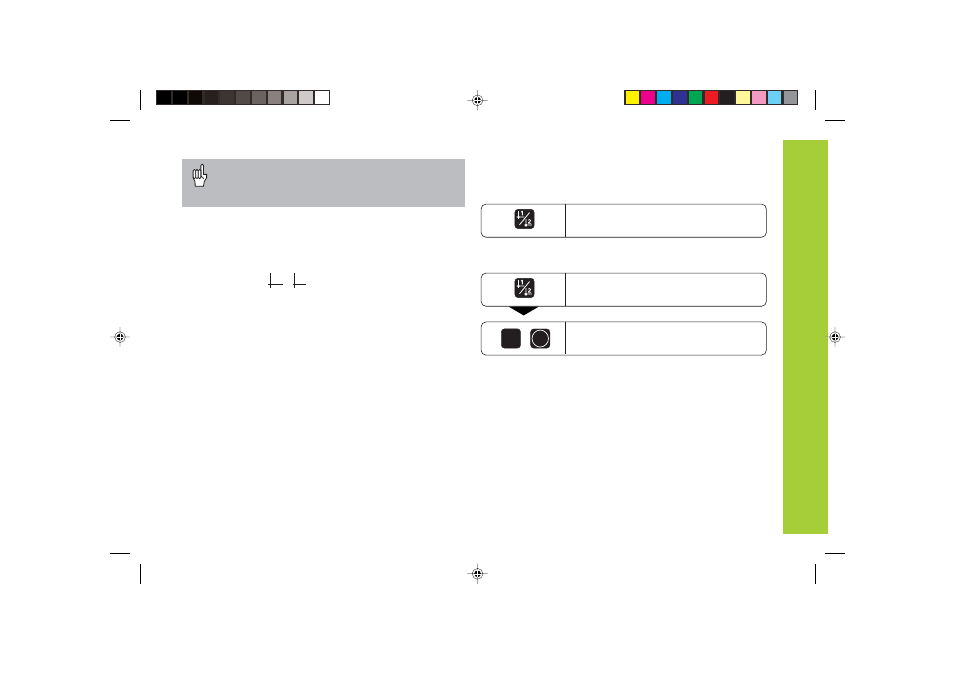
13
Datum Setting
If you want to save the datum points in nonvolatile
memory, you must first cross over the reference
marks.
Press the datum key (d starts
blinking).
Datum Setting
In P70, you can select:
Two datum points: The selected datum point
is displayed via 1 or 2
Nine datum points: The selected datum point
is displayed in the uppermost axis via d1 to d9.
You set a datum by first pressing the corresponding axis key
and then entering a numerical value. To transfer the new
datum, press the ENT key. The CL key can be used to clear
an incorrect entry.
Enter a datum number (1 to 9).
1
ENT
Only after crossing over the reference marks can you set new
datums or activate existing ones.
To call a datum you have set, proceed as follows:
You have set two datum points in P70:
Select datum 1 or 2.
You have set nine datum points in P70:
Bateil1.pm6
21.01.2002, 09:39
13
- TNC 122 User Manual (63 pages)
- TNC 122 Technical Manual (70 pages)
- TNC 360 Service Manual (157 pages)
- TNC 416 Technical Manual (510 pages)
- TNC 335 Technical Manual (581 pages)
- TNC 360 User Manual (237 pages)
- TNC 360 ISO-Programmierung (2 pages)
- TNC 415 (280 540) User Manual (227 pages)
- TNC 370D (92 pages)
- TNC 416 (289 pages)
- TNC 415 (280 540) Technical Manual (752 pages)
- TNC 415 (259 96x) Service Manual (195 pages)
- TNC 407 (280 580) User Manual (376 pages)
- iTNC 530 (340 420) Pilot (104 pages)
- TNC 407 (280 580) ISO Programming (333 pages)
- TNC 415 (280 540) Service Manual (252 pages)
- PT 880 Installation (112 pages)
- ND 100 User Manual (116 pages)
- ND 287 User Manual (147 pages)
- ND 280 Quick Start (12 pages)
- ND 200 (156 pages)
- ND 282 (10 pages)
- ND 287 Quick Start (26 pages)
- ND 282 B (39 pages)
- ND 281 A (44 pages)
- ND 281 B v.1 (53 pages)
- ND 281 B v.2 (65 pages)
- ND 221 v.2 (10 pages)
- ND 231 B v.2 (56 pages)
- ND 231 B v.1 (44 pages)
- ND 221 B v.2 (45 pages)
- ND 550 v.2 (8 pages)
- NDP 560 (10 pages)
- ND 523 (93 pages)
- ND 570 (8 pages)
- ND 750 v.2 (46 pages)
- ND 760 v.3 (72 pages)
- ND 770 v.1 (40 pages)
- ND 770 v.3 (41 pages)
- IOB 49 (21 pages)
- NDP 960 (68 pages)
- ND 780 Installation (132 pages)
- ND 970 (47 pages)
- ND 1100 Quick Start (36 pages)
