Var control screen – Grass Valley T2 Classic iDDR Workstation Mode SP2 User Manual
Page 95
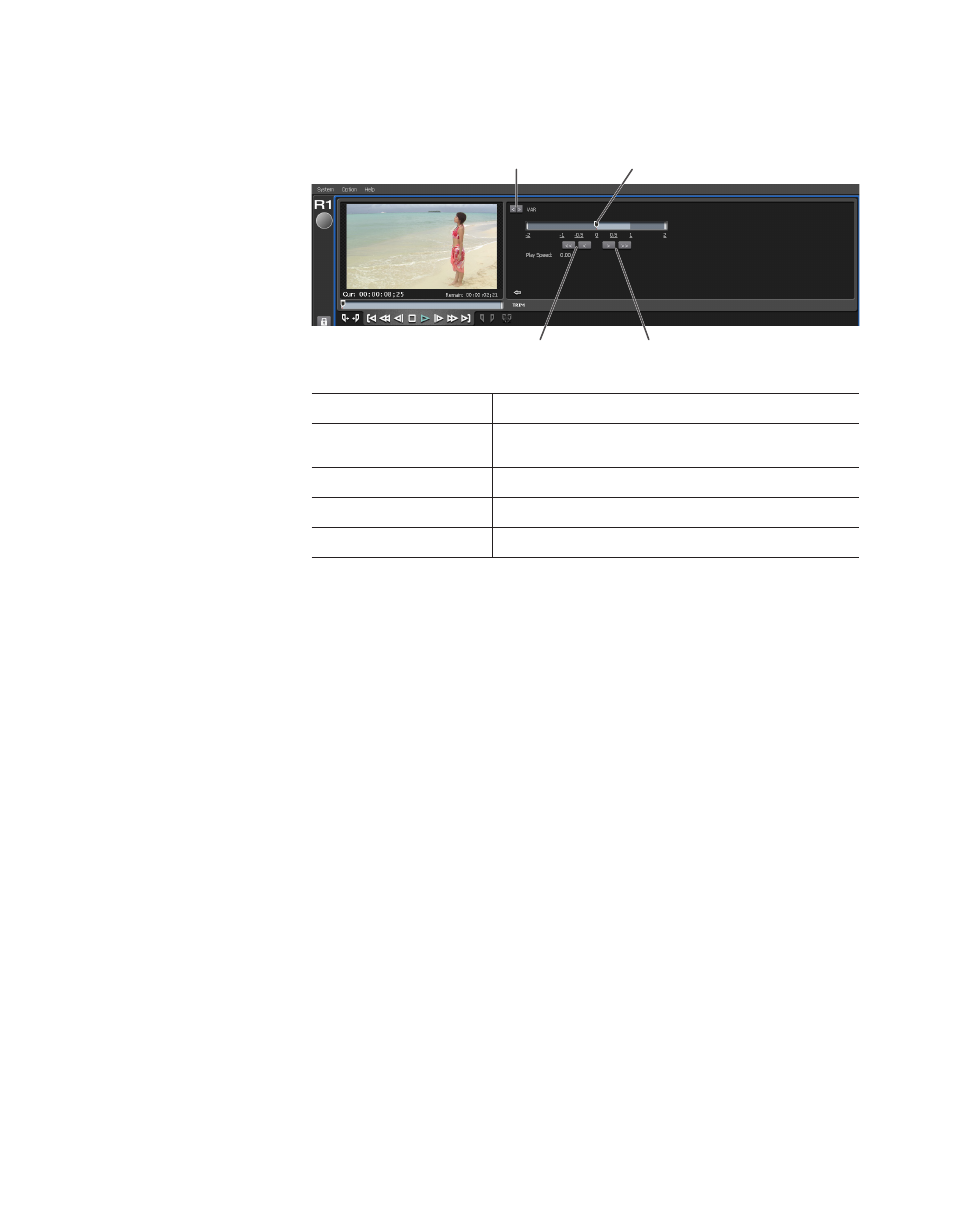
T2
―
UserManual(SP2) ― Workstationmode ―
95
T2screenmodesandfunctions
VAR Control screen
Decrease button
Increase button
Speed bar
Audio Level/VAR Control button
Audio Level/VAR Control button
Switches to the Audio Level screen.
Speed bar
Click the bar to play the clip at the specified speed.
Playback speed can be modified also by dragging the indicator.
Decrease button
Click the button to decrease the playback speed.
Increase button
Click the button to increase the playback speed.
Play Speed
Displays the current playback speed.
This manual is related to the following products:
