Transfer settings, Usermanual(sp2) ― workstationmode – Grass Valley T2 Classic iDDR Workstation Mode SP2 User Manual
Page 34
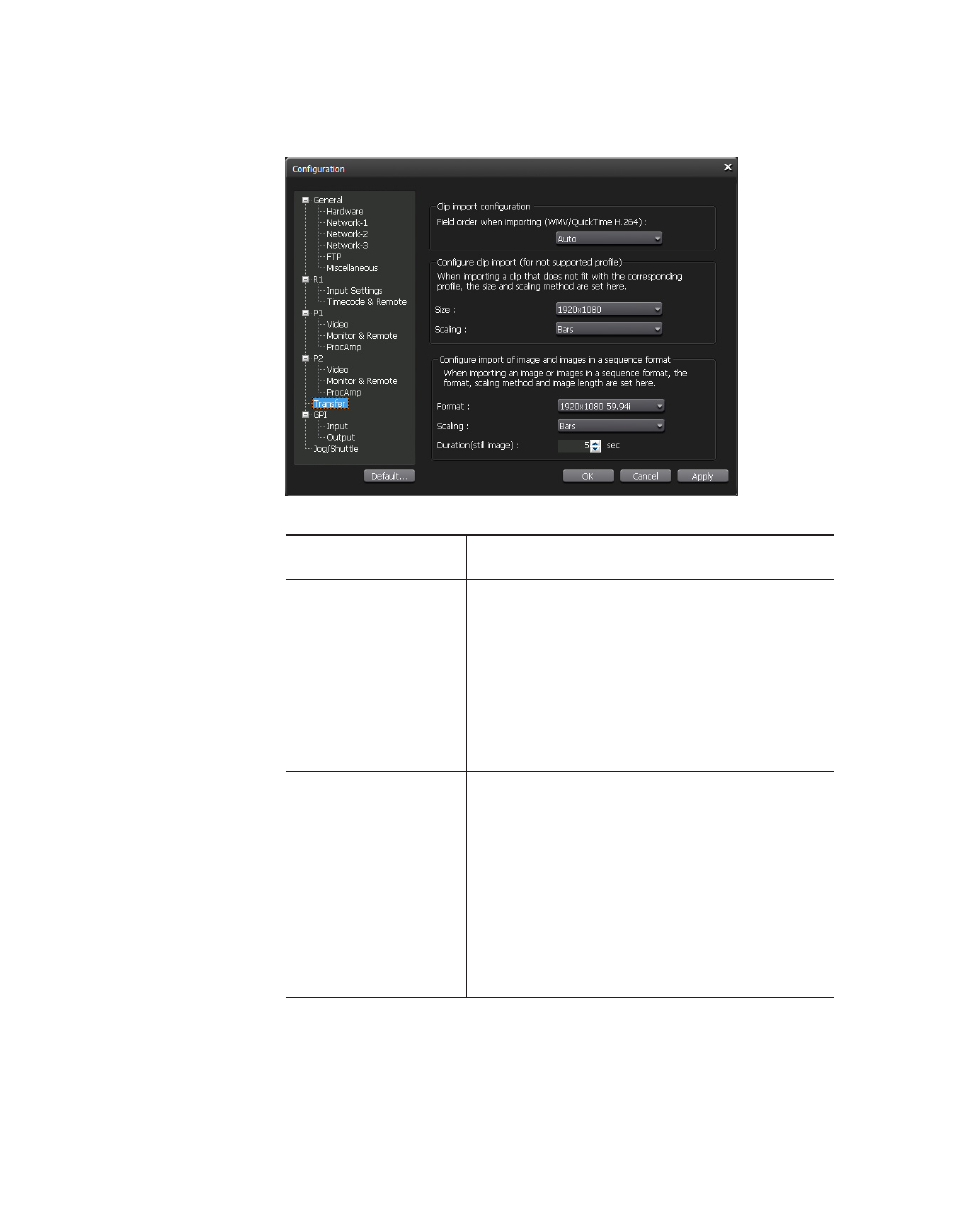
T2
―
UserManual(SP2) ― Workstationmode ―
34
Section2―
Setup
Transfer settings
Clip import configuration
Choose the field order for the imported clip from
Auto, Progressive, Top
field first, and Bottom field first.
Configure clip import
(for not supported profile)
When importing a clip that does not match the supported profile of T2, the
clip will be imported according to the parameters specified here.
Size
Imports clip scaled to the specified size.
Scaling
When the size specified by the “Size” option differs from the actual size of the
material, the generated clip is scaled by the following method.
• Bars ............................ Adds black bars to the top and bottom or both
sides so that the longer side fits the screen.
• Crop ............................ Displays the image so that the shorter side fits the
screen.
• Stretch ........................Stretches the clip to fit the screen.
Configure import of image and
images in a sequence format
Specify the format, method and duration to import an image or a sequence
of images.
Format
Specify the format and frame rate of the image to import.
Scaling
When the size and aspect ratio differ between the image and importing profile,
the generated clip is scaled by the following method.
• Bars ............................ Adds black bars to the top and bottom or both
sides so that the longer side fits the screen.
• Crop ............................ Displays the image so that the shorter side fits the
screen.
• Stretch ........................Stretches the clip to fit the screen.
Duration (still image)
Specify the duration when the imported image is being displayed.
