Recycle bin tab – Grass Valley T2 Classic iDDR Workstation Mode SP2 User Manual
Page 46
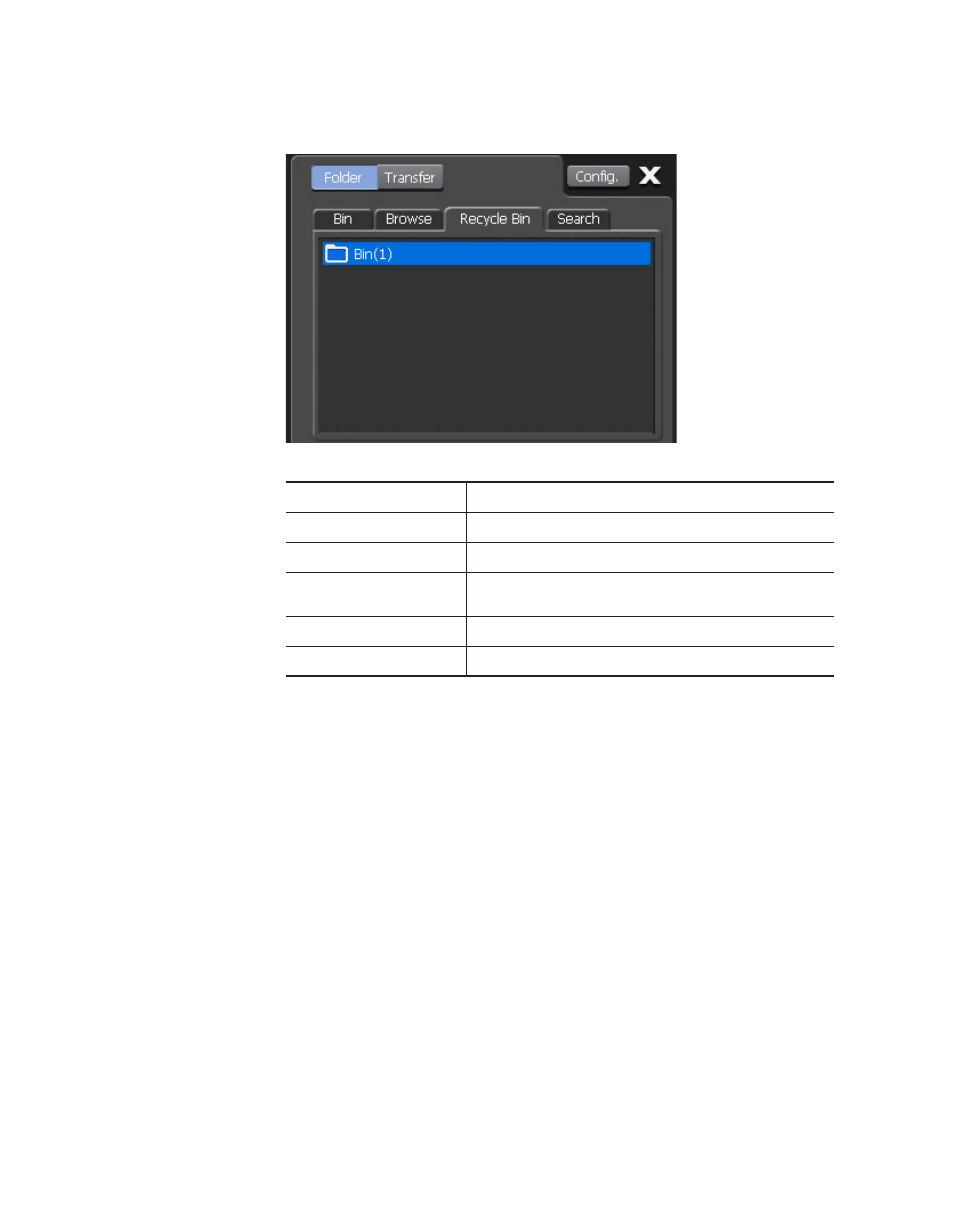
T2
―
UserManual(SP2) ― Workstationmode ―
46
Section3―
Workstationmode
Recycle Bin tab
Folder/Transfer button
Switches the screen between Bin folder screen and Transfer screen.
Config button
Opens the system settings screen.
Bin tab
Displays the folder that stores clips and playlists.
Browse tab
Browses folders to import or play the media files on removable drives or
DVDs.
Recycle Bin tab
Displays the clips and playlists (and their folder) deleted from the Bin folder.
Search tab
Displays the folder hit by the search.
This manual is related to the following products:
