Setting buttons, Operation buttons, Usermanual(sp2) ― workstationmode – Grass Valley T2 Classic iDDR Workstation Mode SP2 User Manual
Page 88
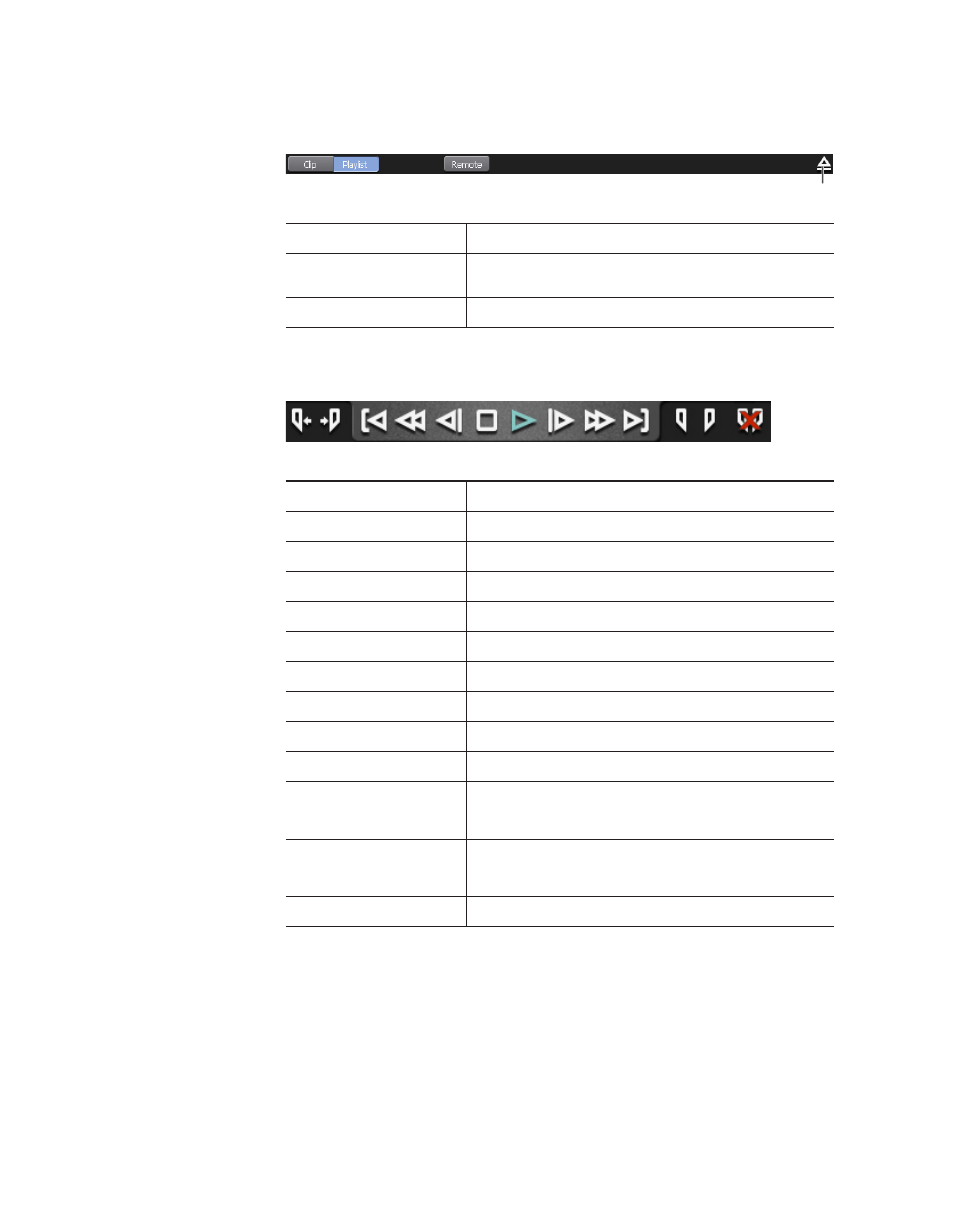
T2
―
UserManual(SP2) ― Workstationmode ―
88
Section3―
Workstationmode
Setting buttons
Unload button
Switch Mode button
Switches the player mode between
Clip player and Playlist player.
Remote button
Click this button to enable remote controls from the external device
connected.
Unload button
Unloads the loaded playlist.
Operation buttons
Cue (IN)
Cues to the top frame of the current event.
Cue (OUT)
Cues to the end frame of the current event.
Previous Event button
Cues to the previous event (IN point).
Rew button
Rewinds the loaded content.
Previous Frame button
Moves back frame by frame.
Stop button
Stops playback.
Play button
Starts playback.
Next Frame button
Moves forward frame by frame.
FF button
Fast-forward the loaded content.
Next Event button
Cues to the next event (IN point).
Mark (IN)
Marks the current position as the IN point of the content. Marking an IN point
will set the timecode of the IN point in the timecode box. (Available only while
editing)
Mark (OUT)
Marks the current position as the OUT point of the content. Marking an OUT
point will set the timecode of the OUT point in the timecode box, as well as
the duration of the clip in the Length box. (Available only while editing)
Clear button
Clears the existing IN/OUT points. (Available only while editing)
