Mouse customize screen, Usermanual(sp2) ― workstationmode – Grass Valley T2 Classic iDDR Workstation Mode SP2 User Manual
Page 43
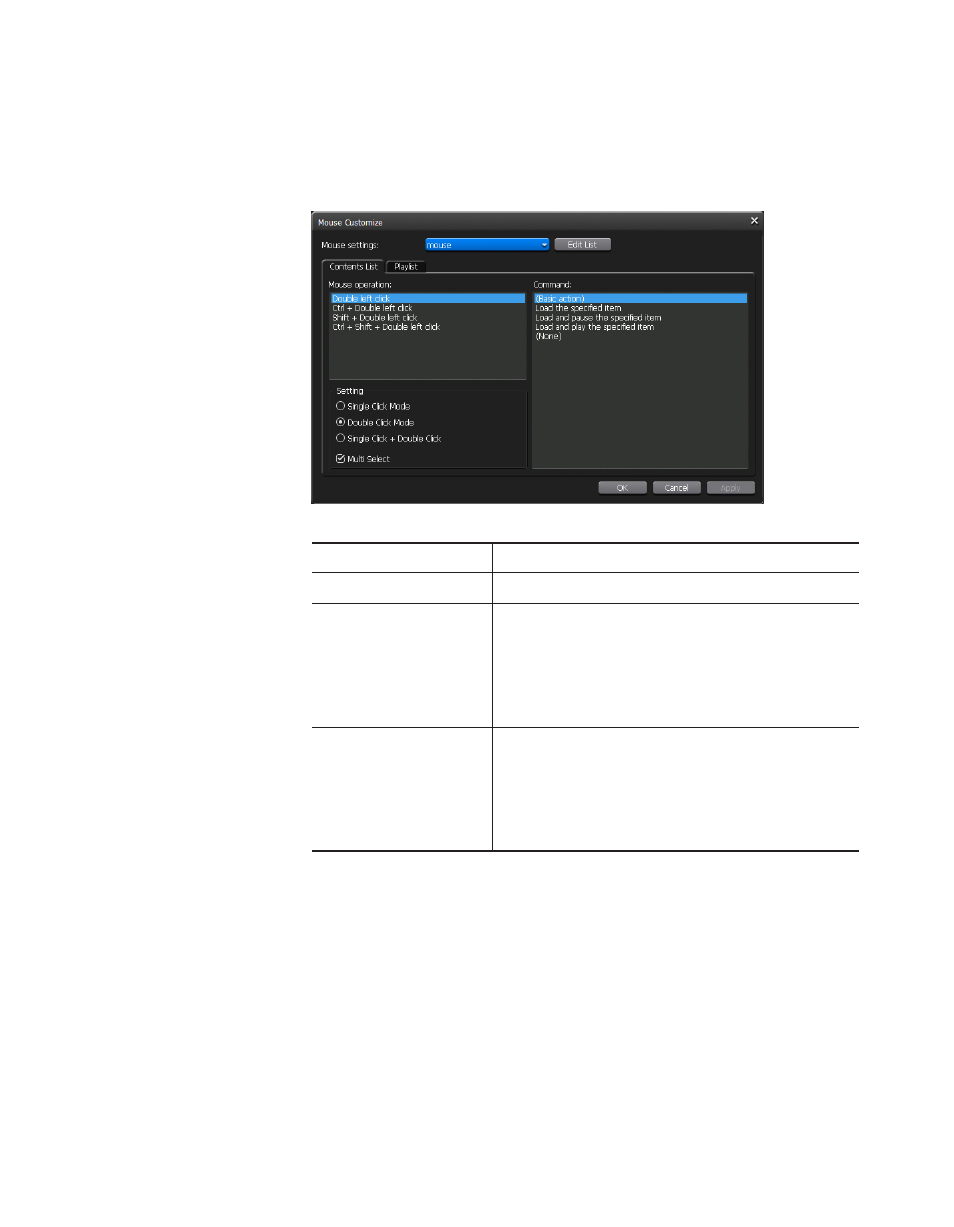
T2
―
UserManual(SP2) ― Workstationmode ―
43
T2screenmodesandfunctions
Mouse Customize screen
Allocates mouse settings. The mouse settings assigned are available only
in the Workstation mode.
Mouse settings
Choose a shortcut list.
Edit List button
Edits the Mouse shortcut list.
Contents List tab
Mouse operation
Displays the mouse operation allocated to a command.
Command
Lists the commands to be executed.
Setting
Choose
Single Click Mode, Double Click Mode, or Single Click + Double
Click mode, and specify if selecting multiple items is allowed.
Playlist tab
Mouse operation
Displays the mouse operation allocated to a command.
Command
Lists the commands to be executed.
Setting
Choose
Single Click Mode, Double Click Mode, or Single Click + Double
Click mode, and specify if selecting multiple items is allowed.
