Event properties, Event info tab – Grass Valley T2 Classic iDDR Workstation Mode SP2 User Manual
Page 103
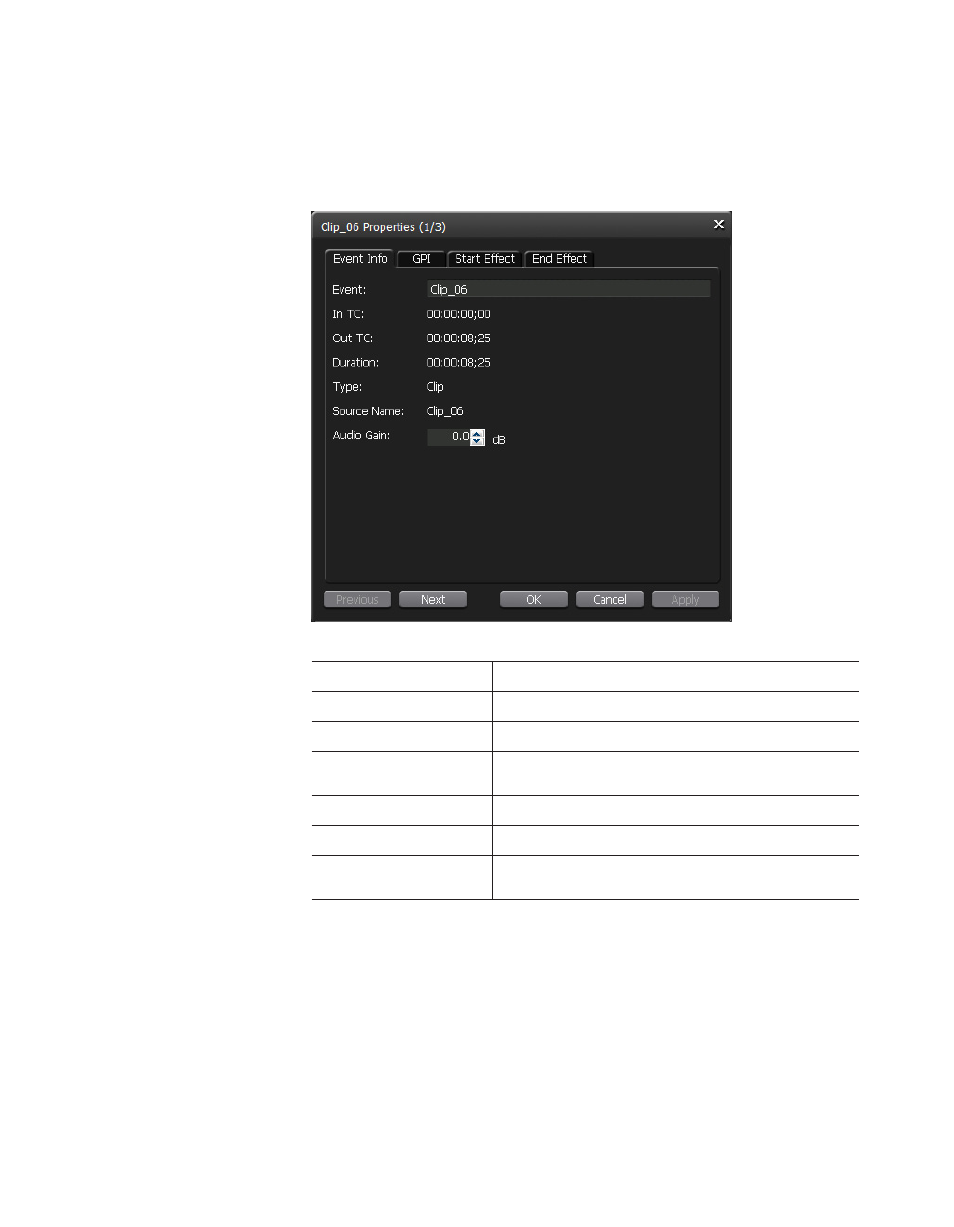
T2
―
UserManual(SP2) ― Workstationmode ―
103
Propertiesscreen
Event properties
Event Info tab
Event
Displays the event name. The event name can be changed on this screen.
In TC
Displays the timecode at the IN point.
Out TC
Displays the timecode at the OUT point.
Duration
Displays the duration of the event.
The duration can be modified for still images.
Type
Displays the type of event (Clip or Playlist).
Source Name
Displays the clip name or the playlist name that the event refers to.
Audio Gain
Display/Specify the audio gain.
* This option is not displayed for still images.
This manual is related to the following products:
