Supported resolutions, Usermanual(sp2) ― workstationmode, 111 supportedresolutions – Grass Valley T2 Classic iDDR Workstation Mode SP2 User Manual
Page 111
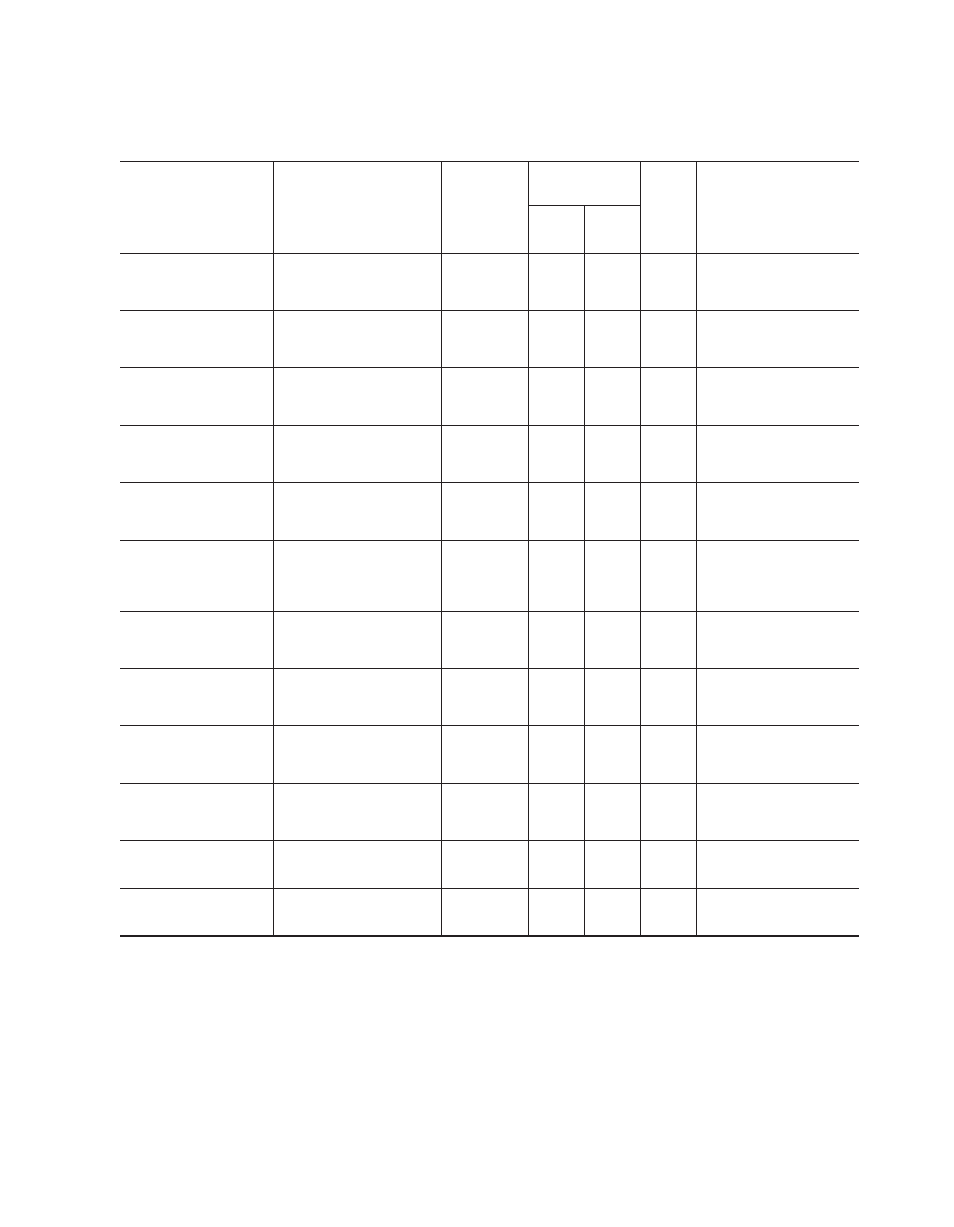
T2
―
UserManual(SP2) ― Workstationmode ―
111
Supportedresolutions
Supported resolutions
Profile
Available format for loading
Available
video port
Conversion mode
for PC
Output to
monitor
R1 input, REF input signal
for Sync mode
DVI-D
DVI-A
(RGB)
720×486 59.94i
720×486 59.94i
720×480 59.94i (DVD)
720×480 59.94i (DV)
SDI
Component
Composite
×
×
NTSC
720×480 59.94i
720×576 50i
720×576 50i (DV)
720×576 50i (DVD)
SDI
Component
Composite
×
×
PAL
720×576 50i
1920×1080 59.94i
1920×1080 59.94i
1440×1080 59.94i
1280×1080 59.94i
SDI
Component
DVI-D *1
PC
PC
NTSC
720×480 59.94i,
1920×1080 59.94i
1920×1080 50i
1920×1080 50i
1440×1080 50i
SDI
Component
DVI-D *2
PC
PC
PAL
720×576 50i,
1920×1080 50i
1920×1080 24psf
1920×1080 24p
1440×1080 24p
SDI
Component
DVI-D(24p)
PC
PC
×
1920×1080 24psf
(REF in only)
1920×1080 23.98psf
1920×1080 23.98p
1440×1080 23.98p
1280×1080 23.98p
SDI
Component
DVI-D
(23.98p)
PC
PC
×
1920×1080 23.98psf
(REF in only)
1920×1080 24p
1920×1080 24p
1440×1080 24p
SDI
Component
DVI-D
PC
PC
×
1920×1080 24p
(REF in only)
1920×1080 23.98p
1920×1080 23.98p
1440×1080 23.98p
1280×1080 23.98p
SDI
Component
DVI-D
PC
PC
×
1920×1080 23.98p
(REF in only)
1280×720 59.94p
1280×720 59.94p
960×720 59.94p
SDI
Component
DVI-D
PC
PC
NTSC
720×480 59.94i *3
1280×720 50p
1280×720 50p
960×720 50p
SDI
Component
DVI-D
PC
PC
PAL
720×576 50i *3
1280×720 24p
960×720 24p
SDI
Component
×
×
×
1280×720 24p
(REF in only)
1280×720 23.98p
1280×720 23.98p
960×720 23.98p
SDI
Component
×
×
×
1280×720 23.98p
(REF in only)
*1
Can be specified to 1920 x 1080p 59.94.
*2
Can be specified to 1920 x 1080p 50.
*3
As the playback of channels is synchronized with paired frames, the sync mode is not available in 3Sync phase
PC
Can be specified to VGA, SVGA, XGA, or SXGA.
Note 1 Component and DVI-A (RGB) cannot be used simultaneously.
Note 2 DVI-I and DVI-A outputs in PC conversion mode cannot be used for Sync mode.
Note 3 When the aspect ratios of the source and the profile differ, a black bar is added to the top/bottom or left/right sides.
Note 4 The DVI/RGB signal is output with a certain delay from the SDI/YPbPr output.
