Full display - playlistplayer – Grass Valley T2 Classic iDDR Workstation Mode SP2 User Manual
Page 85
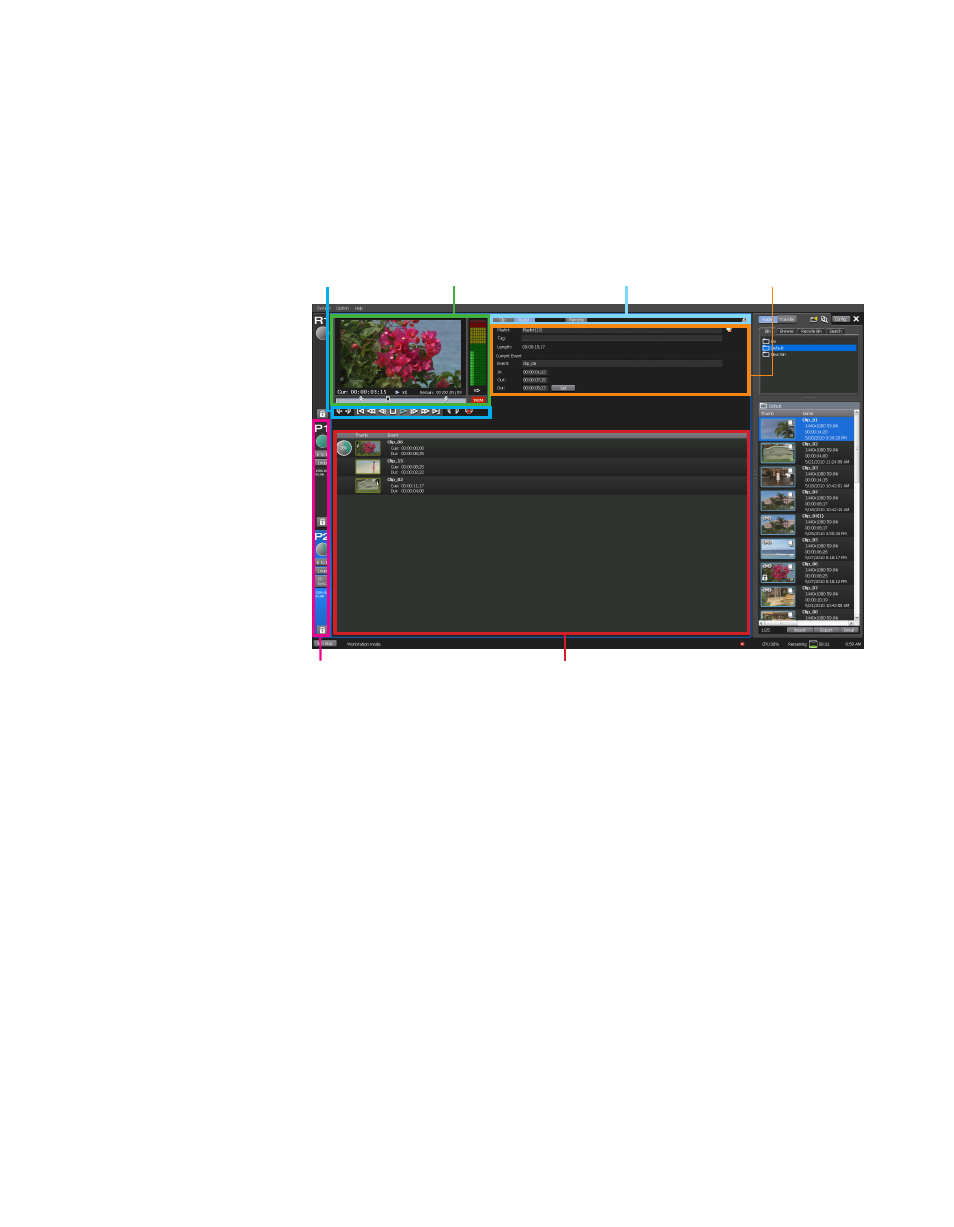
T2
―
UserManual(SP2) ― Workstationmode ―
85
T2screenmodesandfunctions
Full Display - PlaylistPlayer
In this screen, you can modify the playback settings for the playlist and/or
execute the playback. The Event List will be automatically scrolled so that
the clip being played is shown on screen. To enable/disable the auto-scroll
for the Event List, click the Config button, open the Miscellaneous tab and
change the Playlist AutoScroll setting (Default: ON).
Status
Preview
Event List
Operation buttons
Setting buttons
Information
This manual is related to the following products:
