Reference src menu, Ethernet options menu, Reference src menu ethernet options menu – Grass Valley SSP-3801 Installation v.1.3 User Manual
Page 54: Menu (see
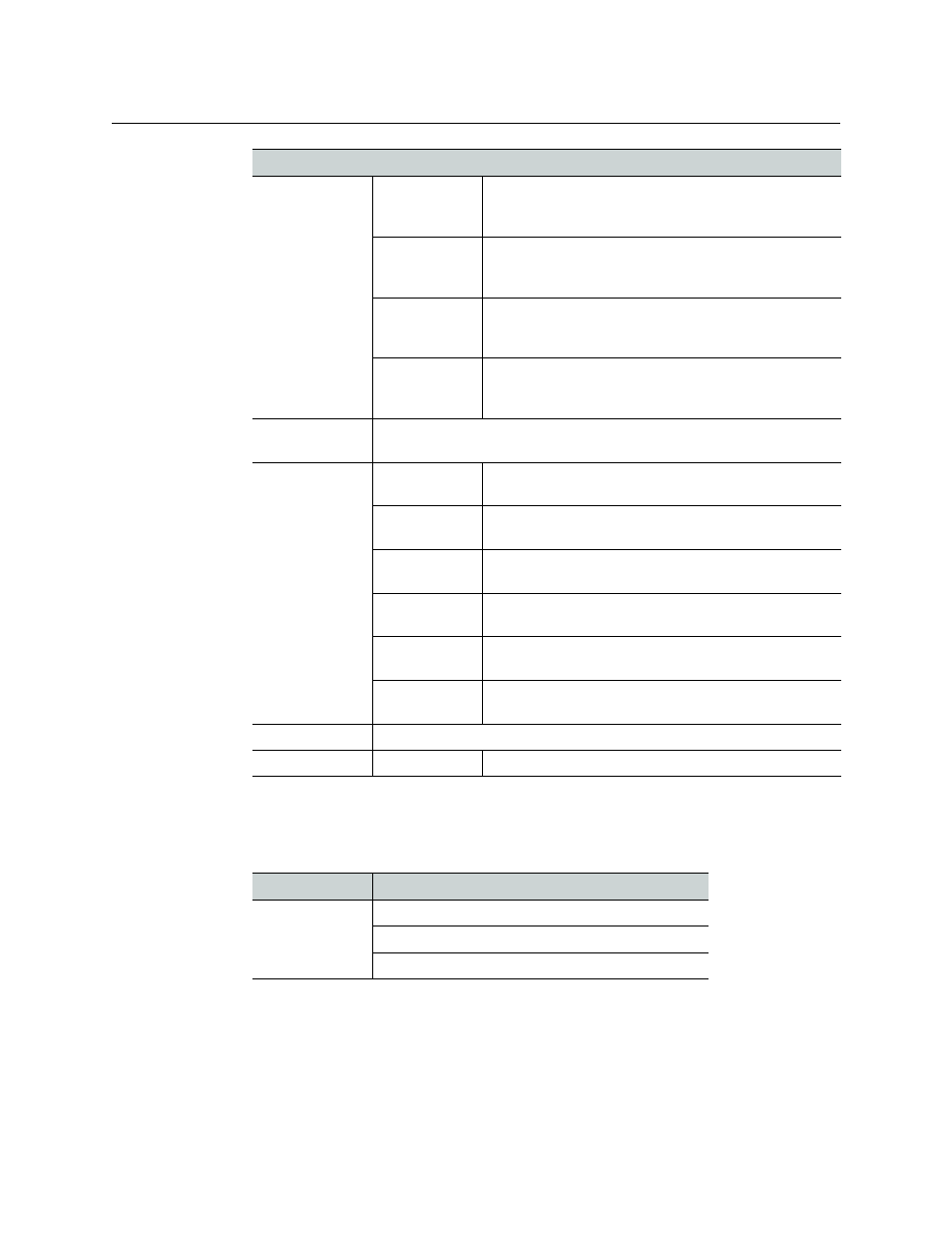
50
Reference SRC menu
Reference SRC menu
The Reference SRC menu displays the following options:
Ethernet Options menu
The Ethernet Options menu displays the following options:
Video Inputs
A Input
• Video Standard
• Video Mismatch > False | True
• Video Status > Unlocked | Locked
B Input
• Video Standard
• Video Mismatch > False | True
• Video Status > Unlocked | Locked
Fill-1 Input
• Video Standard
• Video Mismatch > False | True
• Video Status > Unlocked | Locked
Key-1 Input
• Video Standard
• Video Mismatch > False | True
• Video Status > Unlocked | Locked
AES
• Pair 1 CH1 > Error Unlocked | Locked
• Pair 1 CH2 > Error Unlocked | Locked
Timecode
VITC
• BAD INT | GOOD INT
• +00:00:00 ND
LTC
• BAD INT | GOOD INT
• +19:19:19 ND
URS
• BAD INT | GOOD INT
• +00:00:00 ND
ATC_TLC
• BAD INT | GOOD INT
• +00:00:00 ND
ATC_VITC1
• BAD INT | GOOD INT
• +00:00:00 ND
ATC_VITC2
• BAD INT | GOOD INT
• +00:00:00 ND
Serial Number
Displays the unique serial number for this card.
Rear Panel Type
SSP-3801 3QRP
Submenus
Submenus
Reference SRC
External Ref
SDI PGM IN
URS
